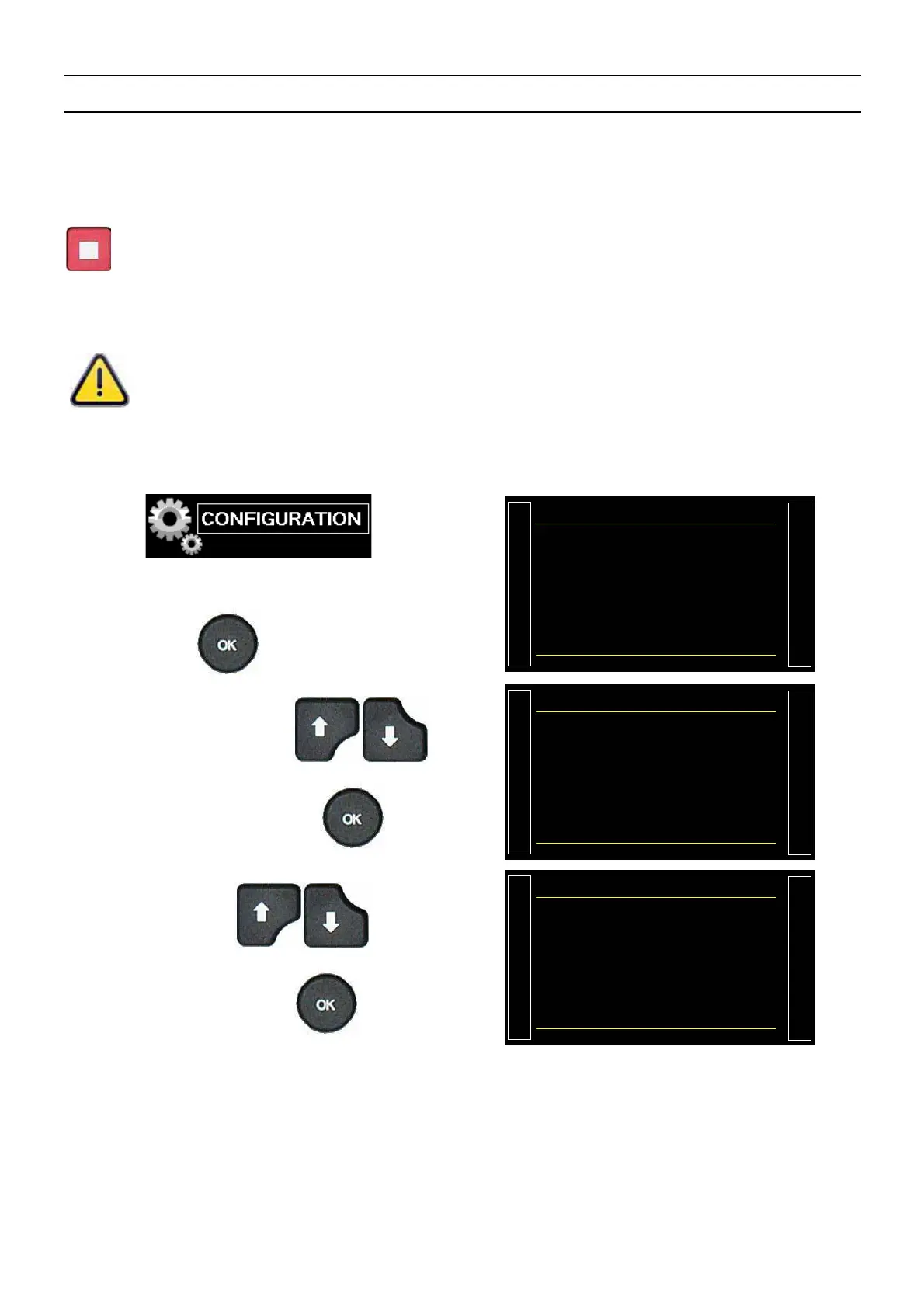Sheet # 646u – Regulator control
Version 1.04a User guide ATEQ 6th series Page 1/2
REGULATOR CONTROL
The REGULATOR CONTROL function is displayed when an electronic regulator is installed in
the instrument.
If there is no air pressure supply, the instrument will display REGULATOR ERROR.
When the instrument is configured on EXTERNAL, the instrument awaits a press on the RESET
key to resume operation.
When the instrument is configured on AUTO it constantly attempts to resume operation. A
prolonged operation of the regulator in this mode and without compressed air could cause
heating up and premature wear.
ATEQ strongly suggests leaving the setting to External except in particular
circumstances.
1. PROCEDURE
From the "CONFIGURATION" menu, select
the "PNEUMATIC" menu and then press the
button.
/#+0%10(+)74#6+10
LANGUAGE : English
Ź PNEUMATIC
AUTOMATISM
SECURITY
MISCELLANEOUS
Puis à l'aide des flèches
sélectionner le menu "REG. ELEC" puis
valider en appuyant sur
.
/#+0%10(+
20'7/#6+
Ź ELEC. REG: 10000 hPa
REGUL. CTRL. : AUTO
PERM. REG. : No
PIEZO AUTO AZ : No
AZ SHORT : No
Press UNIT : bar
BLOW MODE : No
DUMP LEVEL : No
Then by using the arrows,
select the option "AUTO" or "Ext." you want
and validate with the
key.
(+
20'7/
4')7.%64.
Ź AUTO
Ext.