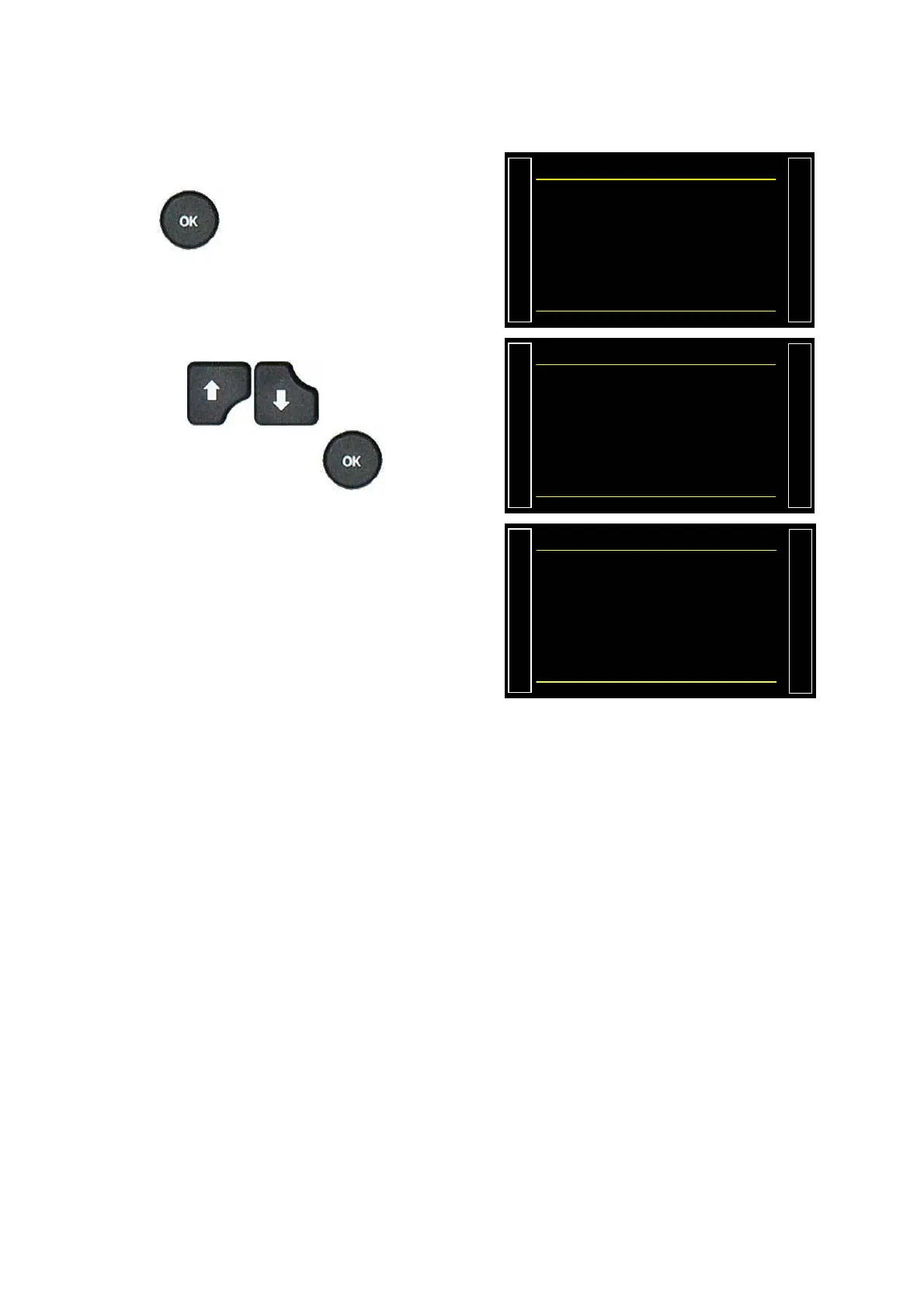Sheet #607u – ATR 0 – 1 – 2 – 3 function
Version 1.04a User guide ATEQ 6th series Page 4/6
2. PROCEDURE
Activate the function or check if it checked.
Press the
key, the cursor slide to the
right hand.
Note: Selecting an ATR function cancels the
others, only one ATR function by program.
2#4#/2T
(70%6+10
ŹATR0 : No
More functions…
By using the arrows, select
"
Yes" and validate with the
key.
2#4#/2T(70%6+10
ŹATR0 : Yes Ż
More functions…
The parameters are displayed, enter the
values.
2#4#/2T(70%6#6
Ź Start : 0
Transient : 0
% Drift : 20
DRIFT : 100