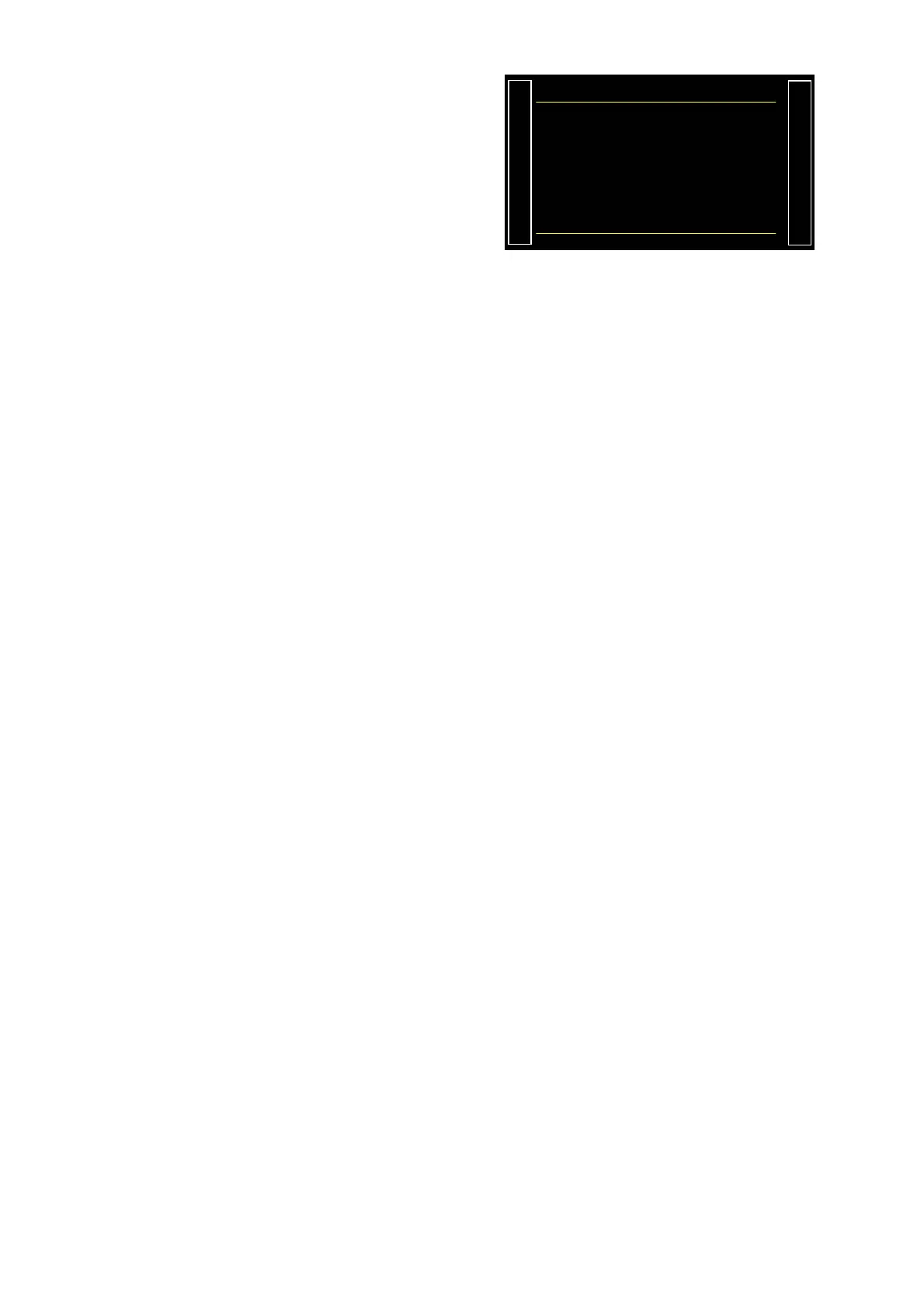Sheet #609u – Valves codes / Auxiliary outputs
Version 1.04a User guide ATEQ 6th series Page 4/4
To configure "Auxiliary" output mode go in
the "CONFIGURATION/AUTOMATISM/
OUTPUTS CONFIG./ I/O.
%10(+
#761/%8#00
Ź AUX 1 : EN CYCLE
AUX 2 : PROGRAMME
AUX 3 : PERMANENT
AUX 4 : EN CYCLE
¾CYCLING: the output is activated during the test cycle.
¾CONTINUOUS: the output is continuously activated.
¾PROGRAMMED: the output is activated during a programmed time.
Note: some auxiliaries outputs can not be available and are attr
ibuted for others functions,
example: automatic connector, stamping etc.