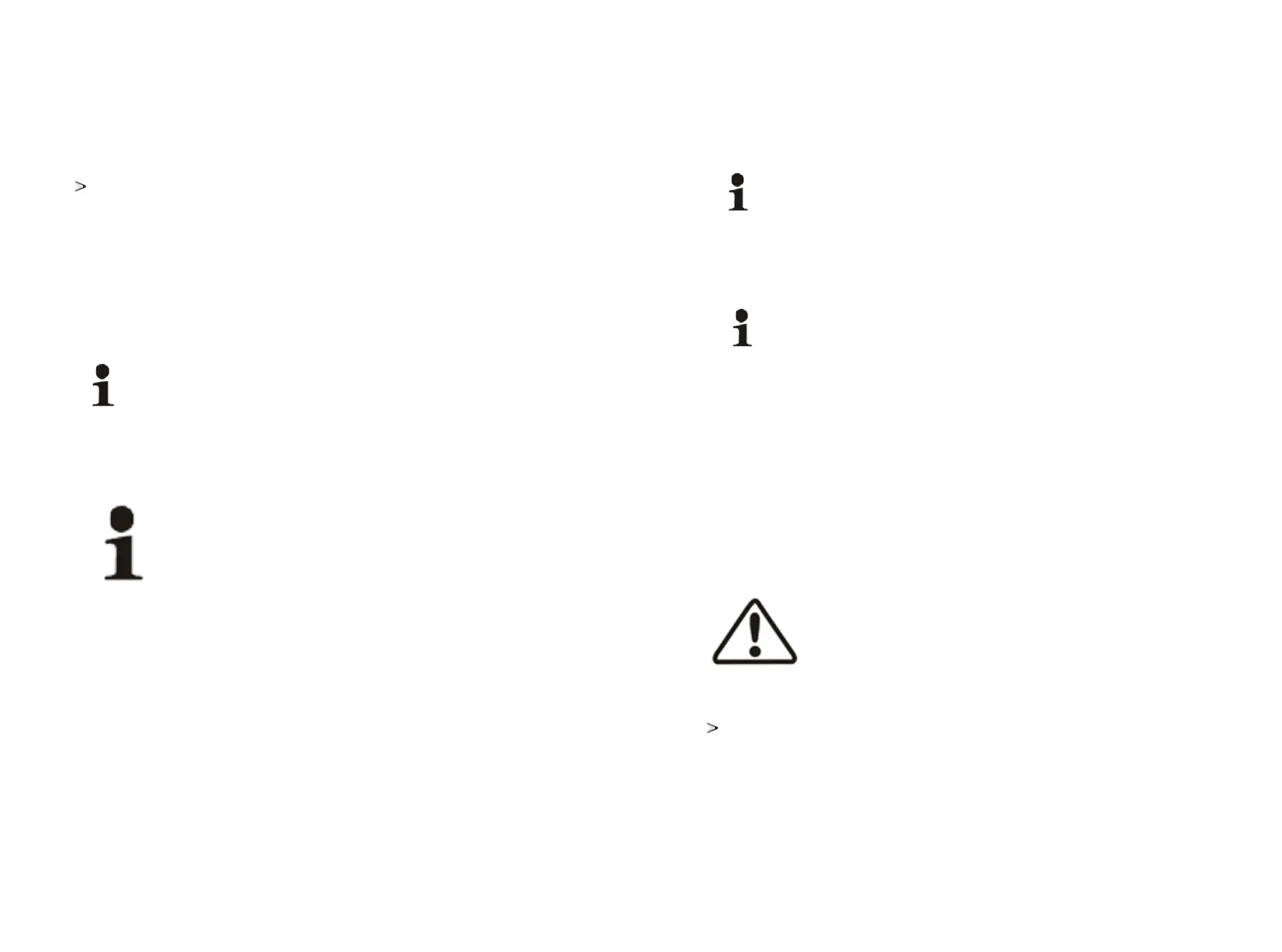8
Operation
8.1 Power on steps
After installation and system settings are inspected, inverter can be started for operation.
First run
The first operation steps are as follows:
1. Turn on the PBD_pv, battery, output and power supply micro disconnect switch.
2. Check whether the screen sampling data is normal and consistent with the actual situation;
3. After checking, turn the knob to "on", click "start" on the LCD "power on/off" page, and wait for the
machine to enter "operation mode";
4. During operation, observe whether the data displayed on the screen is normal, whether there is fault
information reported, and whether the machine has abnormal noise and peculiar smell; if there is any
abnormal situation, please stop the machine immediately for inspection.
Warning!
During inspection, please make sure that there is no power supply for the machine. Please
pay attention to safety.
Manual shutdown
During operation, click the shutdown button on the LCD, or directly turn the knob to "off" to stop the
inverter.
Warning!
1. After clicking the LCD shutdown button to shut down the machine manually, it must
be turned on manually through the start button (on) on the LCD; if the machine is turned
off by turning the knob to "off", turn the PBD knob to "on" first, and then click the
"on" button on the LCD "switch on" page to start the machine, otherwise PBD cannot
start automatically.
2. The PBD is still electrified after manual shutdown.
The following procedures shall be carried out after the PBD is normally in operation.
Step 1: Inspect whether abnormity exists in PBD, such as excessive noise, excessive heat, abnormal smell or
smoke.
Step 2: Measure whether voltage and current are stable.
Step 3: Operate LCD and check whether its working display is normal and accurate.
Step 4: Test whether the system is running in assistance with the preset operation logic.
Until now, the PBD pilot operation process has been completed and can enter into the daily operation and
maintenance process.
8.2 Pilot operation completion
CAUTION!
After the PBD is completely powered off, the machine is still electrified. If operations are
needed, please be sure to cut off the outer power completely, and wait for not less than 5
minutes.
1. Click the OFF button to turn off the machine;
2. Cut off DC SWITCH ;PV input and Battery input
3. Cut off AC SWITCH ;AC input and AC output
CAUTION!
It is normal for the PBD to give alarm during power off. The power down steps can be
continued.
9
Routine maintenance
9.
1.
1
M
a
int
en
an
c
e a
n
d r
ep
ai
r
9.1 Regular maintenance
CAUTION!
All maintenance and repair operations can be performed on PBD only when it is
safely disconnected from PV module, battery and power grid, and it is confirmed
that these power supplies will not be connected again and wait for at least 5
minutes.
Only professional technicians familiar with the system operation can perform such operation.
Turn off the PV input and battery input switches to disconnect PBD with PV module and battery, And
operate the output switch to disconnect the PBD from external power source. Make sure the PBD is not
accidentally reconnected. Using a multimeter to test, make sure the device is disconnected and voltage free.
Even if the PBD has been disconnected from the main power supply, battery and PV module, some
components (such as capacitors) in the PBD still have residual voltage and discharges slowly. Therefore, after
the circuit breaker is disconnected, please wait at least 5 minutes and use multimeter to measure and
confirm the safety before continuing the operation.
Disconnect the circuit breaker
8.3 Power off steps
37 38
