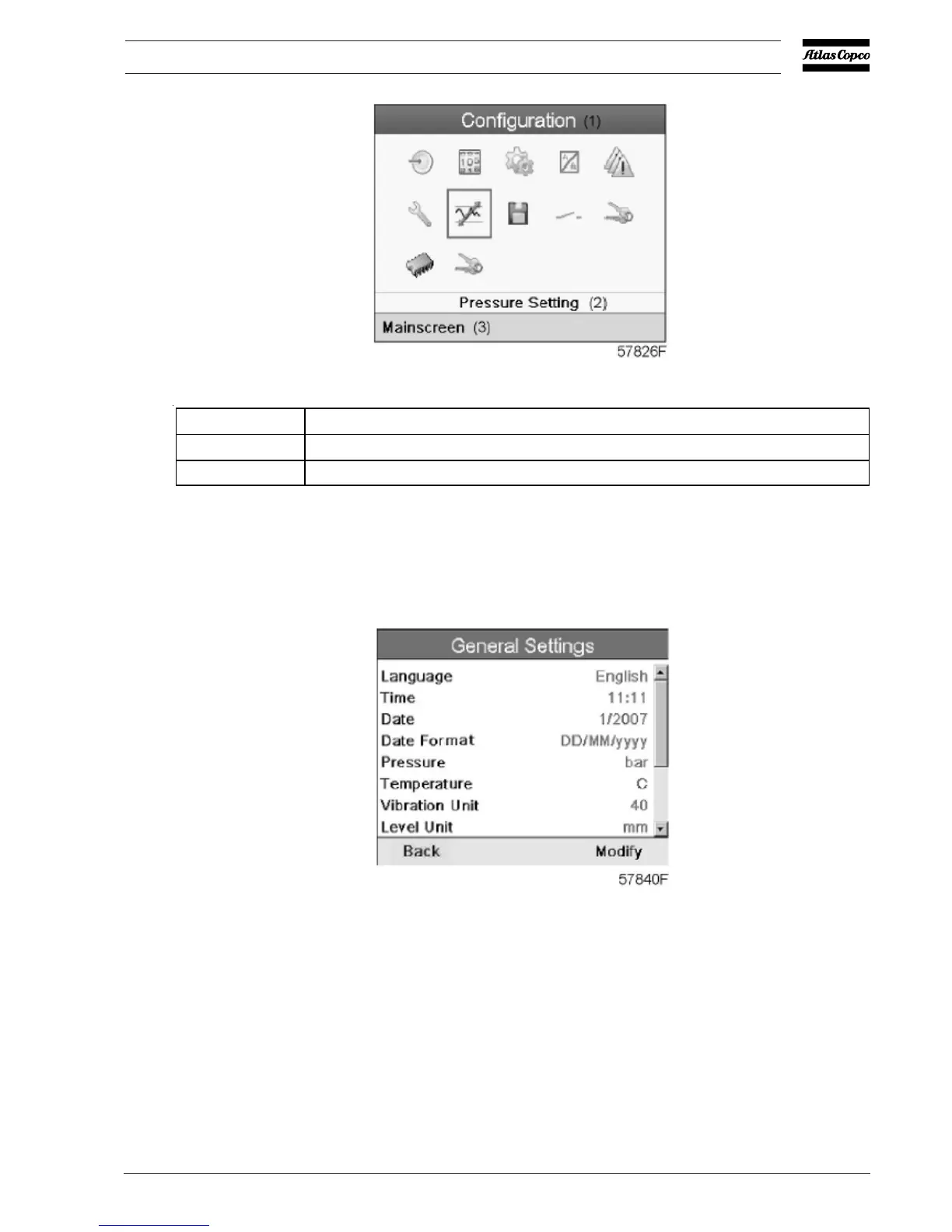59
Instruction book
9096 3313 00
Text on figure
• Using the scroll keys (1), move the cursor to the settings icon (see above, section menu icon).
• Press the enter key (2).
• Navigate to the settings icon (see above) using the scroll keys (1) and press the enter key (2),
following screen appears:
(1) Configuration
(2) Pressure Settings
(3) Mainscreen
• Select the modify button using the scroll keys (1) and press the enter key (2).
• A screen similar to the one above is shown, a red selection bar is covering the first item (Language),
if necessary, use the arrow down key of scroll keys (1) to select the general setting to be modified and
pressthe enter key.
• A pop-up screen appears, use the arrow up or arrow down key to select the required parameter and
press the enter key.
• The new parameter is programmed in the regulator.
