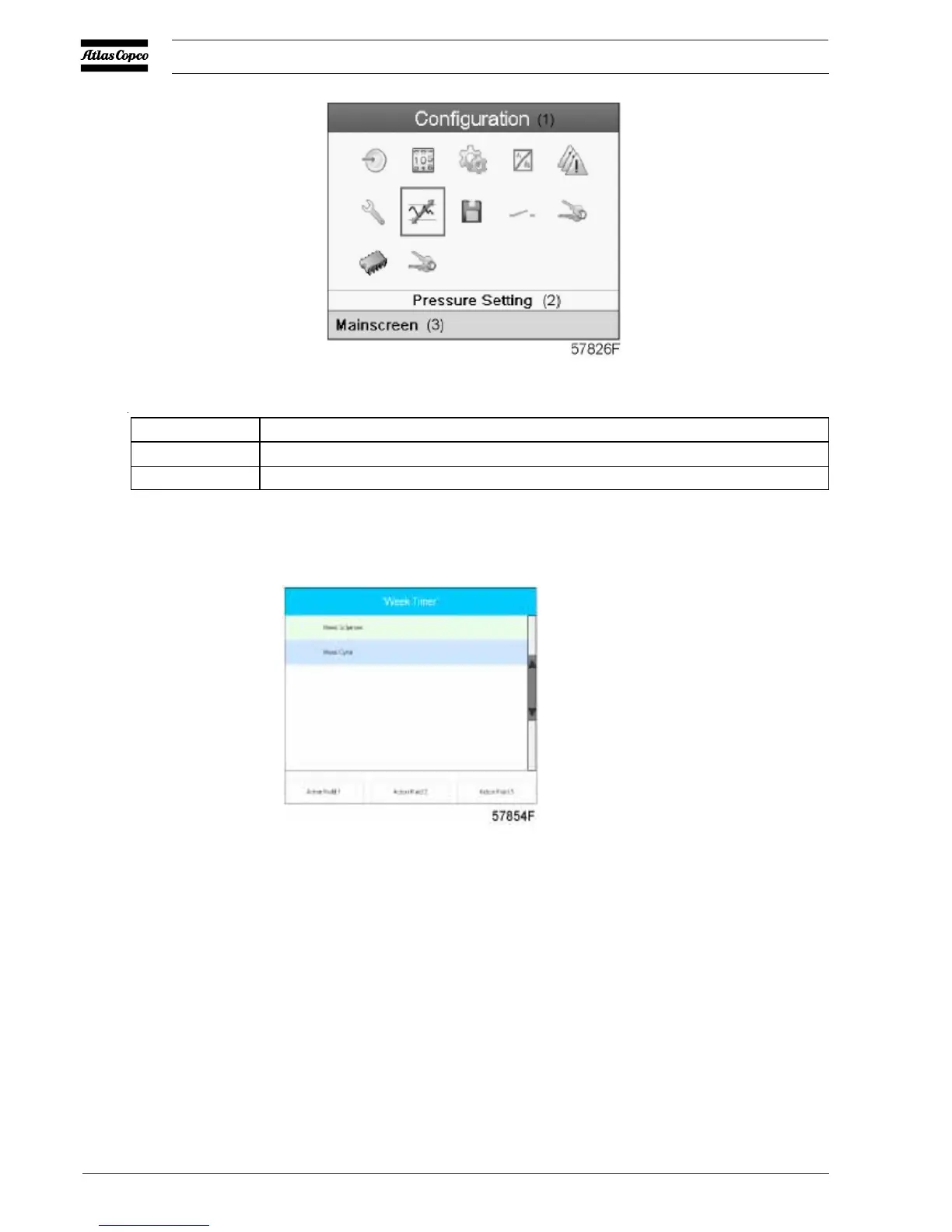62
Instruction book
9096 3313 00
Text on figure
• Using the scroll keys (1), move the cursor to the timer icon (see above, section Menu icon)
• Press the enter key (2), following screen appears:
(1) Configuration
(2) Pressure Settings
(3) Mainscreen
• The screen shows two items, week schemes and week cycle.
Programming week schemes
• Select week schemes using the scroll keys (1) and press the enter key (2), following screen appears:
