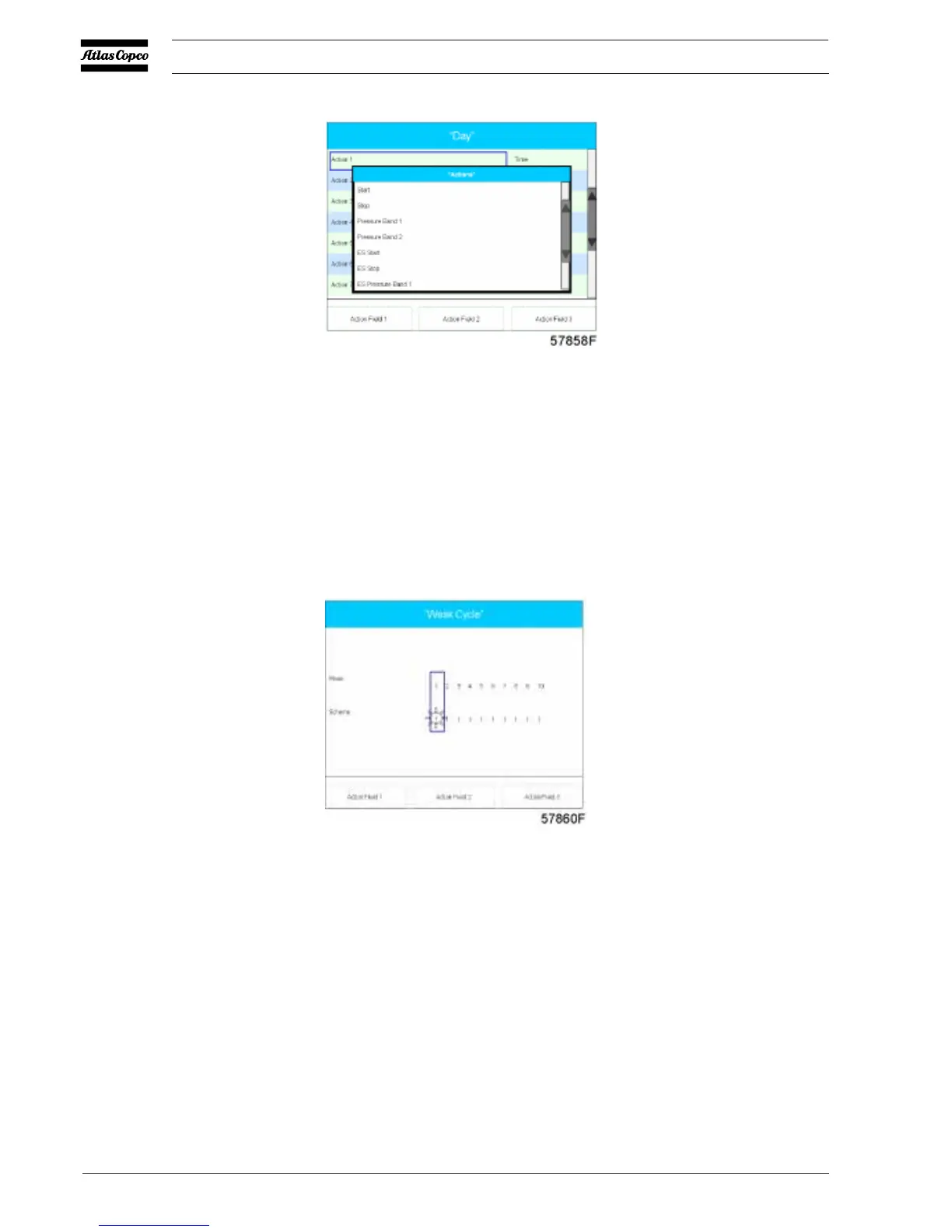64
Instruction book
9096 3313 00
• Use the scroll keys (1) to select the action to be programmed and press the enter key.
• Select the corresponding time field for the action and press the enter key. Program the time using the
up or down scroll key, use the right and left scroll keys to jump between hours and minutes.
Programming the week cycle
A week cycle is a sequence of 10 weeks. For each week in the cycle, one of the for programmed week
schemescan be chosen.
In the week timer menu, select week cycle and press the enter key, following screen appears:
A Blue rectangle (cursor) will highlight the first Week together with the corresponding Week Scheme
(defaultWeek Scheme = 1). The rectangle can be moved to the right and left using the arrow buttons. The
WeekScheme is blinking and can be modified using the arrow up & down keys.
