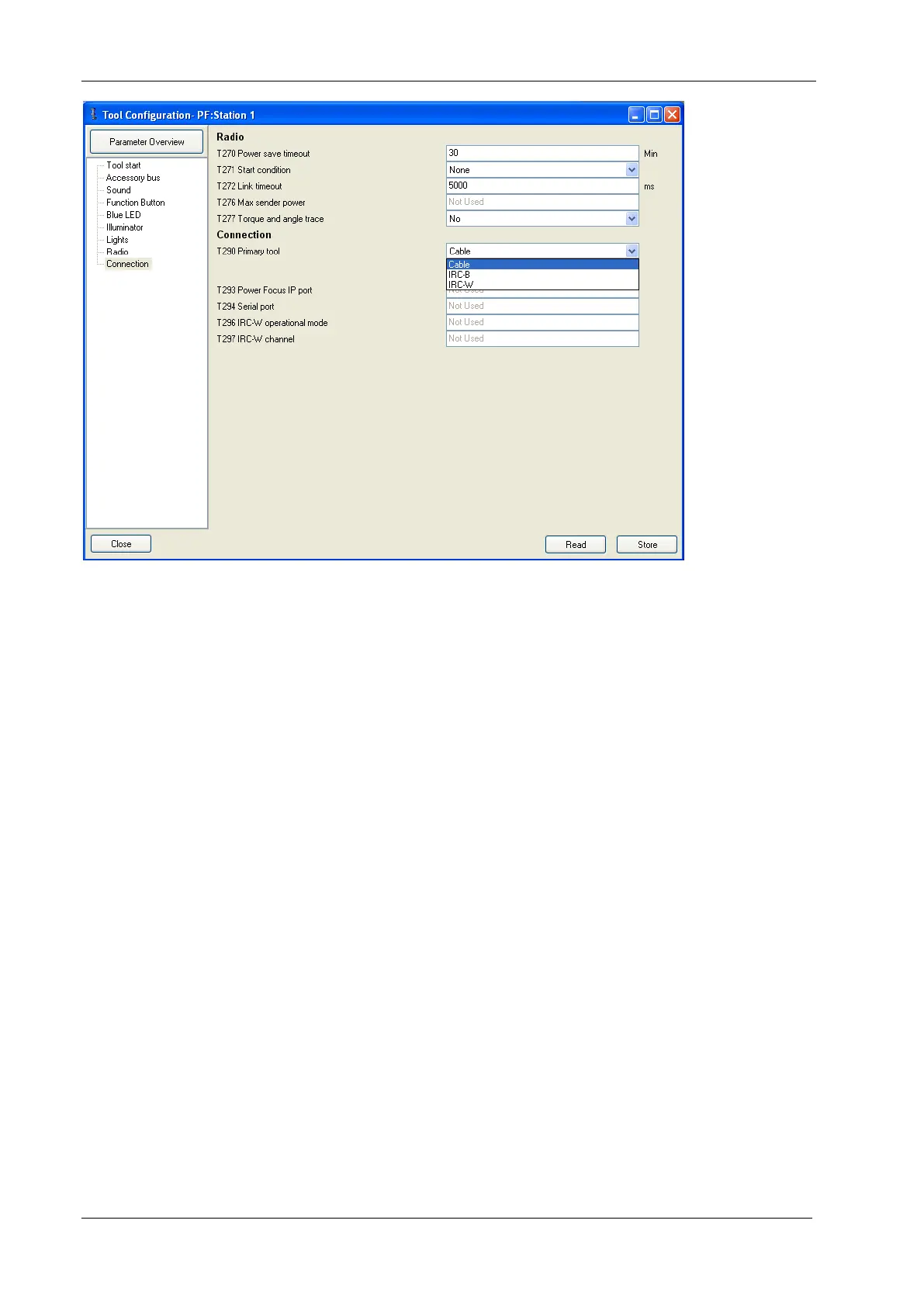System setup
12 (36) 9836 3043 01
Figure 10 Tool configuration
3.5.1 Getting started with IRC-B
In ToolsTalk Power Focus do the following settings:
1. Set parameter T290 Primary tool to IRC-B.
2. Set T294 Serial port to Serial 2 if a Serial Port Adapter is used or Internal for IRC Focus.
3. Reboot the Power Focus.
4. Continue to section 3.6 Connecting tool with Power Focus (Pairing).
NOTE: It is possible to use a Serial Port Adapter on an IRC Focus, but the Serial Port Adapter will have
precedence and will disable the Internal radio module. Only a reboot will re-enable it.
3.5.2 Getting started with IRC-W – Infrastructure
IRC-W connection requires the following settings.
Network settings: The network administrator must open the network for UDP traffic for the MAC
address of the STB tool.
Supports IEEE 802.11 a/b/g/n
Thorough frequency planning is needed for the premises
Network settings from the administrator must be entered in ToolsTalk Service.
See section 3.8 Connecting tool with ToolsTalk Service.0
Autentication/encryption standards supported:
WEP: 64 (Open or shared)
WEP 128 (Open or shared)
WPA-PSK, TKIP
WPA2-PSK, AES/CCMP
LEAP,WEP128
LEAP, TKIP
LEAP, AES/CCMP
PEAP, WEP128
