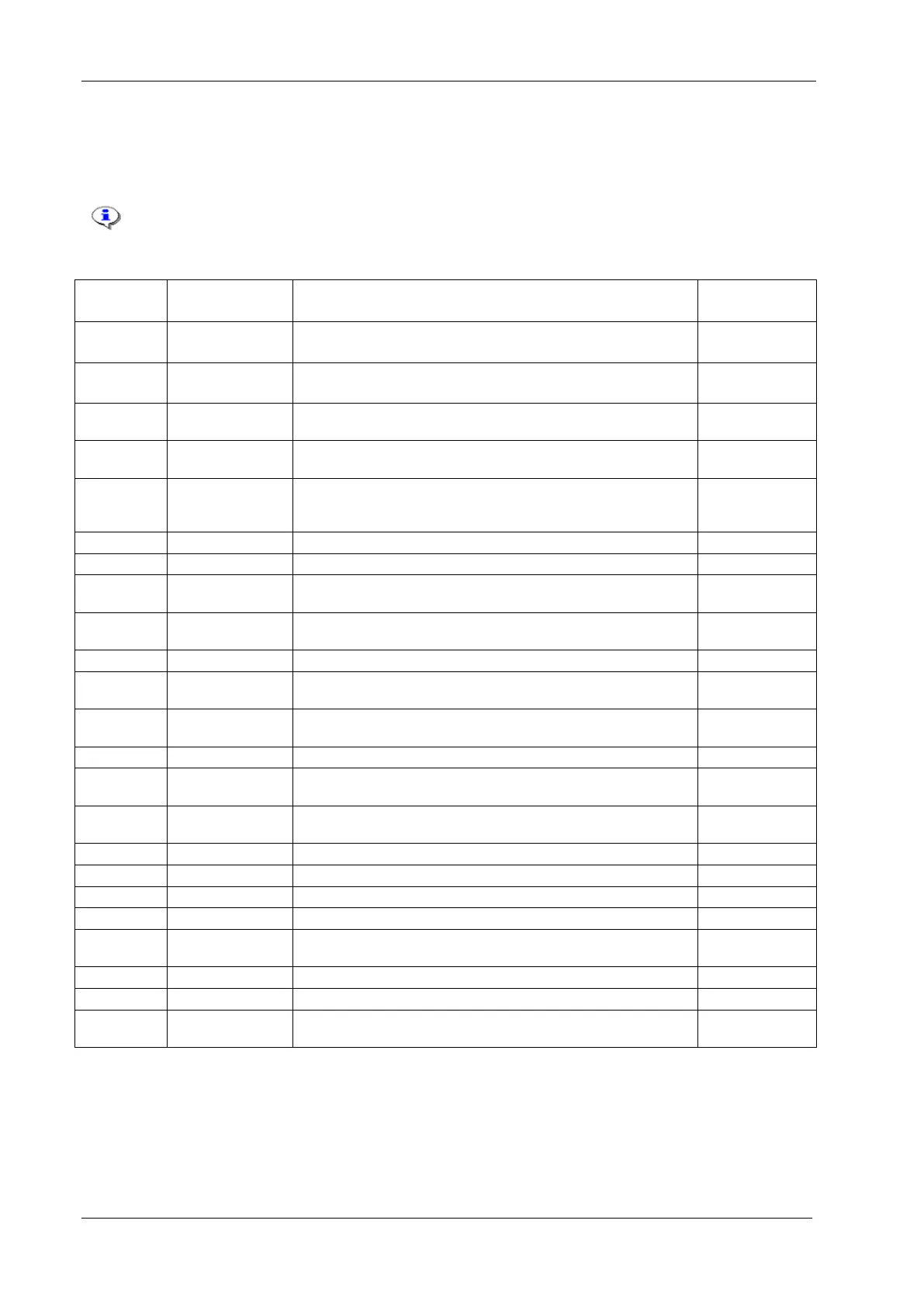Parameters, relays and events
22 (36) 9836 3043 01
4 Parameters, relays and events
4.1 Parameter list
The following parameters are relevant for Tensor STB tools. See the Power Focus user
manual for a description of all parameters in Power Focus.
Tool will turn off automatically if inactive for this period of time.
Unit: Minutes. Min value: 1. Max value: 120.
Tool radio start condition
Alternatives: Off, Connected, Start request
After this timeout the tool is considered offline.
Unit: Milliseconds. Min value: 5000. Max value: 60000.
Max sender power on the IRC module. Only IRC-B. Valid settings:
Low, Medium, High and Full.
Selects if torque or angle traces shall be created. Up to 10 torque and
angle can be stored in the STB tool. Alternatives: All, None and Not
OK.
Flag that specifies whether T270 is active or not.
Expected primary tool connection. Cable or IRC.
When selected, IRC pairing starts if tool is in pairing mode and tool
connection is IRC-B.
Port number for IRC-W tool connection.
Serial port where IRC-B device is connected. Serial 2 or internal.
Operational mode when IRC-W is used. Ad-hoc or Infrastructure
Radio channel when IRC-W is used. Valid channels: 0,1-14, 36, 40,
44, 48, 52, 56, 60 and 64.
Defines if the tool is used as standalone.
Specifies the attached tool accessory.
None, ST selector, GPIO.
Selected when accessory is in position 1.If no accessory is selected,
this will be the onlay available position.
Selected when accessory is in position 2.
Selected when accessory is in position 3.
Selected when accessory is in position 4.
Same function as T200, and overrides it when in standalone mode.
Same function as T270, and overrides it when in standalone mode.
Flag that specifies whether T478 is active or not
Settings for the ST selector functions.
When T472 is ST selector this setting will set the torque unit in
which the tightening result and Pset target will be displayed