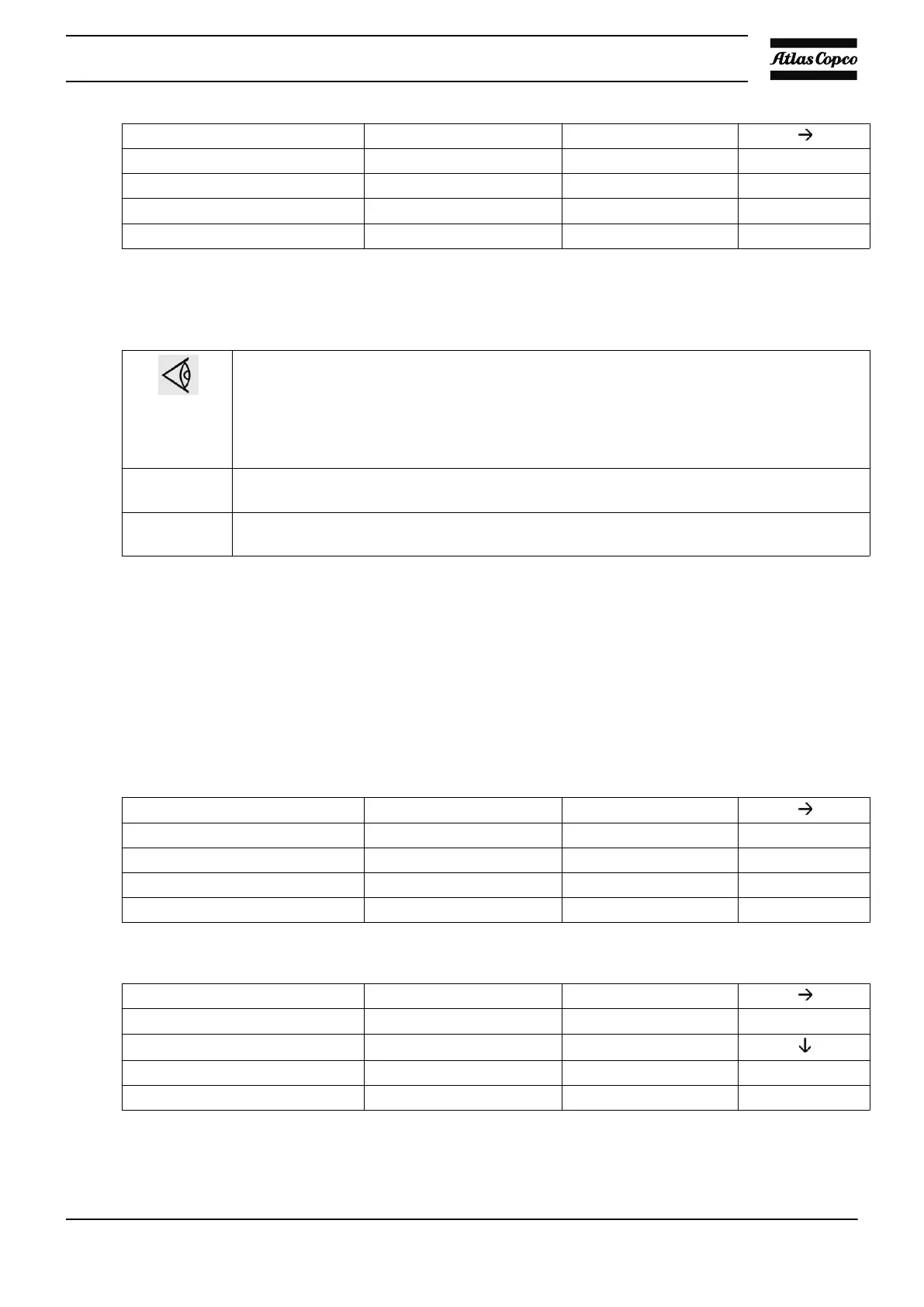“Clock Function”
“Not Activated”
.
“Menu” “Modify” “Delete”
F1 F2 F3
• Press the key “Modify”, “Not Activated” starts blinking.
• Press the arrow down key (1) “Not Activated” changes to “Activated”.
• Press the key “Program”.
It is necessary to program the start/stop commands in successive order timewise. Program
the commands from Monday till Sunday, e.g.:
• 07.30 Start Compressor
• 07.30 Pressure Band 1
• 08.30 Pressure Band 2
• 18.00 Stop Compressor
Make sure that the timer function is activated (“Activated”). If not, the programmed start/
stop commands will not be executed.
The timer can be deactivated again. In this case, the programmed start/stop commands will
not be executed (but remain in the memory of the regulator).
Modifying a command
Suppose the command to stop the compressor on Saturday 18:00 is to be modified, i.e. stopping at 17
o'clock instead of 18 o'clock.
• Starting from the Main screen, press the key “Menu” (F1), press the arrow down key (1) until the
option “Modify Parameters” is followed by a horizontal arrow.
• Activate the menu by pressing the tabulator key (2).
• Use the arrow down key (1) to scroll until the option “Clock Function” is followed by a horizontal
arrow. Press the tabulator key, following screen appears:
“Clock Function”
“Not Activated”
.
“Menu” “Modify” “Delete”
F1 F2 F3
• Press the tabulator key (2), following screen appears:
“Monday”
“Tuesday”
“Wednesday”
“Menu” “Delete”
F1 F2 F3
• Scroll through the display until “Saturday” is followed by a horizontal arrow. Press the tabulator key
(2). If necessary, scroll through the commands until the command to be modified is followed by a
horizontal arrow. Press the key “Modify”, the first two digits of the command start blinking. Modify
Instruction book
2920 1815 04 97
