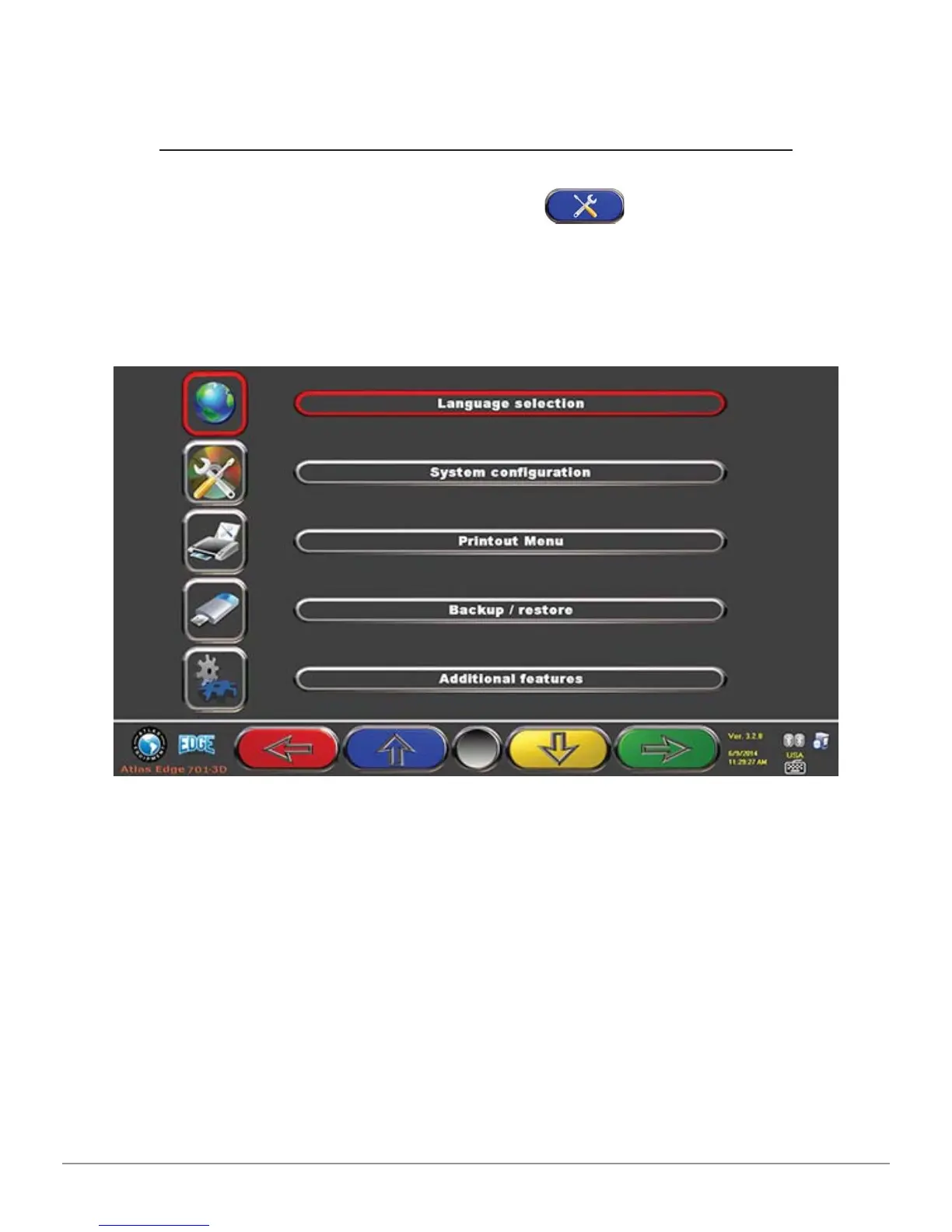Program Configuration 27
Atlas Cyclops
Program Confi gurat ion
To proceed to program confi guration, select F2
from the introduction
page, as explained in part 9.1.
You will enter a confi guration menu allowing edits to the different program
characteristics according to your needs.
Figure 1 4
Language selection: You can select your dialogue language among the many
available ones.
Confi guration: program will display the screen of Figure 15.
You can edit system parameters, database profi le, specify which parts are fi tted
on the machine, parts type, and make a Bluetooth search to couple the 3D
cameras with cabin.
Print Menu: Print can be customized by entering workshop data, selecting the
type of desired printout, and selecting the pre-set printer (if more than one
printer is connected).