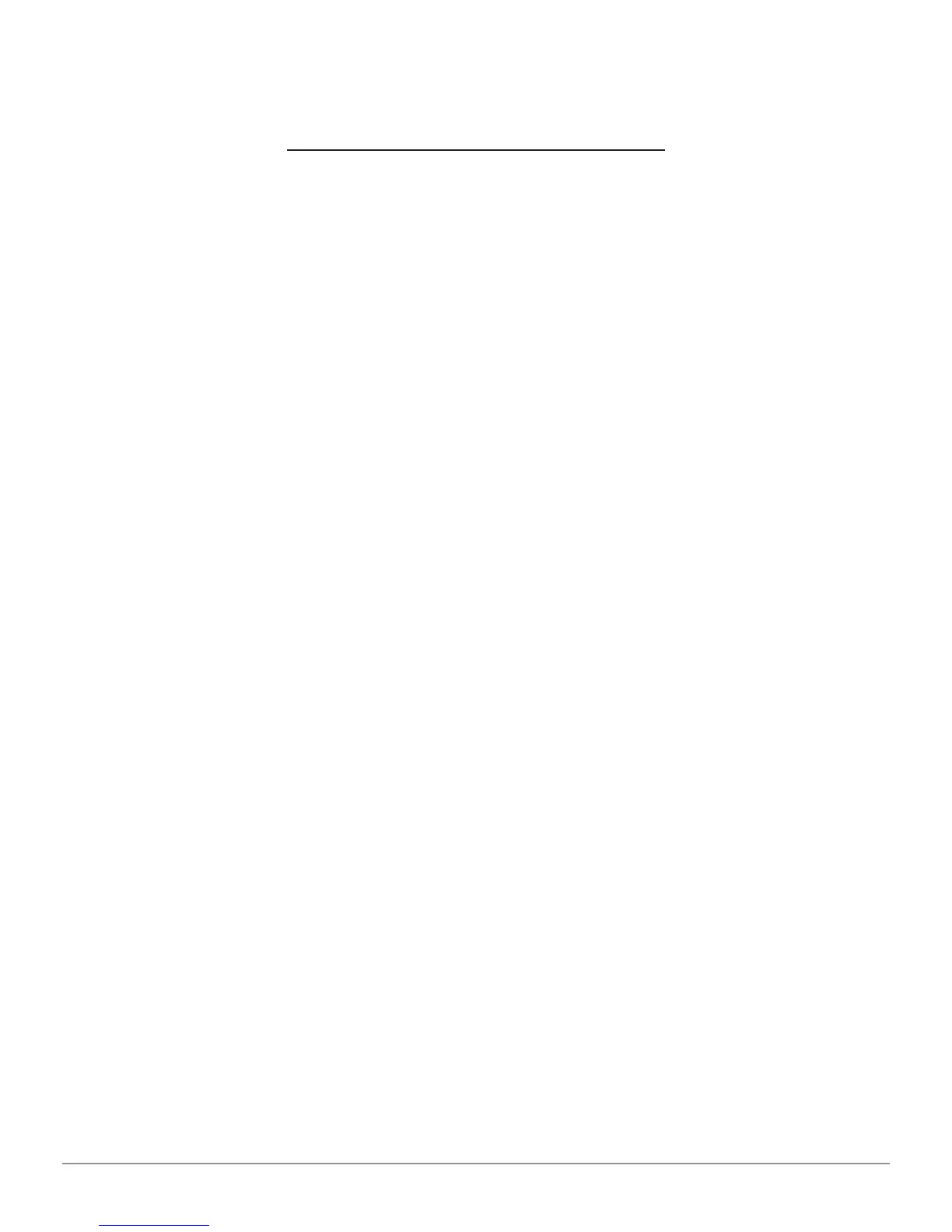Maintenance 74
Atlas Cyclops
Maint enance
W ARN I N G! Before doing any maintenance job, the machine will have to be
disconnected from power.
To clean plastic panels or surfaces use alcohol (AVOID USING LIQUIDS
CONTAINING SOLVENTS). DISPLAY shall be cleaned with a dry cloth; if very
dirty, clean it with a moist cloth, then dry it. Do not spray the alcohol directly on
the control panel and do not clean using strong jets of compressed air.
Keep optical unit methacrylate fi lters clean using a slightly moist cloth, do not
use solvents;
Printer cleaning, cartridge replacement and any other maintenance operation on
printer are described in the manual supplied with the printer itself. Always refer
to this manual before carrying out any maintenance operation on printer.