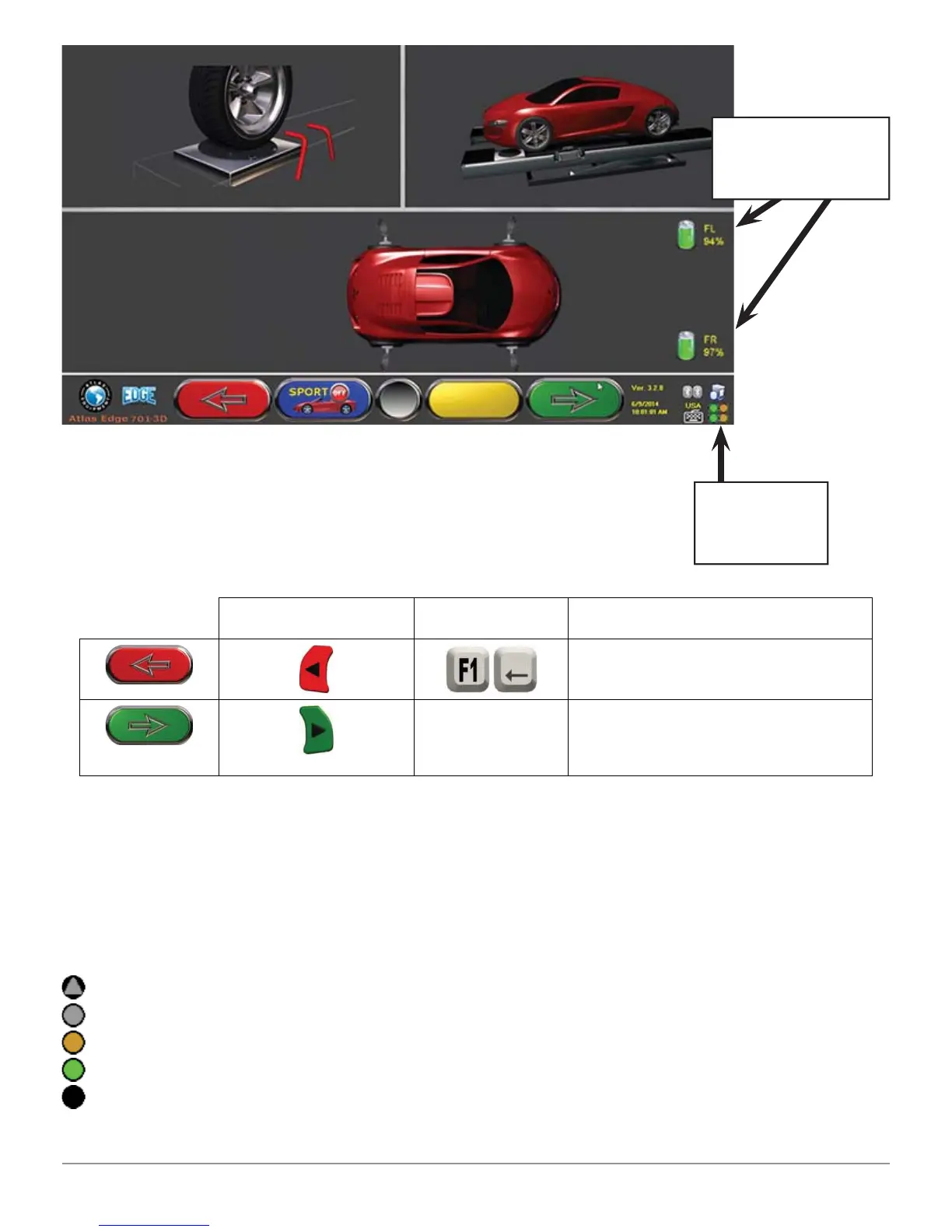Vehicle Diagnosis And Adjustment 34
Atlas Cyclops
Figure 2 0
Detector Keypad PC Keypad Description
It goes back to
previous page
It continues on next
page (Selection of Make
and Model) (part 9.3)
The system takes some seconds to complete the correct target recognition.
During this phase and during the following measuring phases, the symbols
displayed on the bottom right side of the screen show the progress of the 4
target recognition. See legend below.
= Target NOT recognized (GREY symbol)
= Target recognized and in the process of being optimized (GREY symbol)
= Target recognized and optimized / invalid measures (YELLOW symbol)
= Target recognized and optimized / valid measures (GREEN symbol)
= Target not required in this phase (BLACK symbol)
Target
recognition
status
% RH/LH
3D Cameras
Battery Charge