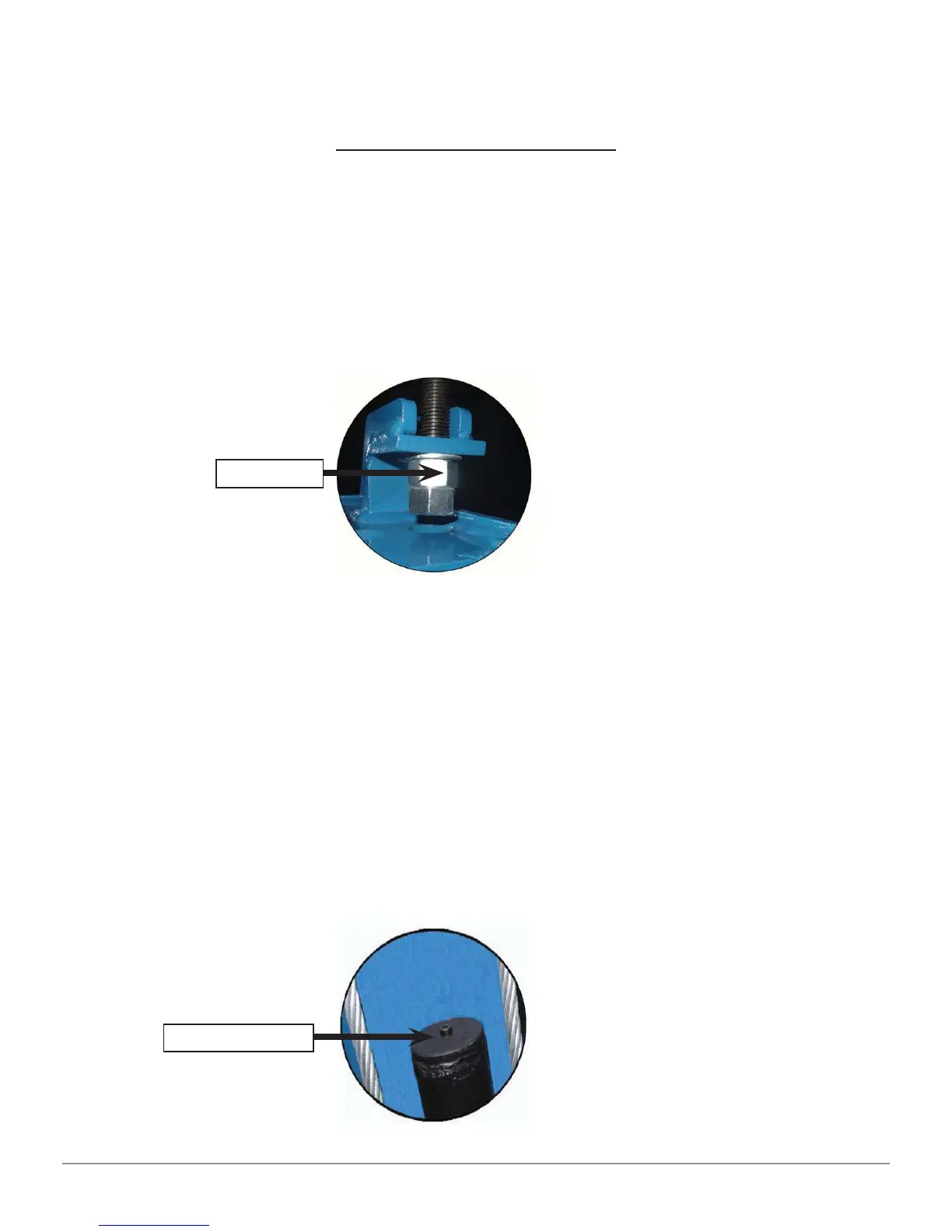Test Run 37
PV-10PX / PV-10HPX
Test Run
1. Adjust the equalizing cables.
Use a wrench to hold the cable fi tting, meanwhile use a ratchet to tighten the
cable nut. Make sure the cables have the same tension so the two carriages lift
at the same time. Replace the covers on the carriages.
If the carriages do not lift at the same time, tighten the cable nut on the
lower of the two carriages.
Fig. 45
2. Adjust Safety Cable
Lift the carriages and lock at the same height, pull the safety cable and then
release a little. Then, tighten the cable nuts. Make sure the safety locks click at
the same time.
3. Bleeding air
This hydraulic system is designed to bleed air by loosening the bleeding screw.
Lift the carriages to about 12 inches and loosen the bleeding plug. Lower the lift
until fl uid comes out. Tighten the screws after bleeding.
Fig. 46
Cable nut
Bleeding plug
