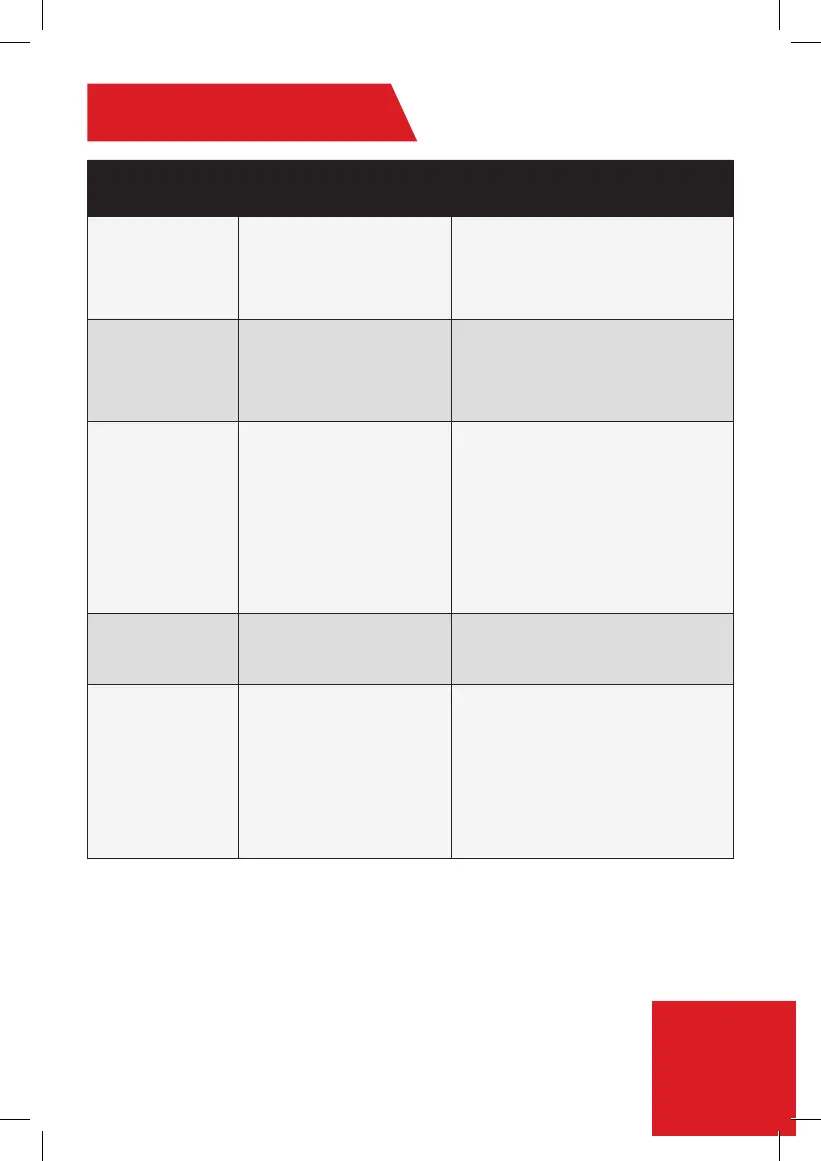Troubleshooting
8
PROBLEM ISSUE POSSIBLE CAUSE SOLUTION
Water too hot. Not enough water owing
through the heater.
Increase in the ambient
temperature.
Increase the ow rate via the outlet
tap.
Switch to lower temperature setting.
Heater shut off
during use.
Interruption of main
electrical supply.
Check incoming power supply, MCB,
switches and supply cabling.
If problem persists, call your local
authorized distributor for assistance.
Water ceases to
ow.
Blockage of your hand held
shower head.
No water supply.
Clean or replace your hand held
shower head. Check to see that your
shower head hose is not twisted or
blocked. It is necessary for the hose
to have a free passage of water.
Check if the main water line stop
valve is fully open and that there
are no other restrictions in the water
supply line.
Water temperature
varies from hot to
cold during use.
Water pressure has
dropped below min. level.
Increase hot water supply.
No hot water/Unit
is not working.
No electrical power.
Low ow rate 0.5 bar (7 psi).
Check the circuit breaker and check
voltage at the wiring block.
Clean lter screen:
1. Turn circuit breaker off.
2. Open the valve to release pressure
from the unit.
3. Turn circuit breaker on.
If you have an issue and need further assistance,
please call: 1-888-783-6082
