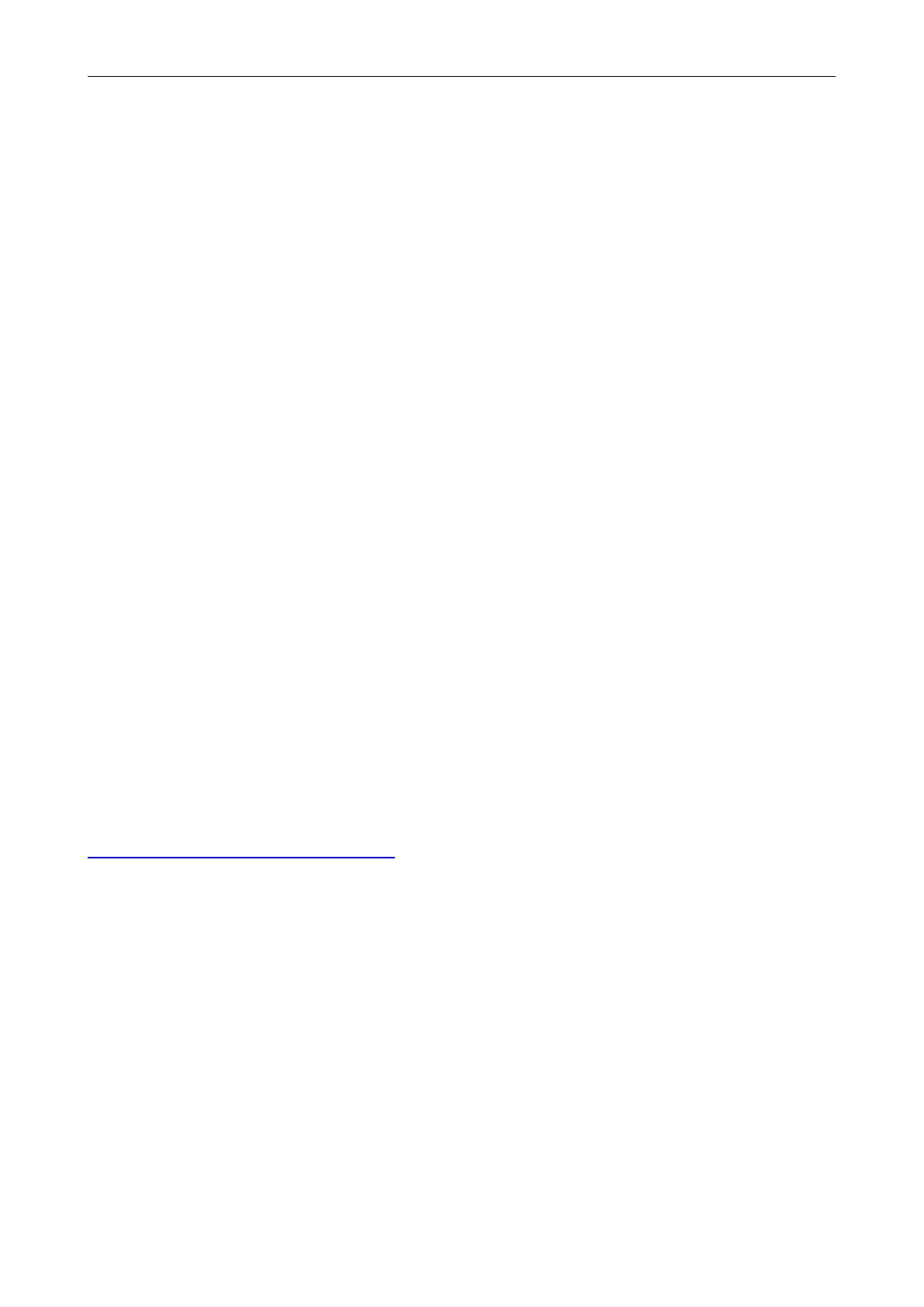Shenzhen AtomStack Technologies Co., Ltd. support@atomstack3d.com
3. Software installation and use
Befon currently supports two of the most popular versions of
LaserGrbl-4.0.5 and Lightburn.v0.9.20 (customers can download the
official version).LaserGRBL is an open source, easy to use and powerful
software, but unfortunately LaserGRBL only supports Windows (Win XP /
Win 7 / Win 8 / XP / Win 10).
For Mac users, of course, you can choose LightBurn, which is also an
excellent engraver software, but this software needs to pay for $40. This
software also supports Windows.
The Befon A5 PRO engraver receives commands from the computer
to move. The engraver needs to stay connected to the computer and cannot
turn off the engraver software (LaserGRBL or LightBurn) during the
engraving process . Since the calculations are done on the computer, the
configuration of the computer will affect the speed and even the quality of
the engraving.
The following section will focus on the installation and use of the
LaserGRBL software. LightBurn will briefly explain the installation and
configuration process.
3.1 LaserGRBL Software Installation and Use
1. Downloading software
LaserGRBL is one of the most popular DIY laser engraving software
in the world, LaserGRBL download website:
http://lasergrbl.com/download/
