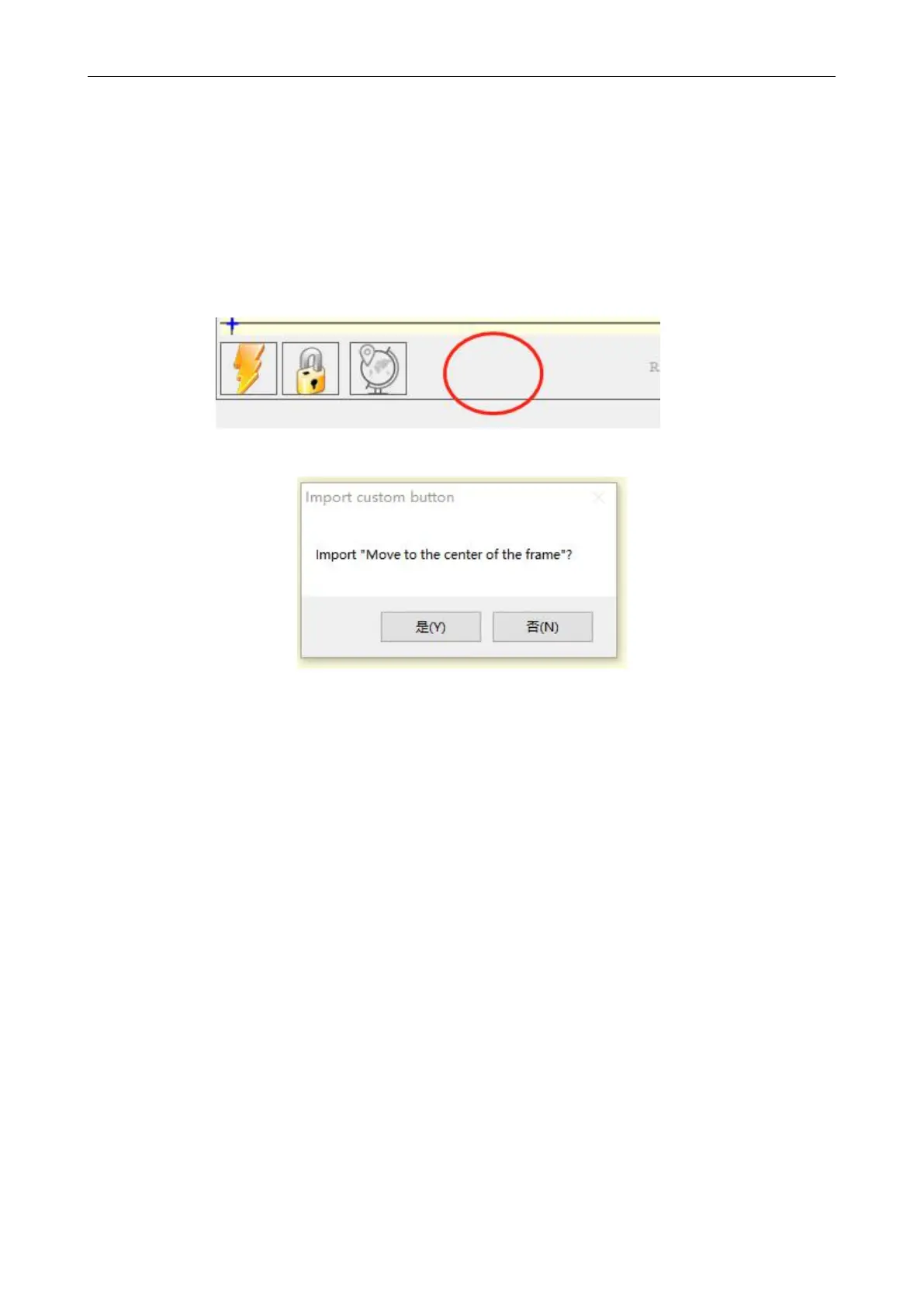Shenzhen AtomStack Technologies Co., Ltd. support@atomstack3d.com
Next, we will load the custom buttons into the LaserGRBL software.
In the LaserGRBL software, right-click on the blank space next to the
bottom button (as shown in Picture 3.3) -> Import custom button, then
select the custom button zip file downloaded before to import, keep
pressing Yes (Y) until no window pops up.
Picture 3.4 custom button loading
Picture
3
.3 adding custom button