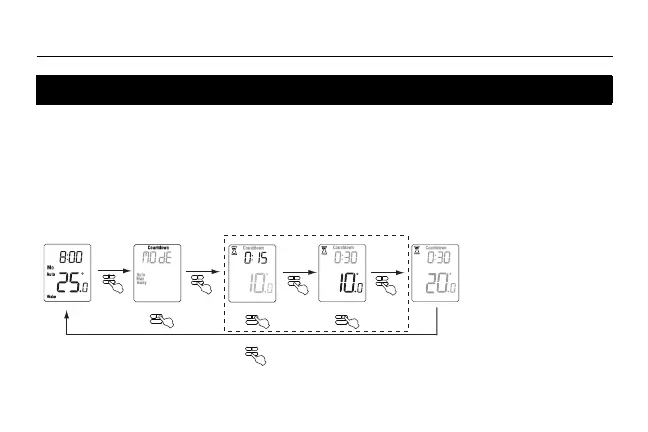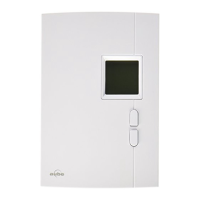TH303
11
Use the Countdown mode if you wish to keep the same temperature for a predetermined
length of time. The choices of countdown times are: 15, 30 or 45 min, or 1, 2, 4, 8, 12 or 18 hr,
or 1 to 14 days. At the end of the countdown, the thermostat automatically returns to the
previous mode and uses the temperature programmed for that mode. At any time, you can
cancel the Countdown mode by pressing the Select button.
To place the thermostat in Countdown mode:
Countdown mode
Set time
Normal display
Select Countdown
Set temperature
Countdown
mode
To cancel the Countdown mode
Optional (last settings are used by default)
NOTE:
At any time during the
Countdown mode, you
can adjust the count-
down time and tempera-
ture by performing the
steps shown inside the
dotted rectangle.