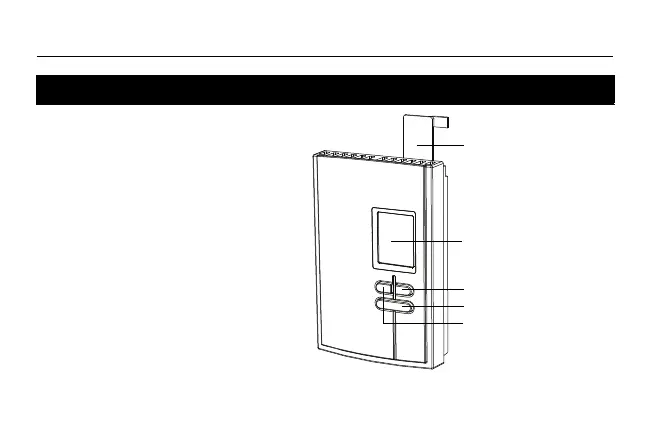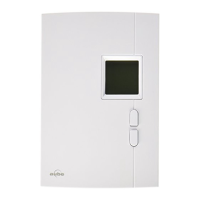Owner’s Guide
2
• To turn the screen backlight on,
press the Select button once. The
backlight will remain on for 12
seconds.
• To display the setpoint
temperature, press the Up or
Down button once. The setpoint
will be displayed for 5 seconds.
• To modify the setpoint
temperature, press the Up or
Down button until the desired value
is displayed.
• To enter or exit the programming
mode, press the Select button and
hold for 3 seconds.
Quick reference to controls
Up button
Down button
Select button
Help tab
Slide up from the
right and remove
to view information
on both sides.
Screen