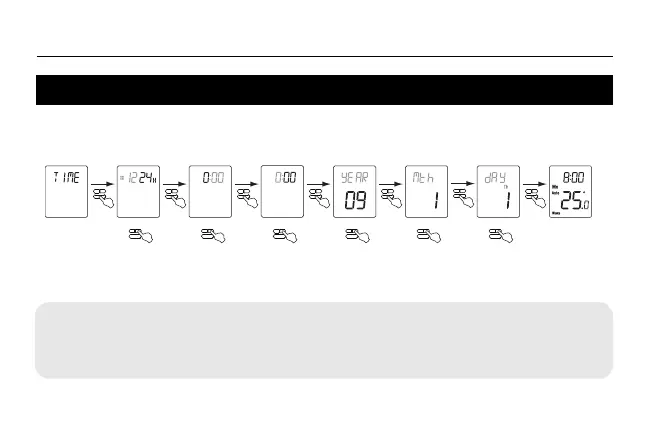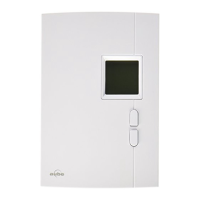TH303
7
When you power the thermostat, the Time menu flashes on the screen. Set the
thermostat’s clock and date as follows:
NOTE: At any time, you can access the Time menu by pressing the Select button
for 3 seconds and then pressing the Up button once.
Quick Start-up / Setting the clock and date
Time Menu
Select the format Set the hour
Set the minutes
Set the year
Set the month
Set the date
Normal display
Your new thermostat is already preprogrammed
and is now controlling the temperature!