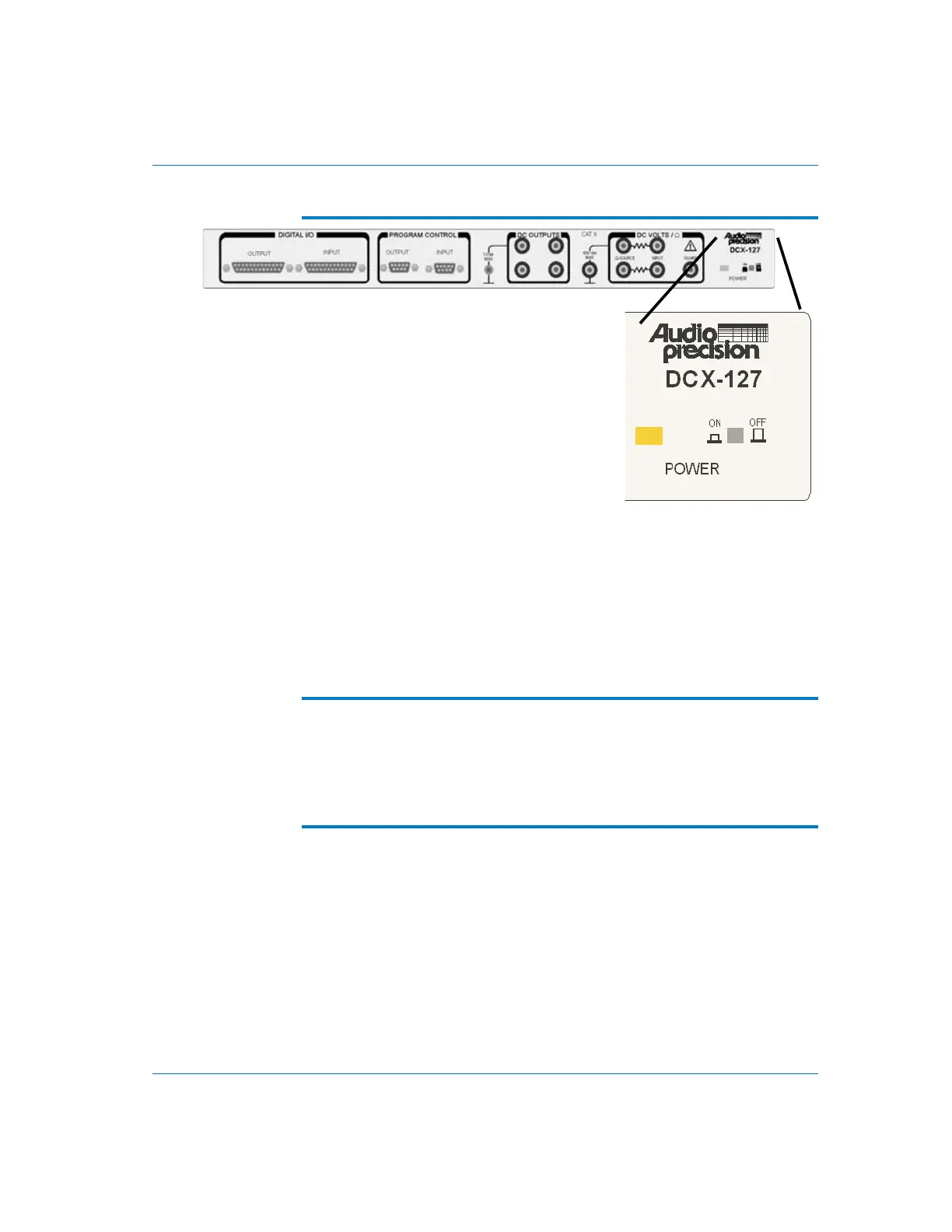Power Switch
The DCX-127 POWER switch is a push-on, push-off button located
on the right end of the front panel (see Figure 9). An LED indicator
next to the switch shows when power is applied.
Proper Environment
All Audio Precision products are intended for use indoors, in a
normal environment. Refer to the specifications for temperature range
and humidity specifications.
Connecting the APIB Interface
The DCX-127 has two APIB connectors on its rear panel. They
permit connecting instruments in a “daisy-chain” fashion between the
computer’s APIB card connector and the System One, System Two, or
System Two Cascade APIB connector. The connectors pass the APIB
lines through, and instruments respond only when specifically
addressed, as described below. Normally, the computer will be
connected to the first instrument with a digital interface cable, the first
instrument connects to the second, etc, and the last instrument
Installation Connecting the APIB Interface
DCX-127 Multifunction Module User’s Guide Page 15
Figure 9. DCX-127 Power switch
