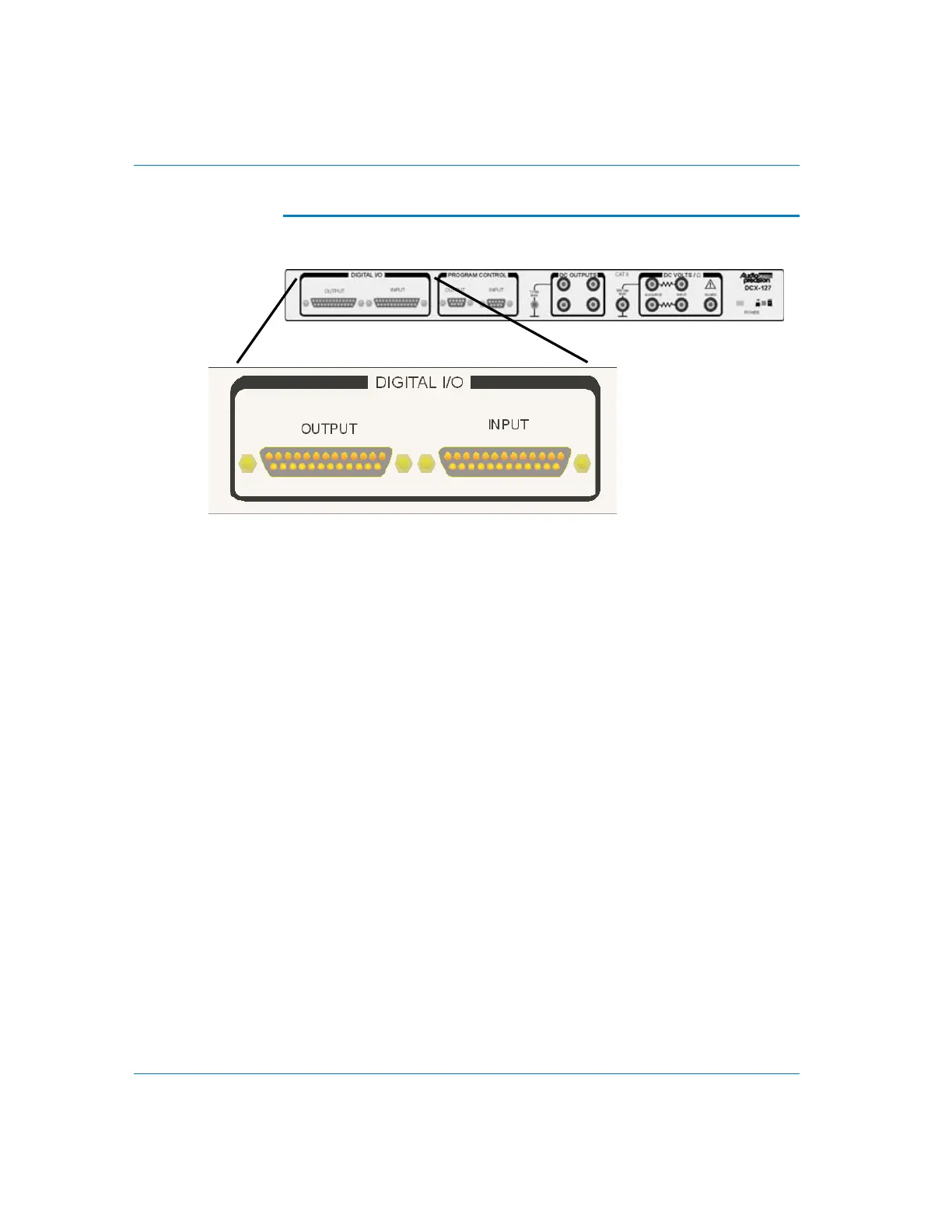Digital Input and Output
Digital Input Display and Units
The 21-bit digital input word connected to the DCX front panel
DB25 Digital Input connector may be displayed in decimal,
hexadecimal, or octal units or as a scaled function g(x) of the decimal
value at the digital input. See Table 2 for connector pin assignments.
Digital Input Data Format Selection
The binary values at the 21 active points of the Digital Input
connector may be interpreted as 2’s complement or in 8-4-2-1 BCD
(binary coded decimal) format.
Scale Factor, Digital Input
When g(x) units are selected at the Digital In display, APWIN
software computes the displayed value from the relationship
display = measurement * Scale (g)
where “measurement” is the decimal value of the binary data in the
selected format and “Scale (g)” is the value entered in the Scale (g)
field just below the Digital In display. A new Scale value may be
Panel Operation
Page 22 DCX-127 Multifunction Module User’s Guide
14 25
113
25 14
13 1
Figure 15. Connectors for Digital Inputs and Outputs, showing pin numbering