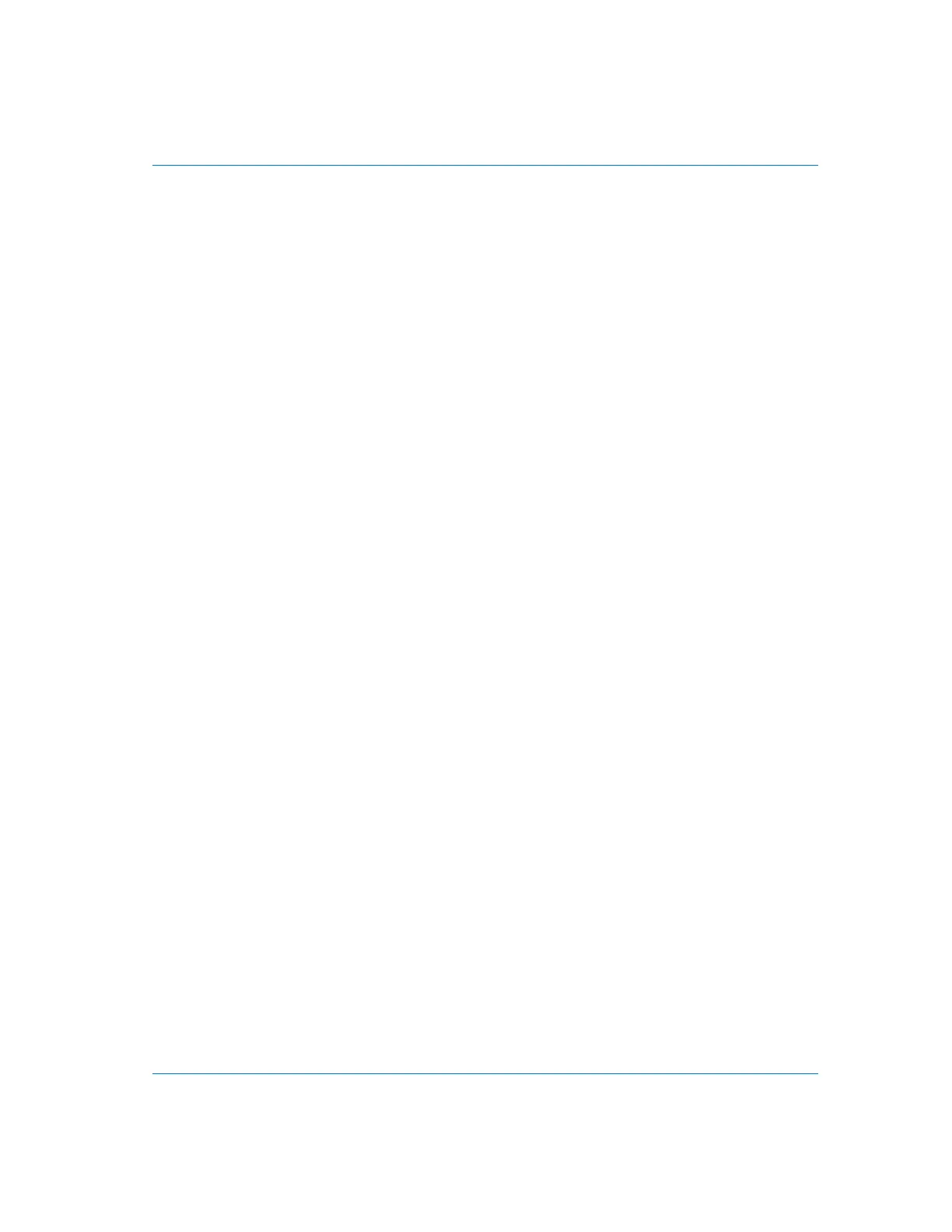DMM Units
In DC Volts function, the reading may be displayed either in
absolute volts or as f(V), a function of volts, after modification by Offset
and Scale factors. Similarly, resistance readings may be displayed in
ohms or as f(O) with Offset and Scale. The “available units” list
includes only units valid for the presently-selected function (DC V or
ohms).
Auto/Fixed Range Checkbox
The voltmeter/ohmmeter may operate in autoranging mode or may
be fixed on any one of its full-scale ranges. When the DMM
Autoranging function is disabled (no check mark in Auto box), a Range
field is displayed and active for manual range selection. New entries
may be typed in or existing entries edited from the keyboard, and
completed by pressing the
E key. When E is pressed, APWIN
software will select and display the most-sensitive range that can
handle the entered value.
Offset and Scale Values for f(V), f(O)
When f(V) (function of volts) or f(O) (function of ohms) units are
selected for the DMM, APWIN software computes the value to display
from the formula
display = (measurement + Offset) * Scale.
The “measurement” term is the value which would be displayed in
volts or ohms units. The “Offset” and “Scale” values are the contents
of the fields with those names, at the top right of the DCX-127 panel.
New entries may be typed into either field, or the existing entry edited,
from the keyboard followed by pressing the
E key.
DCV/Ohms/Off Selection
The DMM (digital multimeter) can measure dc volts or ohms, or be
turned off, by use of the three buttons below the Auto Range check
box.
Operation Panel
DCX-127 Multifunction Module User’s Guide Page 19
