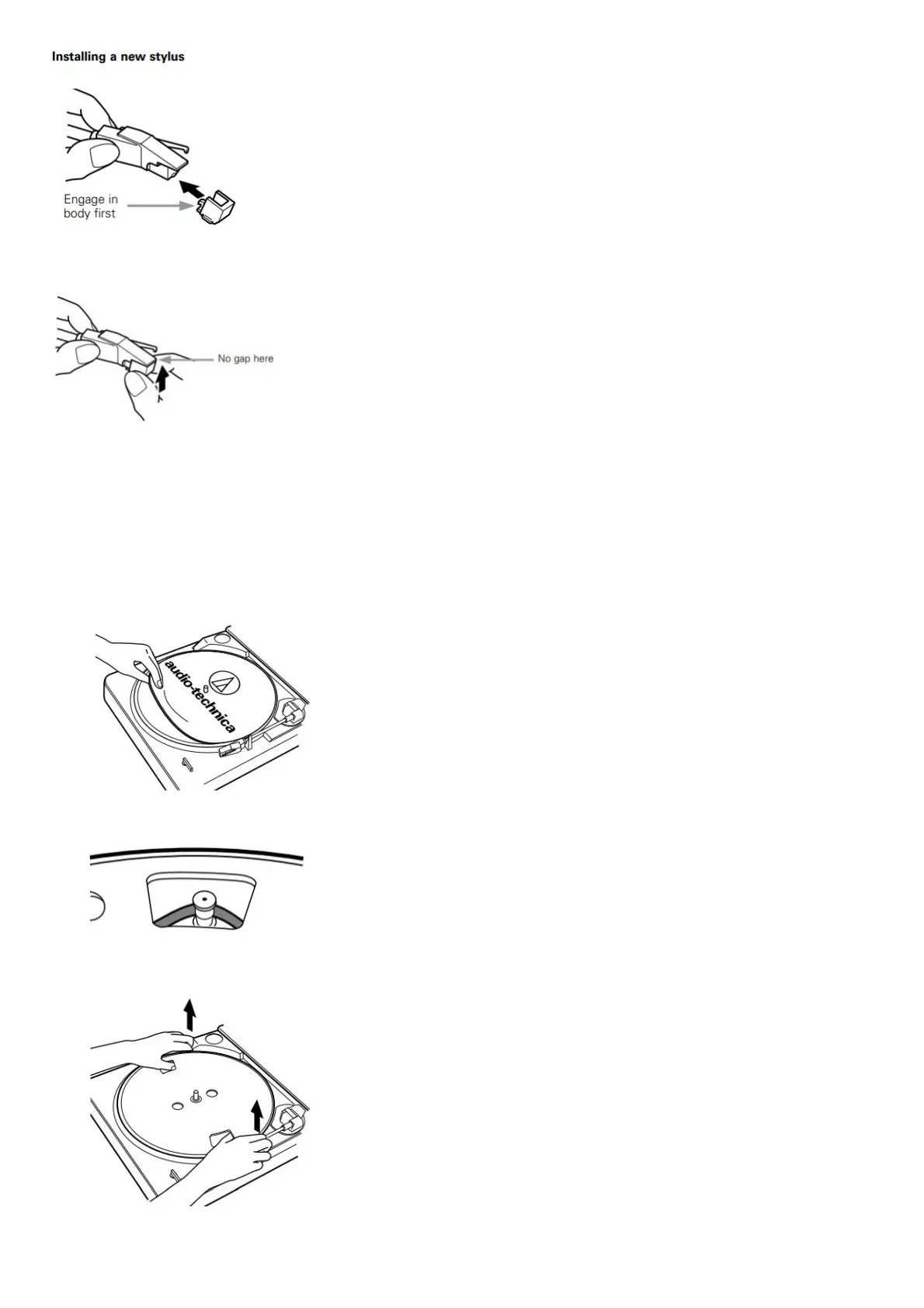and that the ssembly “clicks” up into place, with no gap between its top edge and the front of the black plastic tone arm head .
Replace the stylus after 400 hours of use.
To maintain original performance, insist upon a genuine Audio-Technica brand replacement stylus. Look for the Audio-Technica trademark
on the front of the stylus assembly and on the packaging.
Turntable does not operate
1. Make certain the turntable’s AC cord is plugged into an AC outlet, and that the AC outlet is “live.”
2. Check the drive belt to make certain it is on correctly.
A) Remove the record mat from the turntable platter . Place the mat in the cardboard packaging sleeve for safekeeping.Through an
opening in the turntable platter, visually inspect to see if the drive belt is around the motor pulley.
B) If the drive belt is not around the motor pulley: Lift and remove the turntable. Place a thumb into each of the left and right openings on
the turntable platter; and, using the fingers to press down on the turntable housing’s surface, pull the platter straight up. Avoid pressing
on the tone arm.
C) With the turntable platter bottom side up, place the belt along the outside wall of the turntable platter’s drive rim, making certain that
the belt is smooth and flat all the way around .
