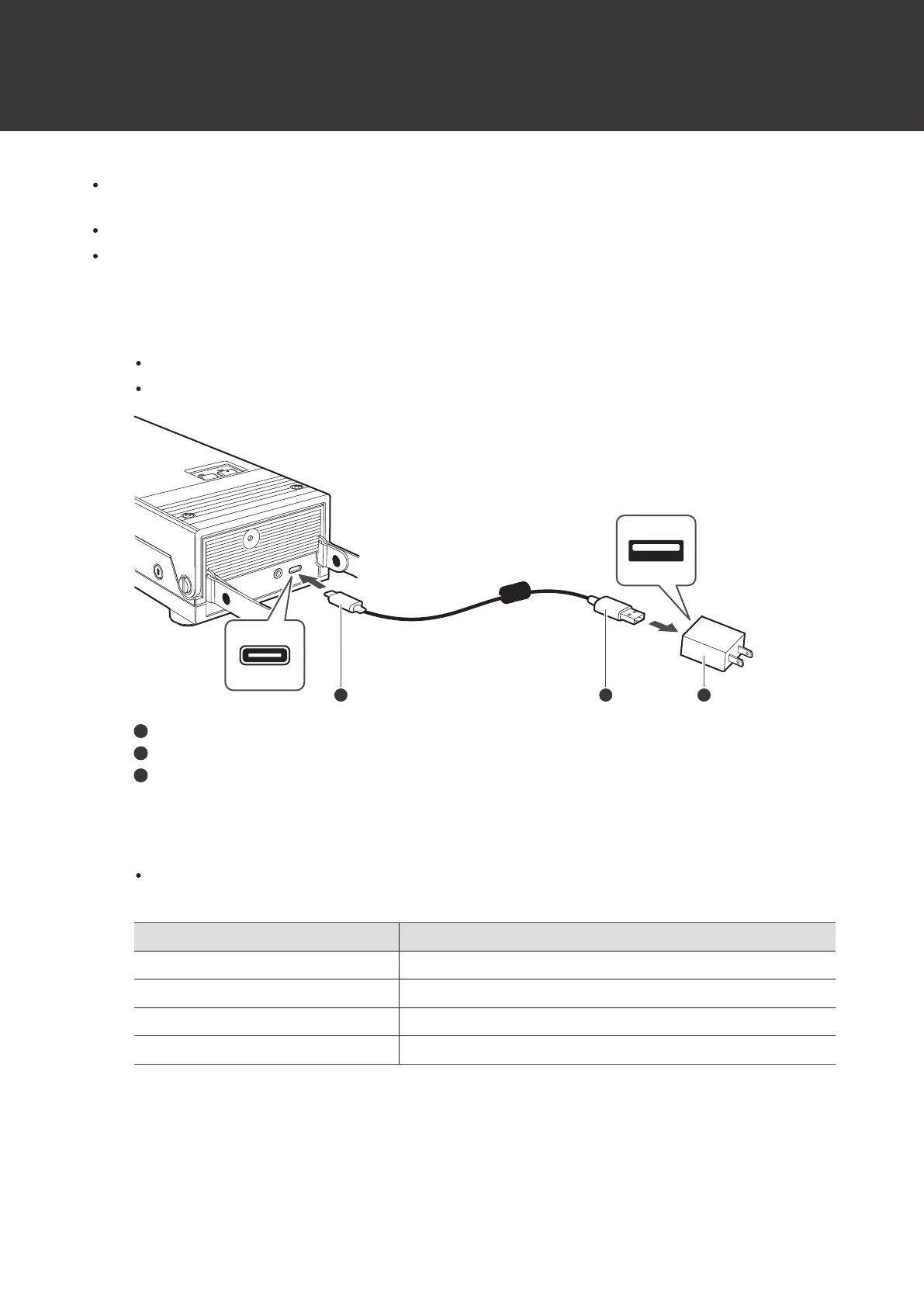Preparation for use
10
When the rechargeable battery is running low, the color of the power supply indicator lamp will change to red.
Charge the battery as soon as possible.
It takes about 12 hours maximum to charge the battery fully. (This time may vary depending on usage conditions.)
Charge the product in a well-ventilated place (10 to 35°C (50 to 95°F)) away from direct sunlight. Otherwise, the
battery may deteriorate, possibly resulting in shorter periods of continuous use or may fail to charge.
1
Connect the included USB cable (USB Type-C side) to the product’s charging terminal.
The included USB cable is designed for exclusive use with the product. Do not use any other USB cable.
When inserting the USB cable into the USB power adapter or charging terminal, insert it directly (horizontally).
USB Type-C
USB Type-A
USB power adapter (sold separately)
2
Connect the included USB cable to a commercially sold USB power adapter and plug it into an outlet
to start charging.
While charging, the power supply indicator lamp lights/flashes as follows. (It may take several seconds for the
power supply indicator lamp to light.)
Power supply indicator lamp Status
No change (white) Charging / Charging complete (power ON)
Flashing red Charging (power OFF)
Off Charging complete (power OFF)
Flashing red quickly Charging error
3
When charging is complete, disconnect the USB power adapter from the outlet.
4
Disconnect the USB cable from the product’s charging terminal.
