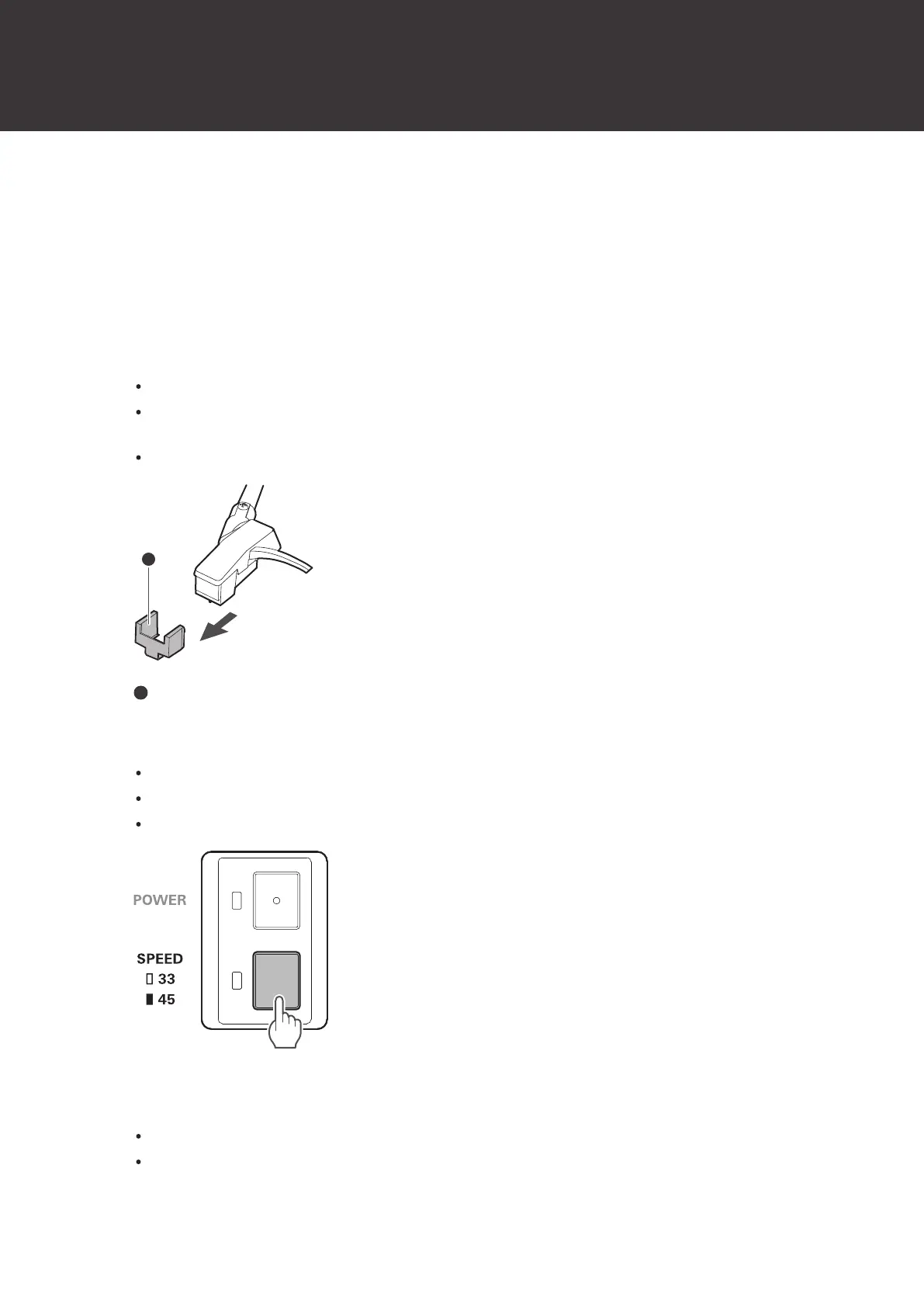21
Using the product
Playing a record
Lower the volume of the amplifier, active speakers, etc., sufficiently.
1
Place a record on the platter, turn on the power, and connect with the equipment.
2
Remove the cartridge’s protector.
Pull the protector straight forward to remove it.
Applying a downward force may cause the stylus to come off the body. Only low volume is output if the stylus
has come off, or is about to come off, so refer to "Replacing the stylus" (p. 25) to reattach the stylus correctly.
Take care not to lose the protector.
Protector
3
Select the speed by pressing the platter speed button.
Select “33” to play 33-1/3-RPM records or “45” to play 45-RPM records.
The speed indicator lamp will turn off when “33” is selected.
The speed indicator lamp will light in white when “45” is selected.
4
Move the stylus tip over the record.
Moving the tonearm will cause the platter to start rotating.
Gently lower the stylus tip onto the record.
