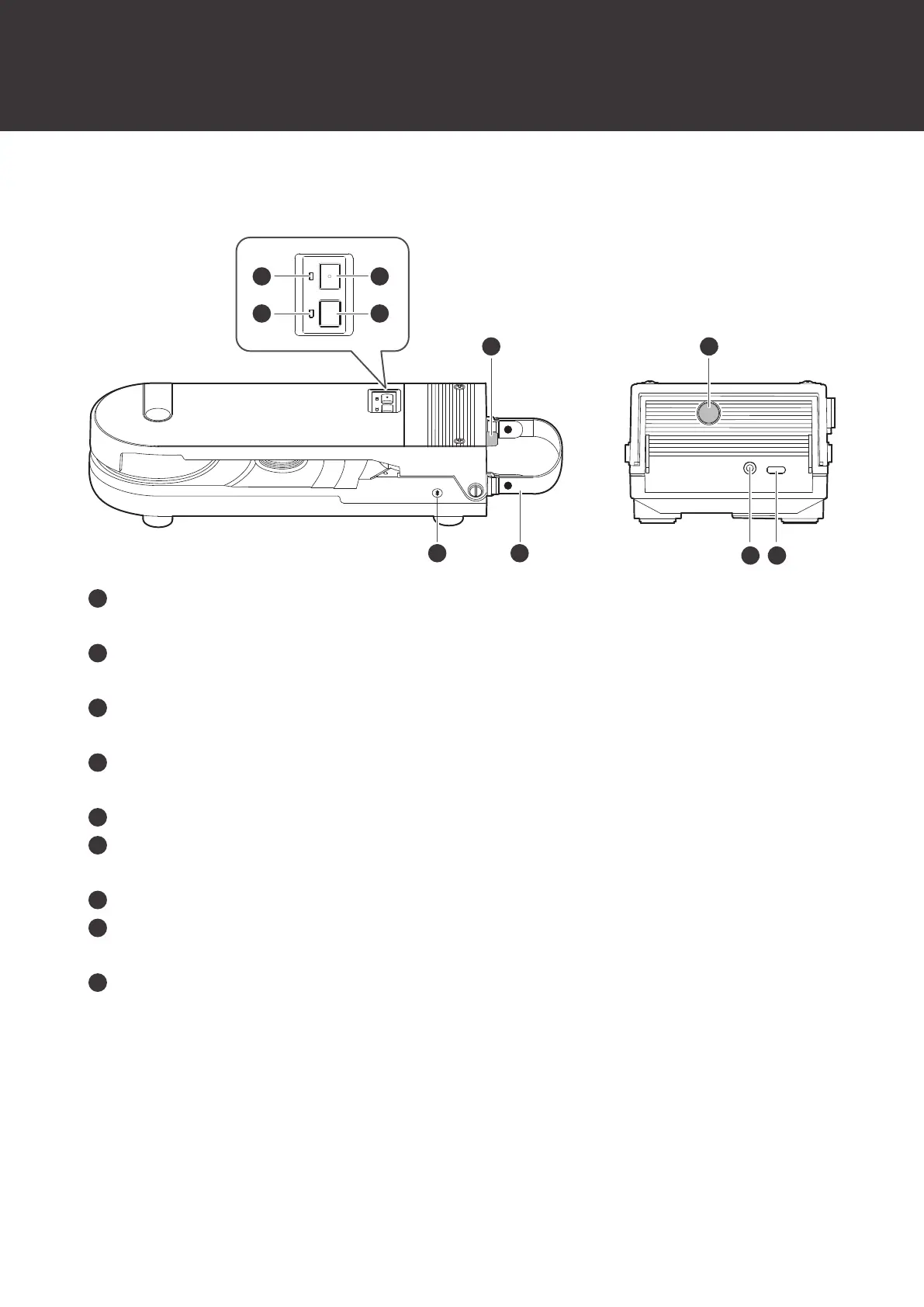6
Part names and functions
Main unit
Power supply indicator lamp
Lights or flashes in white when the power turns on.
Speed indicator lamp
Turns off when the platter speed is 33-1/3 RPM and lights in white when 45 RPM.
Power supply button
Turns power on and off.
Platter speed button
Select the platter speed (33-1/3 or 45 RPM).
Tonearm fixing screw
Wireless function button
Used to connect the product with Bluetooth devices.
Carrying handle
Stereo line output terminal
Connect the RCA audio cable.
Charging terminal
Connect the USB charging cable.
