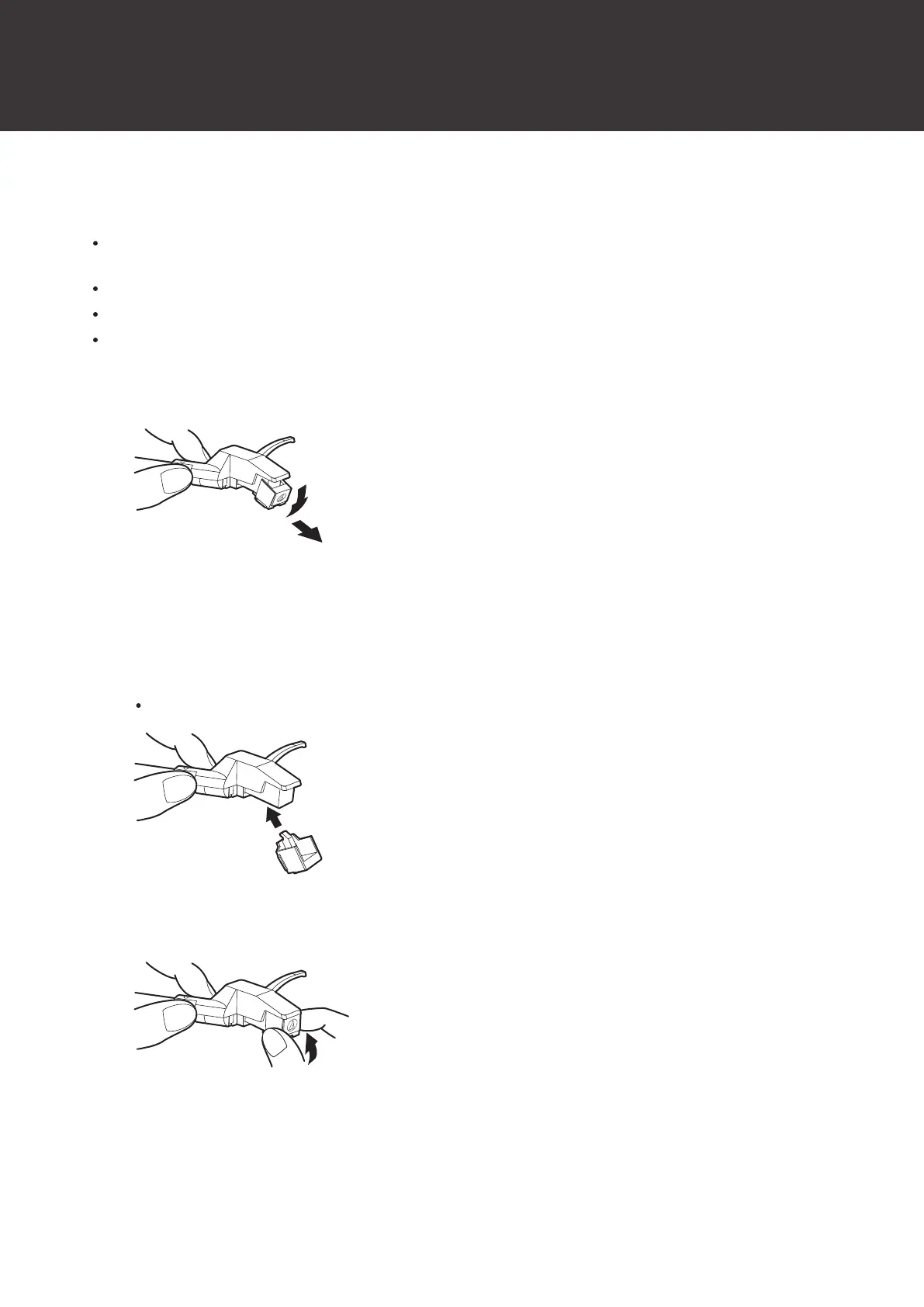25
Replacing the stylus
Removing the stylus
In addition to the deterioration of sound quality, records may also be damaged as the cartridge’s stylus tip wears
down.
As a rule of thumb, replace the stylus after 400 hours of use.
Make sure to turn off the product.
Firmly hold the headshell and cartridge when replacing the stylus.
1
Push down the stylus in the forward direction to rotate the front of the stylus tip.
Installing a new replacement stylus
1
Mount the new replacement stylus to the cartridge.
Align the stylus with the cartridge and push it up from the bottom.
2
Hold the cartridge body and press up on the replacement stylus until it clicks into place.
3
Confirm that there is no gap between the headshell and cartridge.
