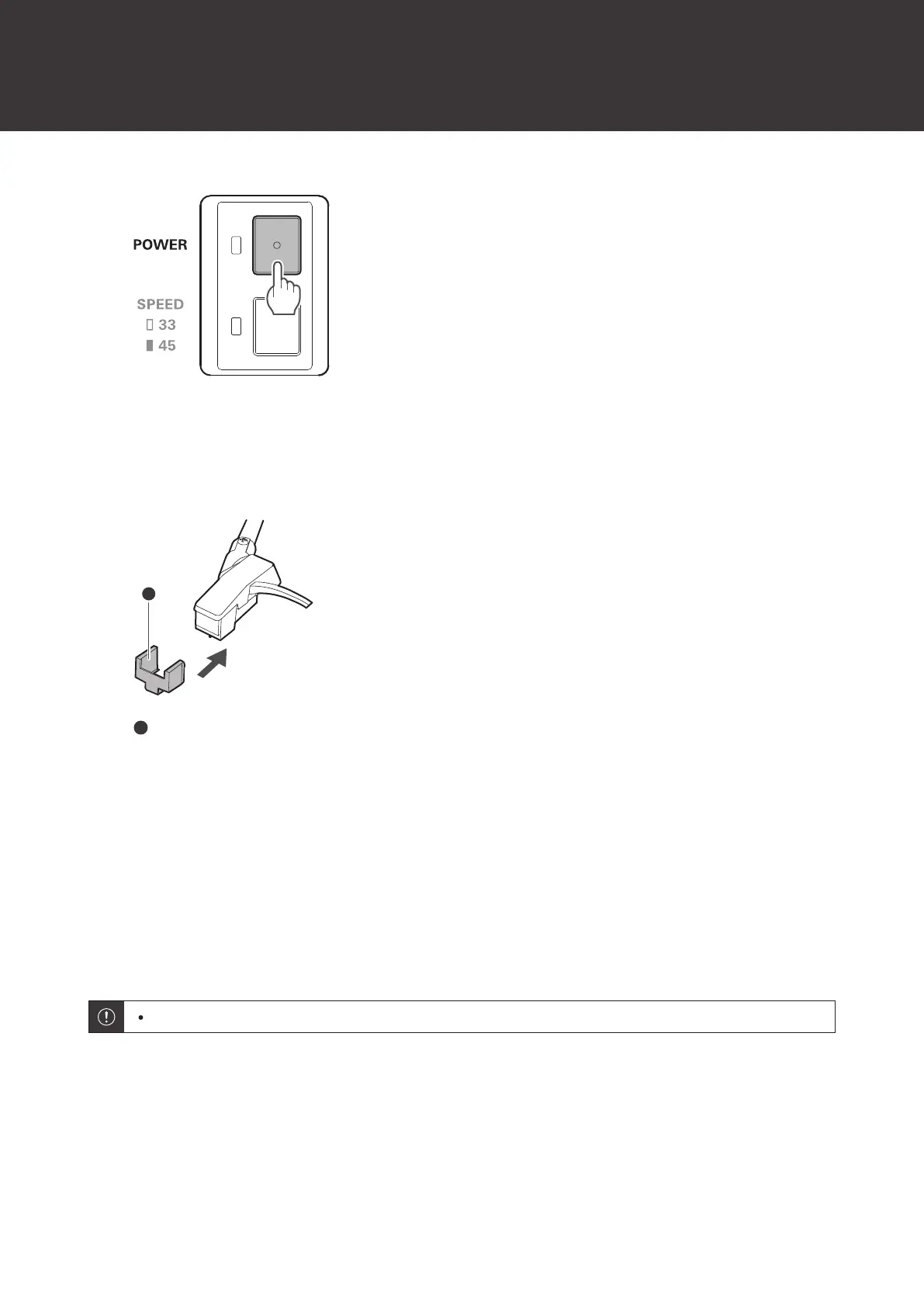Using the product
23
3
Open the cover and remove both the 45 RPM adapter and record.
4
Mount the protector onto the cartridge.
Protector
5
Return the 45 RPM adapter to its original position and store the tonearm.
6
Close the cover.
Auto power off function
The product automatically turns off after 30 minutes of a record not being played.
The power may not automatically turn off depending on the size of the record label, etc.
