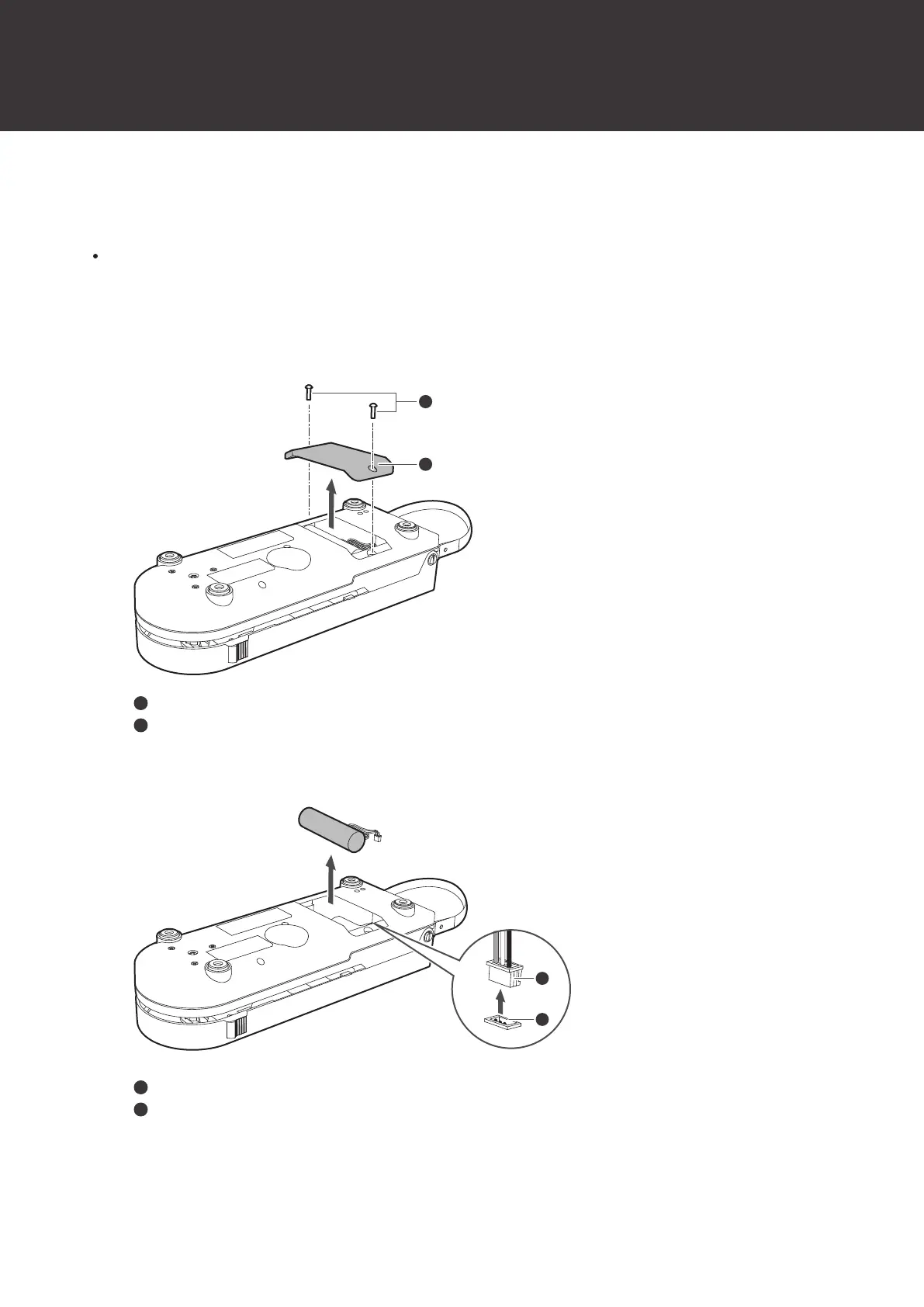30
Replacing the rechargeable battery
If the product’s usage time is short even though it has been sufficiently charged, the rechargeable battery may have
reached the end of its service life. If this is the case, you will need to replace the rechargeable battery by purchasing a
new one. Rechargeable batteries can be purchased from your local Audio-Technica dealer.
Replacement must be performed by a professional in countries where replacement rechargeable batteries are not
sold. Please contact your local Audio-Technica dealer.
1
Remove the two screws on the bottom of the product using a commercially sold Phillips-head
screwdriver and remove the battery cover.
Screws
Battery cover
2
Remove the rechargeable battery from the product and remove the plug from the connector.
Plug
Connector
3
Firmly insert the plug of the new rechargeable battery into the connector and install the rechargeable
battery.
