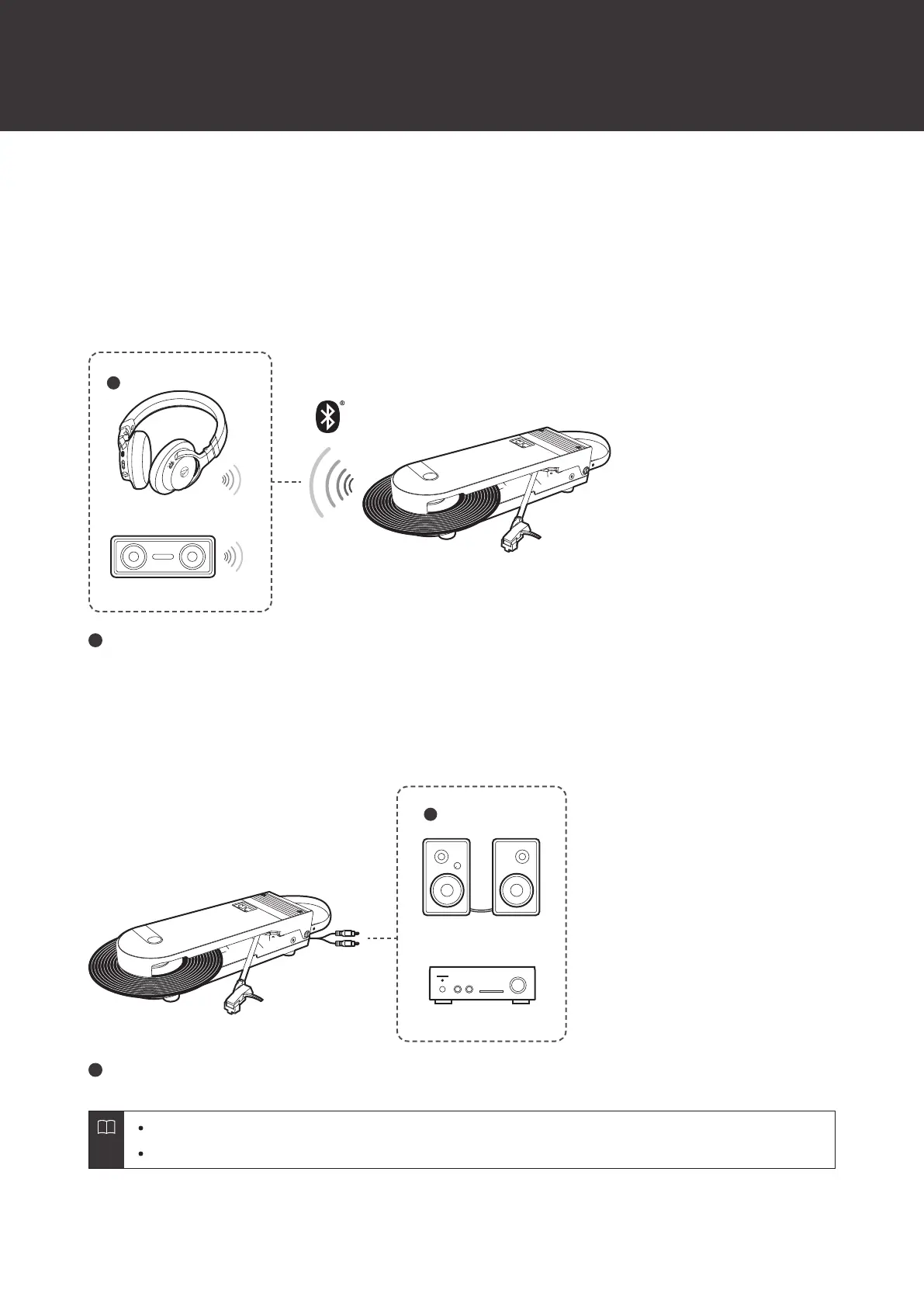15
Wireless/wired connections
Depending on where this product is used, it can be connected wirelessly using Bluetooth or connected to devices such
as active speakers using the RCA audio cable.
Wireless connections
For details on wireless connections using Bluetooth, refer to "Using wireless connections" (p. 16).
Wireless headphones or wireless speaker
Wired connections
For details on wired connections using RCA audio cables, refer to "Using wired connections" (p. 18).
Active speakers or amplifier
Volume cannot be adjusted if the connected speakers, etc., do not have a volume adjustment function.
Connecting the RCA audio cables while connected via Bluetooth will switch to a wired connection.
