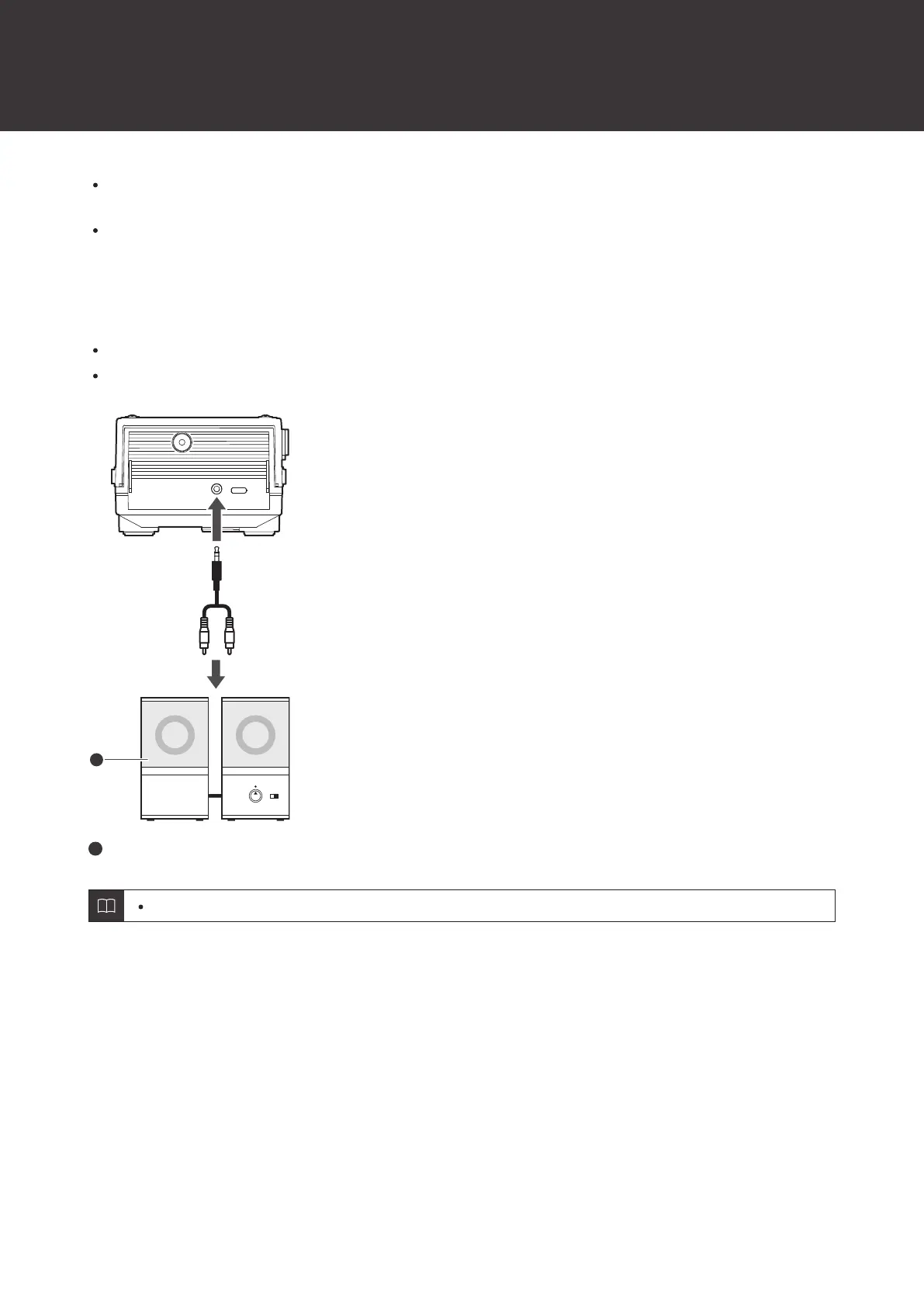18
Using wired connections
Connect the RCA audio cable to the input jacks of the connectable equipment you are using (amplifier, receiver,
active speakers, sound card, etc.).
The RCA audio cable’s red plug is for the right (R) channel, and the white plug is for the left (L) channel.
Connecting to active (built-in amplifier) speakers
Use active speakers when directly connecting this product to speakers.
Some active speakers may need to be connected using conversion cables, etc.
Active speakers
Volume cannot be adjusted if the connected speakers, etc., do not have a volume adjustment function.
