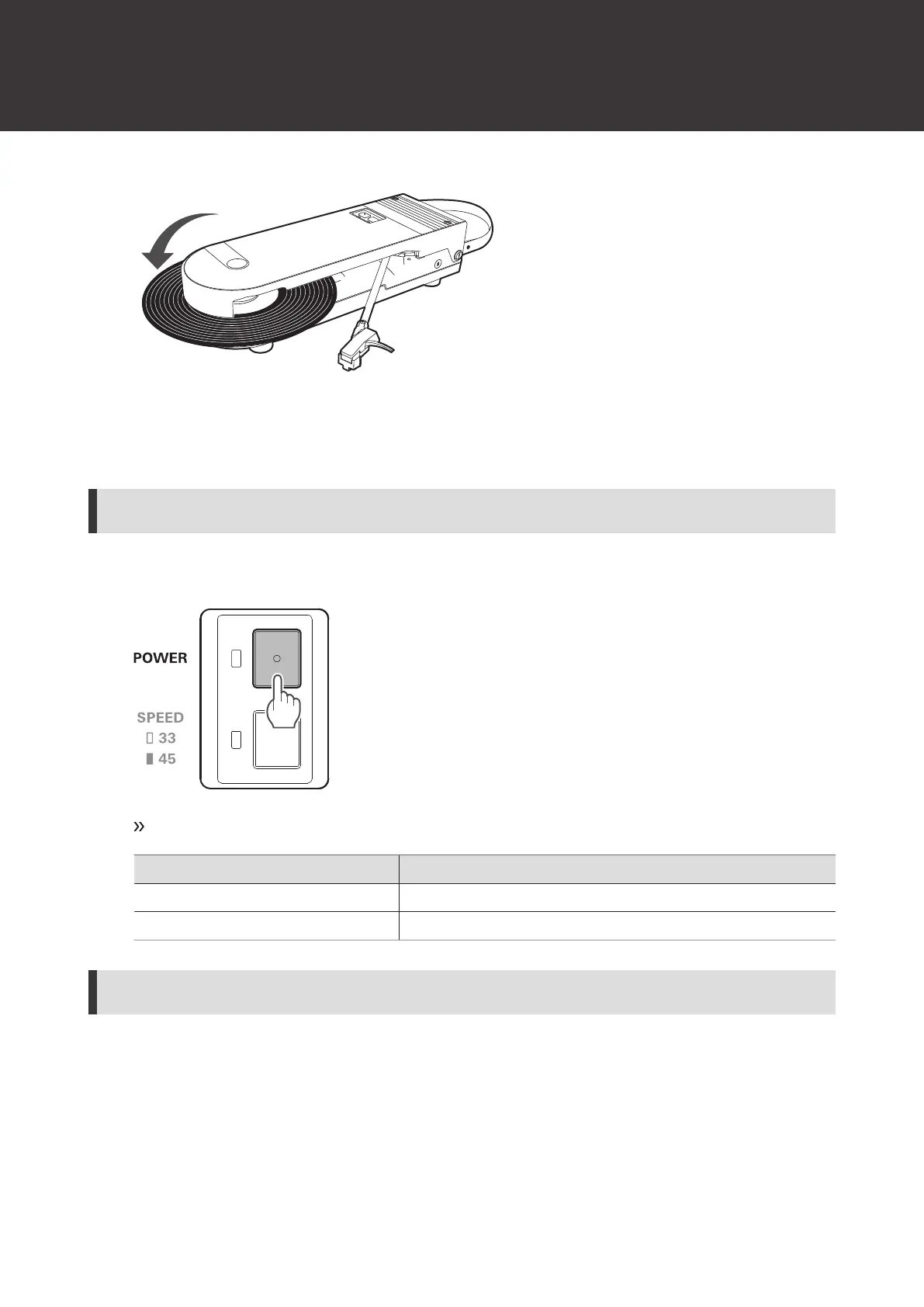Preparation for use
13
Power supply ON/OFF
Turning on the product
1
Press the power supply button.
The power turns on and the power supply indicator lamp lights/flashes as follows:
Power supply indicator lamp Status
Lights in white Power ON (RCA audio cable connected)
Flashing white Power ON (RCA audio cable not connected)
Turning off the product
1
Press the power supply button.
