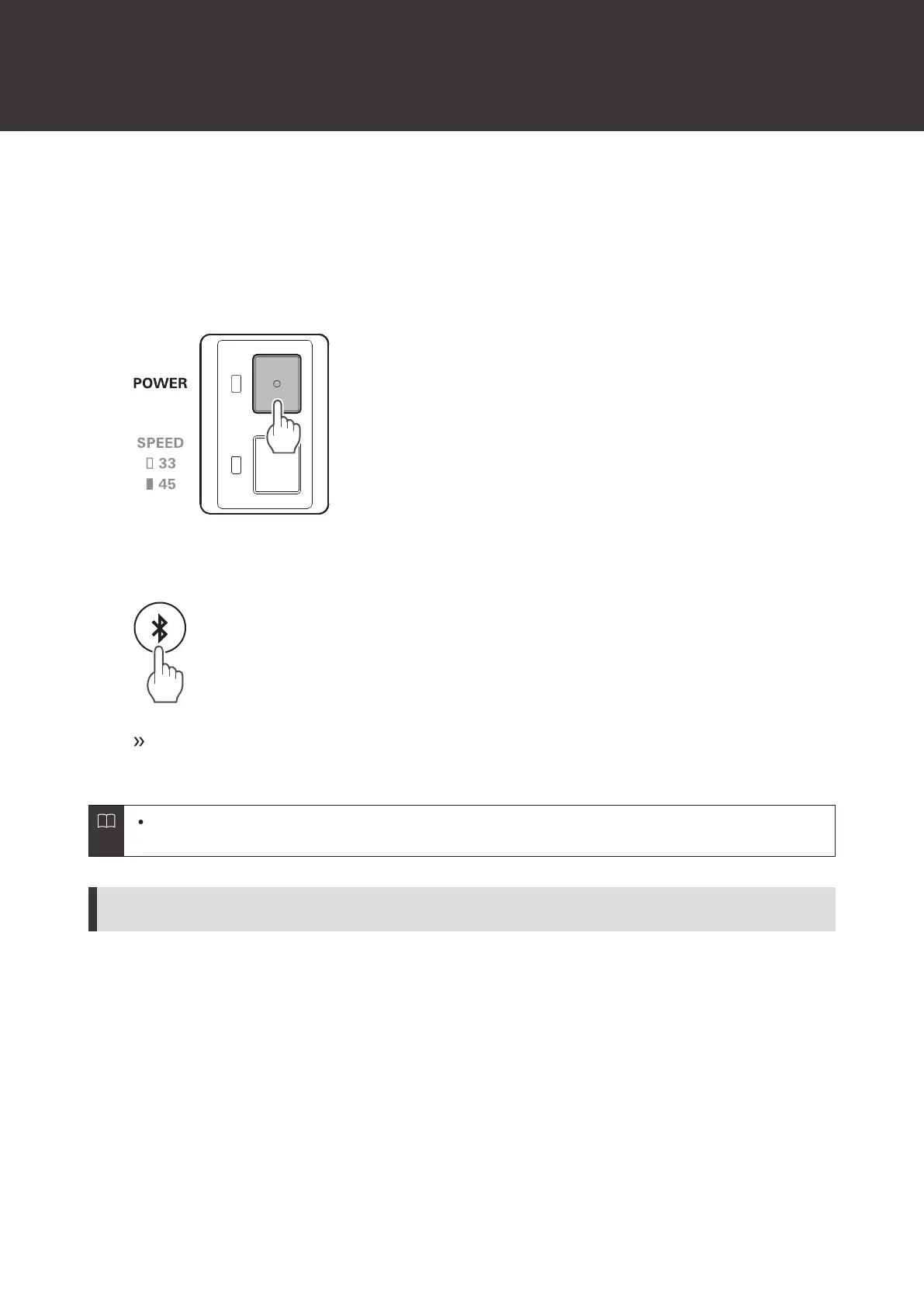28
Resetting
If the product does not connect to a device
If pairing cannot be cancelled or is not successful, you can use pairing mode to perform pairing again.
1
Turn on the product with the RCA audio cable disconnected.
2
Press and hold the wireless function button (for about 2 seconds).
The product’s power supply indicator lamp will change to flashing in white quickly and you will be
able to pair with your desired Bluetooth device.
If pairing cannot be completed normally, reset the pairing history and try pairing again using the same
procedure.
Resetting the pairing history
If pairing is not successful, reset the pairing history.
1
With the product turned off, connect the USB cable to charge the product.
2
Press and hold the wireless function button (for about 10 seconds).
