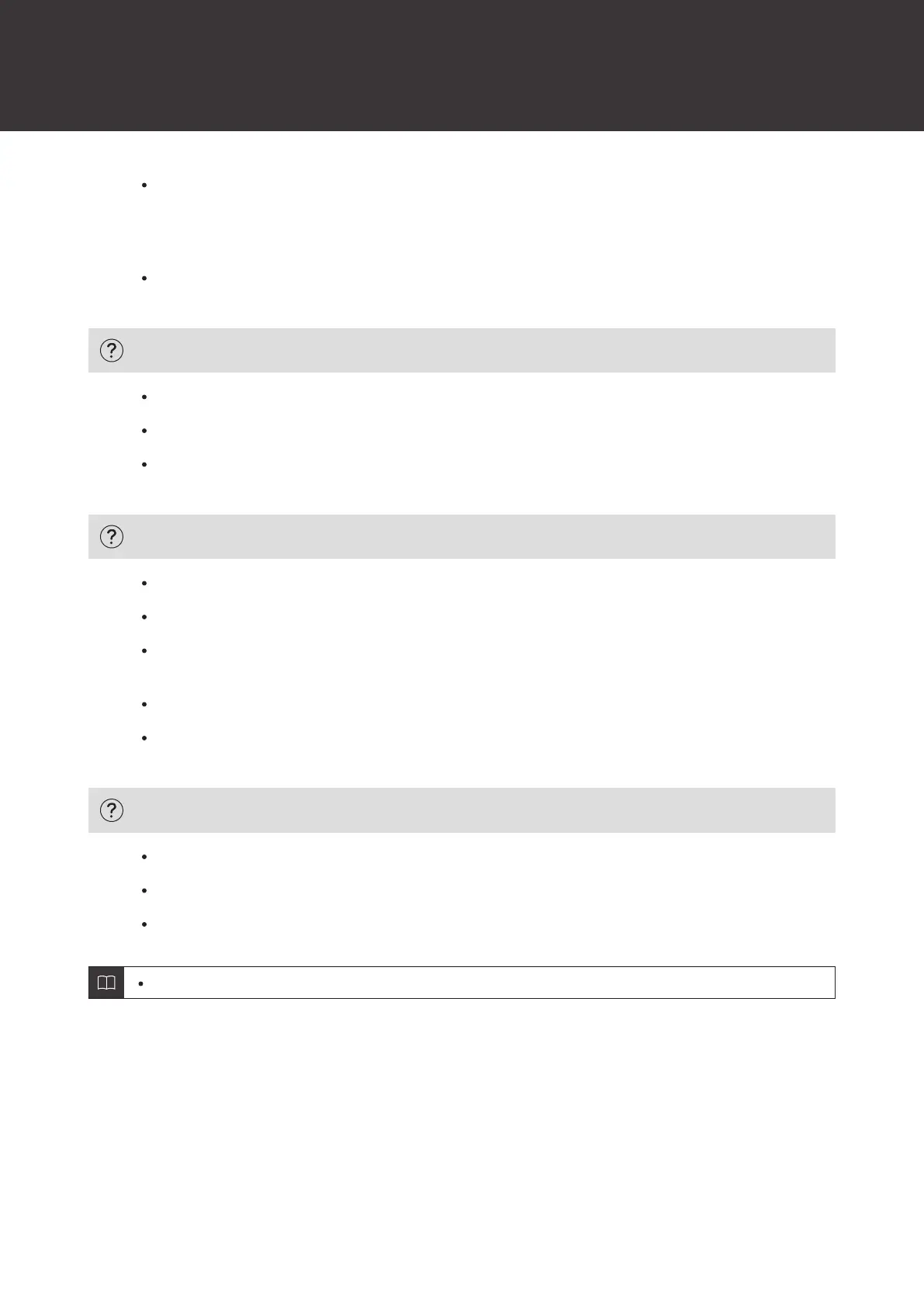Troubleshooting
33
When switching to a new Bluetooth device, you may not be able to pair because the previously connected
Bluetooth device cannot be disconnected. In such cases, press and hold (about 2 seconds) the wireless
function button. The product will switch to the “searching for devices” state and you will be able to pair with
your desired Bluetooth device.
Reset the pairing history between the Bluetooth device and the product before pairing with the product
again.
No sound is heard / Sound is faint (when connected via Bluetooth)
Turn on the power of the product and the Bluetooth device.
Turn up the volume on the Bluetooth device.
Move away from obstacles between the product and the Bluetooth device, such as people, metal, or walls,
and place the product and device closer together.
Sound is distorted / Noise is heard / Sound cuts out
Turn down the volume on the connected device.
Keep the product away from devices that emit radio waves such as microwaves and wireless routers.
Keep the product away from TVs, radios, and devices with built-in tuners. These devices can also be affected
by the product.
Turn off the equalizer settings of the Bluetooth device.
Move away from obstacles between the product and the Bluetooth device, such as people, metal, or walls,
and place the product and device closer together.
The product cannot be charged / Charging takes a long time
Check whether the product and USB power adapter are connected directly and not via a USB hub, etc.
Securely connect the included USB cable and charge the product.
Charge the product in a well-ventilated place (10 to 35°C (50 to 95°F)) away from direct sunlight.
For details about how to operate your Bluetooth device, refer to the device’s user manual.
