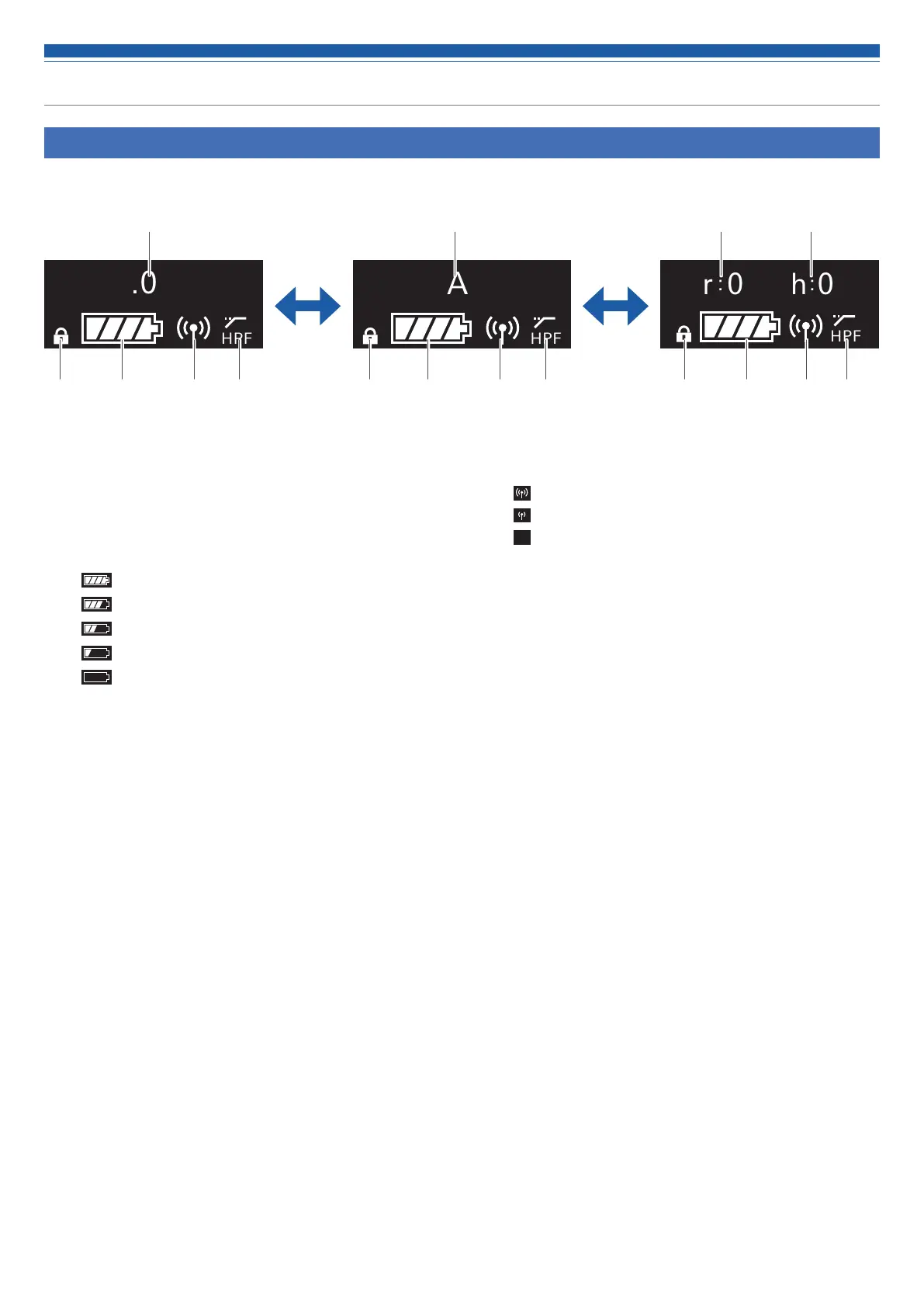12
How to read the display
ATW-T3201/ATW-T3202
The main screen is displayed when the power is switched on. If you press the UP/Down button on the main screen, the screen display is switched.
000.000
MHz
VOCAL1
HPF
Gr
:
02 Ch
:
05
❶ Frequency indicator
Displays the set frequency.
❷ Lock status indicator
❸ Battery level indicator
: 75% or more battery power remaining.
: 50 to 75% battery power remaining.
: 25 to 50% battery power remaining.
: 25% or less battery power remaining.
(Flicker): Replace the batteries.
❹ RF power indicator
: RF Power High (30 mW)
: RF Power Low (10 mW)
RF
OFF
: RF Power Off
❺ High-pass filter indicator
❻ Name display
Displays the specified name.
❼ Group indicator
❽ Channel indicator
❶
❷ ❷❸ ❸❸❹ ❹❹❺ ❺
❻ ❼ ❽
❷ ❺
