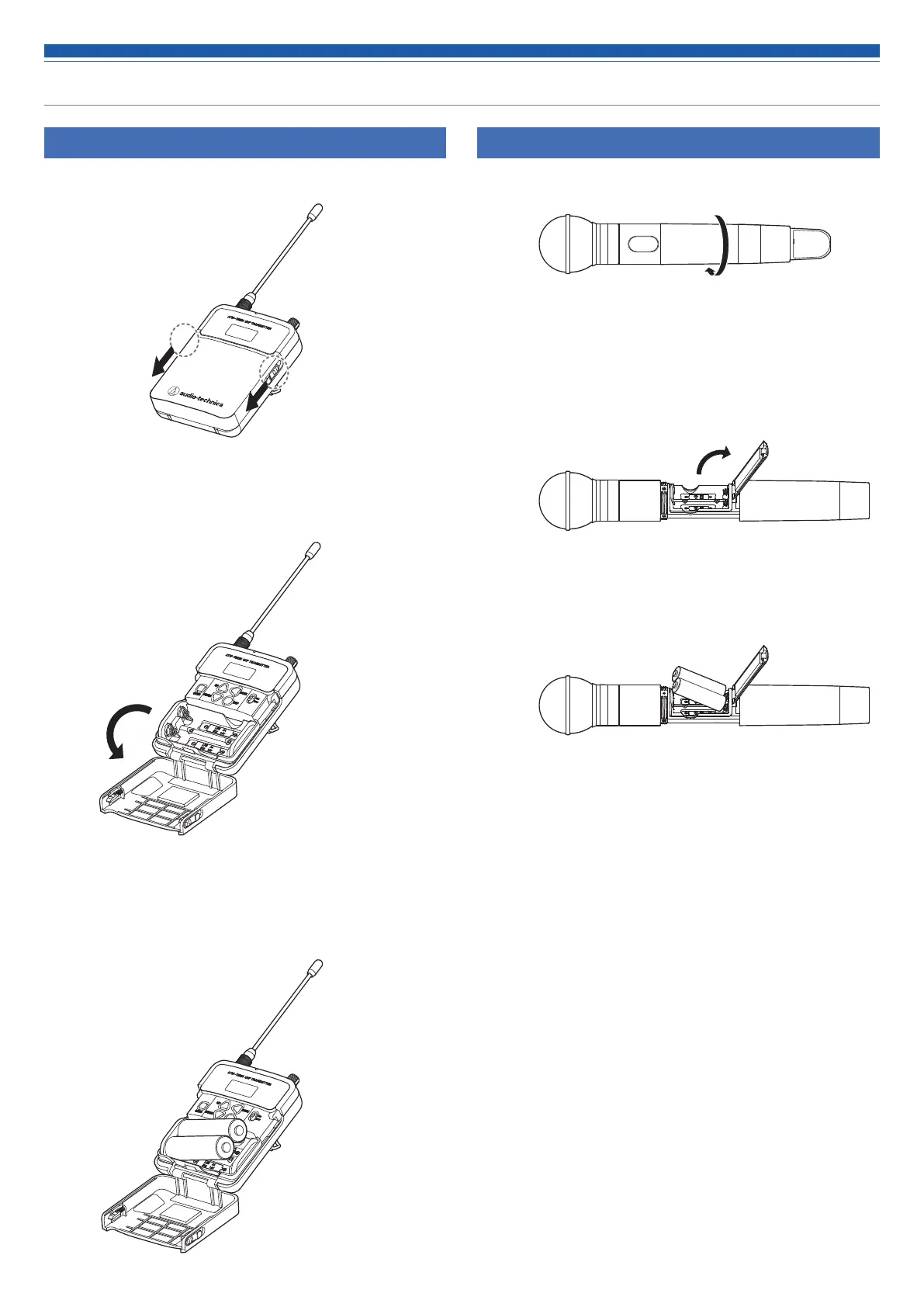8
How to insert batteries
ATW-T3201
1. Slide the battery cover latches down.
2. Open the battery cover while the latches are slid.
3. Insert the batteries according to the plus (+) and minus (-) marks
found inside the battery compartment.
ATW-T3202
1. Rotate the grip case of the battery compartment.
2. Open the battery cover.
• Put your finger on the hook of the battery cover and pull it to open the
battery cover.
3. Insert the batteries according to the plus (+) and minus (-) marks
found inside the battery compartment.
