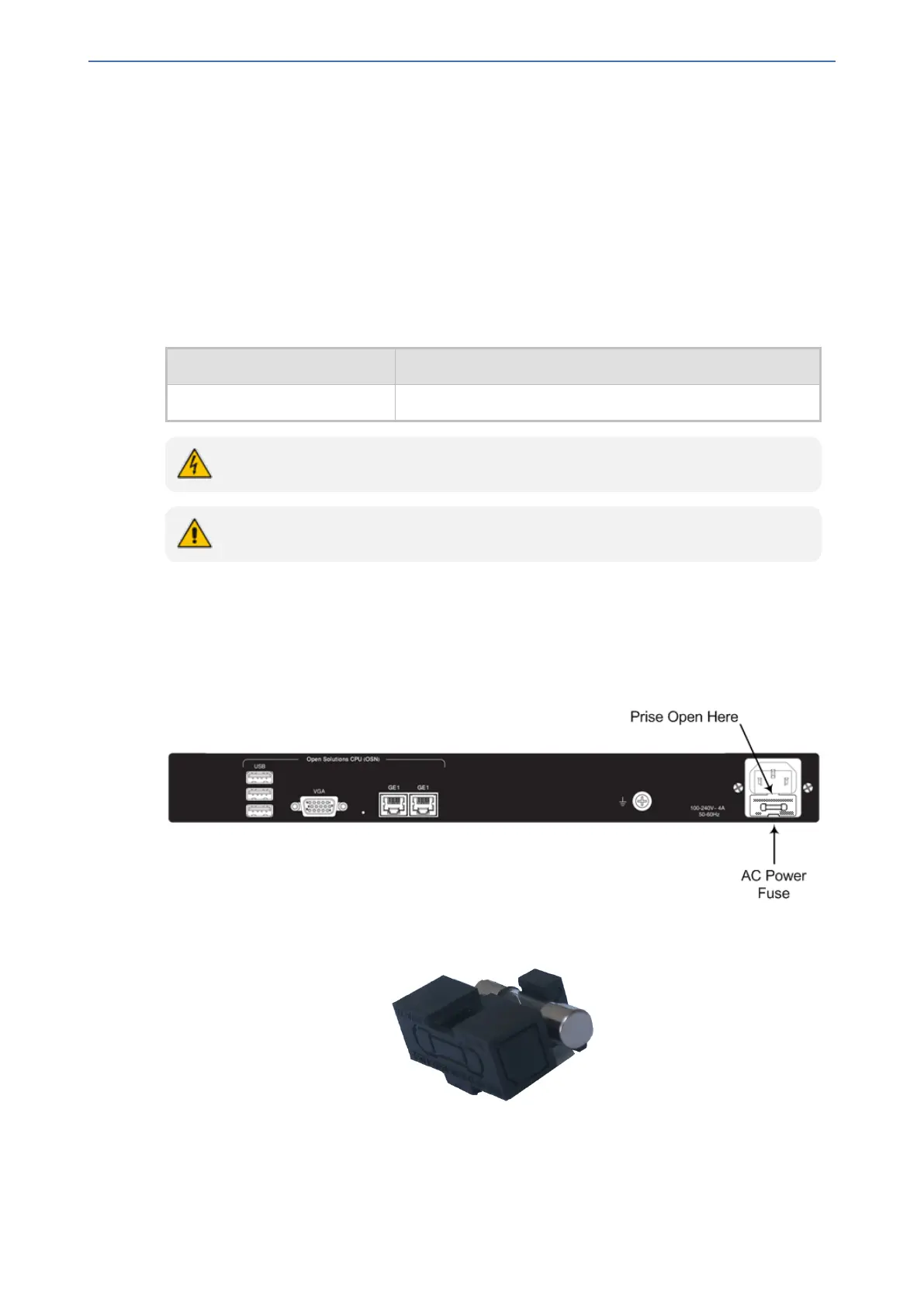CHAPTER6 Maintenance
Mediant 800 Gateway & E-SBC | Hardware Installation Manual
6 Maintenance
This section describes hardware maintenance.
Replacing the Power Fuse
The device contains a fuse that protects the device from excessive AC current. The fuse is located
on the rear panel, below the power socket. To replace the fuse, use only one of the following fuses
described in the following table:
Table 6-1: Allowed Fuses for the Device
Manufacturer Manufacturer Part Number
LITTEFUSE 215 06.3 (6.3A/250V)
For continuous protection, replace only with the same fuse type and rating fuse.
The power fuse is applicable only to AC power.
➢ To replace the fuse:
1. Unplug the power cord from the electrical outlet.
2. Using a small flathead screwdriver, gently pries open the fuse cavity as illustrated in the
following figure:
Table 6-2: Opening the Fuse Cavity
3. Carefully remove the fuse from the fuse cavity.
Table 6-3: Removed Power Fuse
4. Insert the new fuse securely into the fuse cavity until you hear a click sound.
5. Reconnect the power cord and verify that the power LED is lit green.
- 32 -
