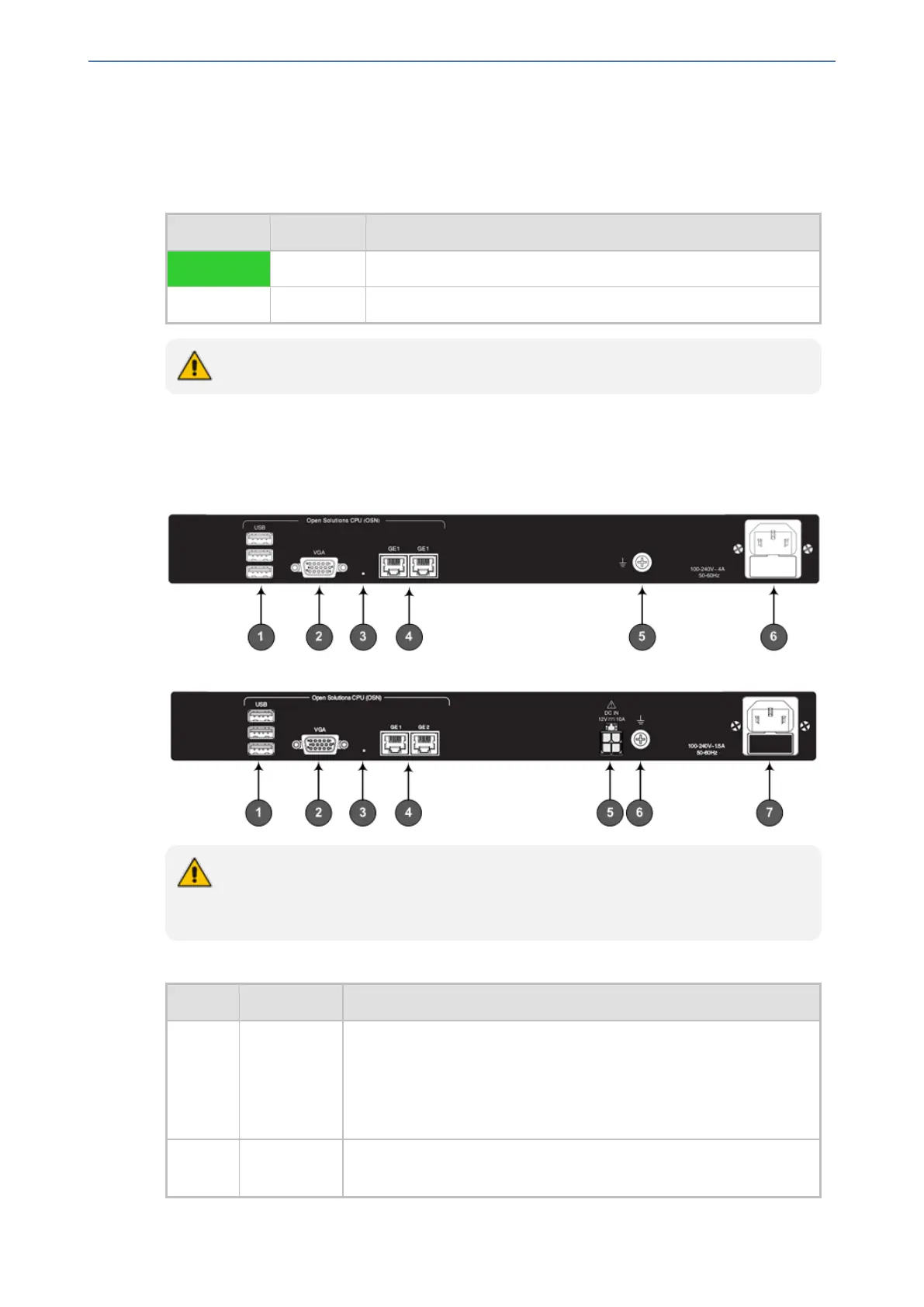CHAPTER3 Physical Description
Mediant 800 Gateway & E-SBC | Hardware Installation Manual
DC PWR LED
The DC PWR LED indicates the DC power supply status, as described in the following table.
Table 3-11: DC PWR LED Description
Color State Description
Green On DC power is received by the device.
- Off No power received by the device.
The DC PWR LED is applicable only to Mediant 800C.
Rear Panel Description
The device's rear panel is shown in the following figure and described in the subsequent table.
Figure 3-3: Mediant 800B Rear Panel
Figure 3-4: Mediant 800C Rear Panel
The figures above are used only as an example. The Open Network Solution (OSN)
server ports are a customer ordered item and depend on the ordered OSN server
platform.
Table 3-12: Rear Panel Description
Item # Label Description
1 OSN USB Three USB ports (Standard-A type) for connecting computer
peripherals (e.g., mouse and keyboard). These are used when
implementing the OSN.
Note: These ports are available only if the device is equipped with
the OSN server (customer ordered).
2 OSN VGA 15-Pin DB-type female VGA port for connecting to a monitor
(screen). This port is used when implementing the OSN.
- 8 -
