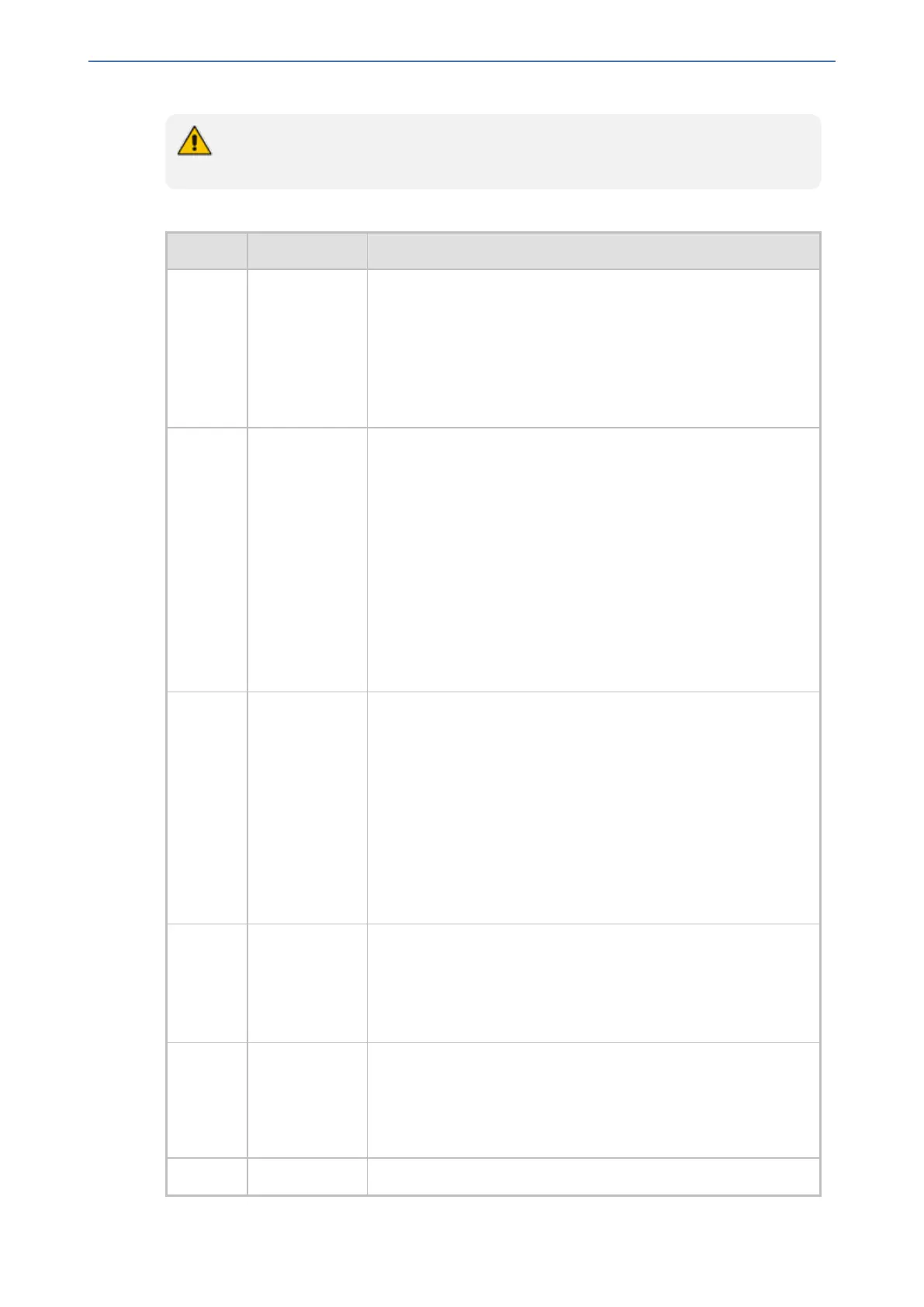CHAPTER3 Physical Description
Mediant 800 Gateway & E-SBC | Hardware Installation Manual
The figures above are used only as an example. The number and type of port interfaces
depends on the ordered model.
Table 3-2: Front Panel Description
Item # Label Description
1 Mediant 800B:
POWER /
STATUS
Mediant 800C:
AC PWR / DC
PWR /
STATUS
Power and operating status LEDs. For more information, see
LEDs Description on the next page.
2 FXS / FXO /
BRI / PRI
Telephony port interfaces that can include one or a combination
of the following, depending on the ordered model:
■ FXS port interfaces (RJ-11)
■ FXO port interfaces (RJ-11)
■ ISDN BRI port interfaces (RJ-45)
■ ISDN PRI (E1/T1) port interfaces (RJ-48)
Note:
■ The FXS/FXO interfaces support loop-start signalling (indoor
only).
■ For supported hardware configuration options, refer to the
Release Notes.
3 GE Up to four 10/100/1000Base-T (Gigabit Ethernet) LAN ports for
connecting IP phones, computers, or switches. These ports
support the following features:
■ 1+1 LAN port redundancy: These ports are grouped in pairs,
where one port is active and the other redundant. When a
failure occurs in the active port, a switchover is done to the
redundant port.
■ Half- and full-duplex modes
■ Auto-negotiation
■ Straight or crossover cable detection
4 FE Eight Fast Ethernet (10/100Base-TX) RJ-45 LAN ports for
connecting IP phones, computers, or switches. The supported
port features are the same as the GE ports (see Item #6 above).
Note: The Fast Ethernet ports are available only on "pure" SBC
Mediant 800 (i.e., without PSTN / Gateway interfaces).
5 // Reset pinhole button for resetting the device and optionally, for
restoring the device factory defaults. To restore the device to
factory defaults, with a paper clip or any other similar pointed
object, press and hold down the Reset pinhole button for at least
15 seconds (but no more than 25 seconds).
6 CONSOLE RS-232 port (RJ-45) for serial communication.
- 4 -
