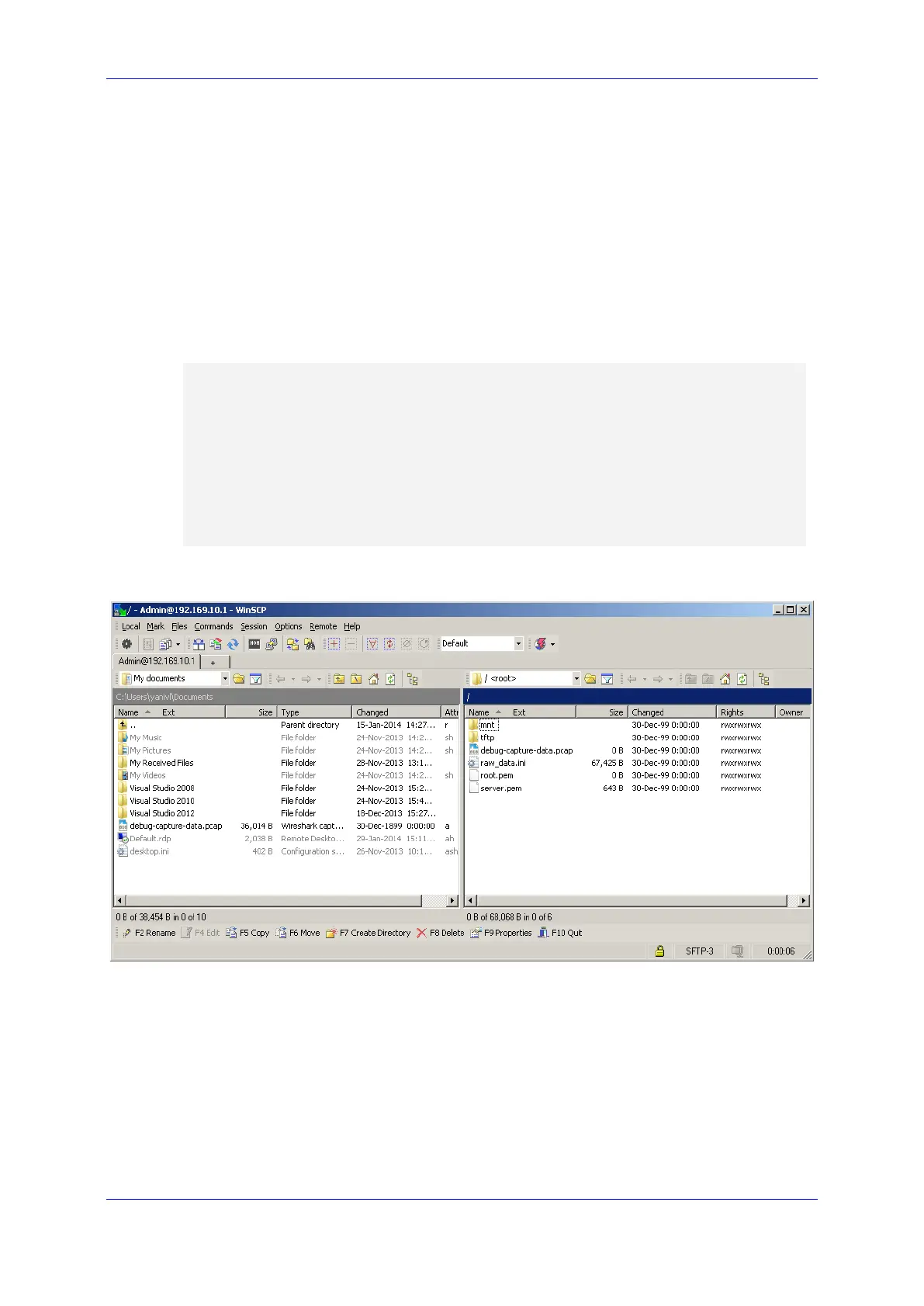Configuration Note 2. Capturing Packets
Version 7.2 11 Troubleshooting the MSBR
2.1.3 Debugging Capture Physical using WinSCP Example
The following example captures data from the Ethernet interface on the LAN and WAN sides
and sends it to the PC using SSH-WINSCP (Windows Secure CoPy) software.
To capture physical packets using WinSCP:
1. Activate SSH on MSBR; a reset might be required.
2. If the SSH terminal is located on the WAN side, allow SSH to be accessed from the
WAN: a reset might be required.
3. Connect to the MSBR using WinSCP.
4. Copy the debug capture file to the local PC.
# debug capture data physical eth-lan
Interface eth-lan was added to the debug capture rules
Use start command in order to start the debug capture
# debug capture data physical eth-wan
Interface eth-wan was added to the debug capture rules
Use start command in order to start the debug capture
# debug capture data physical start
….. Capture packets…..
# debug capture data physical stop
The figure below shows the copying of the debug file from MSBR to PC using WinSCP.
Figure 2-1: Copying Debug file from MSBR to PC using WinSCP
