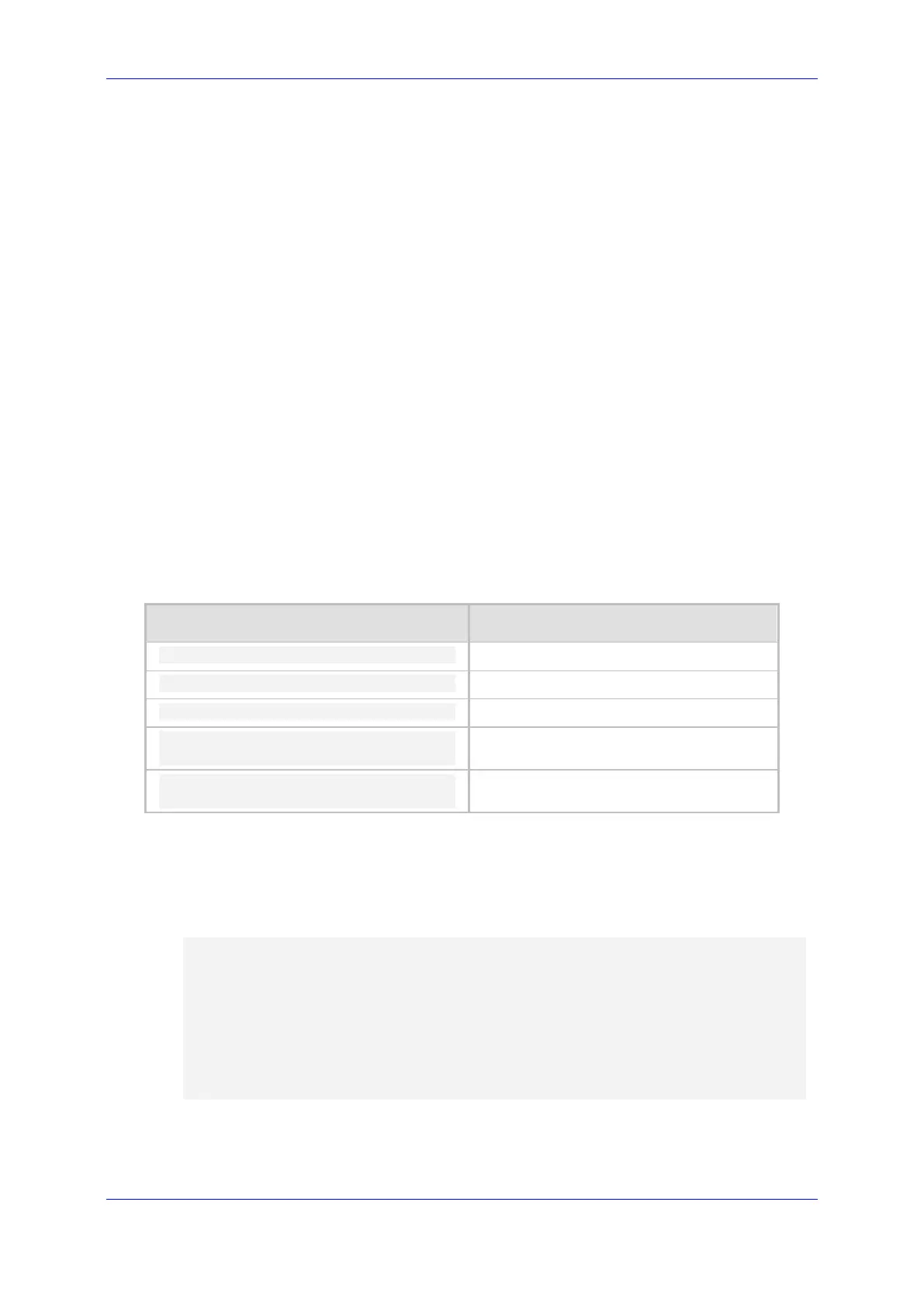Configuration Note 3. Gathering Data-CPU
Version 7.2 17 Troubleshooting the MSBR
3 Gathering Data-CPU
The MSBR uses a distributed architecture, where VoIP-CPU and Data-CPU work together.
Sometimes it is necessary to further investigate the inside of one CPU in order to debug a
problem at the customer’s site.
The "debug rmx-serial" command provides access to the Data-CPU logs and serial terminal
for advanced debugging. RMX refers to the Data-CPU.
3.1 Debugging Data-CPU
There are two methods for debugging Data-CPU:
Reviewing serial logs of the last five MSBR runs
Enabling direct access to the Data-CPU serial interface without using AudioCodes'
proprietary serial cable
3.1.1 Reviewing Serial Logs
A cyclic buffer of 50K runs and logs of the MSBR-Data-CPU serial interface is stored.
At each reset, a new MSBR-Data-CPU serial log is created. A total of five logs are saved. On
the sixth reset, the first log is overwritten. All five logs are permanently saved and are not
erased on a board reset.
These commands are available on the MSBR Serial CLI port or from Telnet/SSH access. No
serial cable is required.
Table 3-1: Serial Logs Commands
Command Description
debug rmx-serial copy-logs-usb
Copies all saved RMX logs to USB storage.
debug rmx-serial list-logs
Lists saved RMX logs.
debug rmx-serial read-log
Reads saved RMX logs by run number.
debug rmx-serial profile list-
logs
Lists saved profile logs.
debug rmx-serial profile read-
log
Reads saved profile logs by run number.
When a reset reason is triggered from the Data-CPU and you want to analyze the last MSBR-
Data-CPU run, search the current available Data-CPU available logs, using the “debug rmx-
serial list logs” command. In this example, you want to see the log_10.txt file.
If you want to see the current Data-CPU serial log, view log_11.txt.
debug rmx-serial list-logs
FILE SIZE
------------------------------ --------
log_7.txt 23158
log_8.txt 24396
log_9.txt 21485
log_10.txt 21971
log_11.txt 24611
