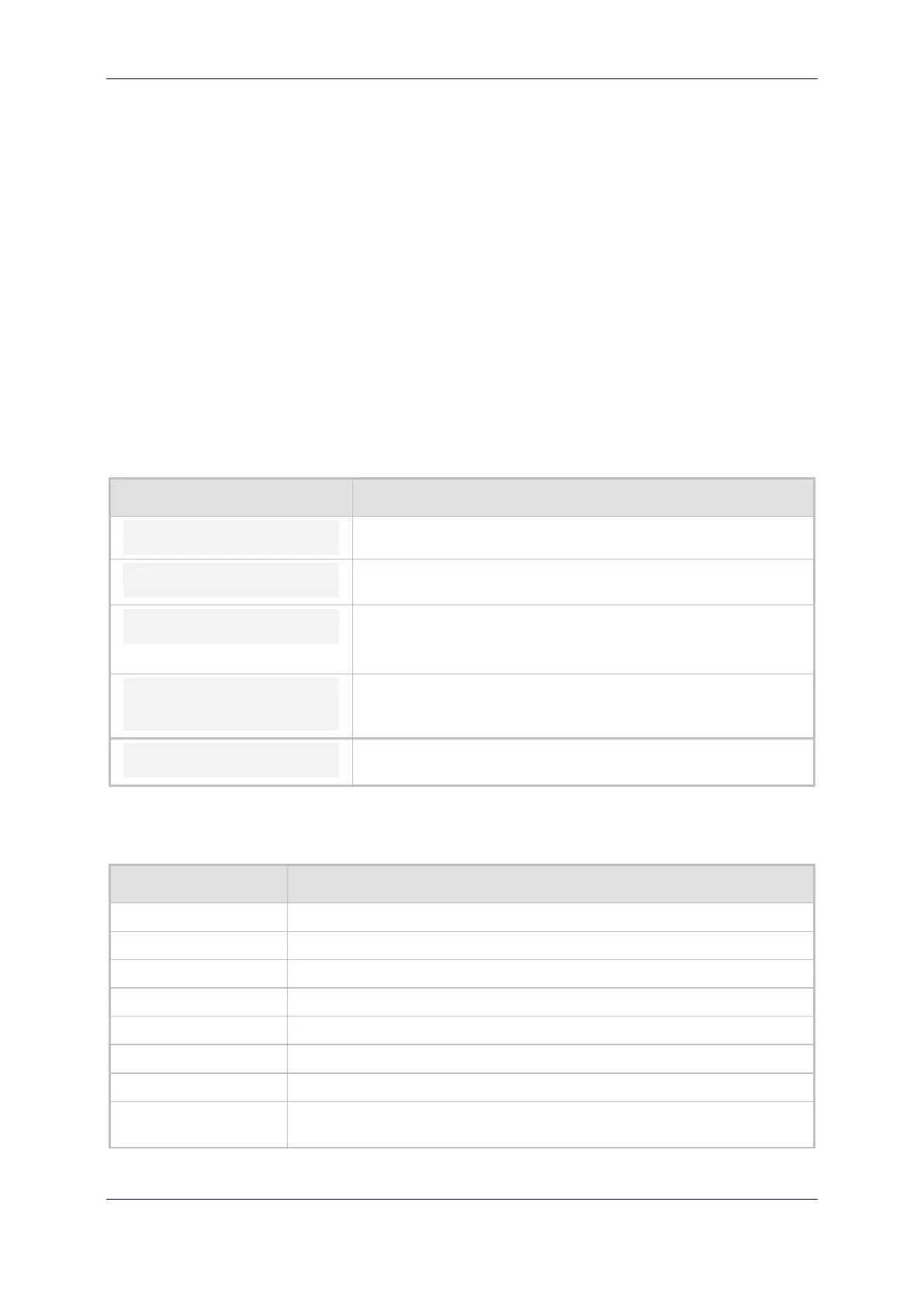Configuration Note 2. Capturing Packets
Version 7.2 9 Troubleshooting the MSBR
2 Capturing Packets
The MSBR has built-in packet capturing capabilities used for debugging the MSBR and
providing an instant overview of current network traffic.
Two types of packet capturing can be performed on the MSBR:
Physical – on the wire packet capturing
Interface – selective interface and protocol configuration to monitor unique traffic.
The captured files are saved to a PCAP file stored in the MSBR RAM and does not survive
a reset. The PCAP file size is limited to 20 MB.
The file can be exported to several destinations using FTP, TFTP, SSH or you can save the
file to USB storage connected to the MSBR.
2.1 Capturing Data-CPU on Physical Interfaces
Debug capture physical provides the capability of monitoring packets on the wire. The
following commands can be used to capture traffic on a physical interface.
Table 2-1: Capturing Traffic on Physical Interface Commands
Command Description
debug capture data
physical eth-lan
Sets the Ethernet interface as a source for capturing packets.
debug capture data
physical target tftp
Sets the destination for the captured packet file as a TFTP
server.
physical start
Starts capturing files.
Note: The captured data is collected locally, and sent to the PC
later on.
physical stop <tftp
server IP> vrf <name>
Stops capturing files and then uploads the file to a TFTP server
with IP address 192.168.0.3.
It is possible to declare the VRF as the source (Optional).
debug capture data
physical insert-pad
Inserts a PAD packet immediately. Used for marking a time
stamp in the debug file to ease the file analysis.
The available sources for file captures are listed below:
Table 2-2: Sources for File Captures
Source Description
Defines Cellular WAN interfaces.
Defines LAN Ethernet interfaces.
Defines WAN Ethernet interfaces.
Defines WAN fiber interfaces.
Defines any DSL interface (ADSL, VDSL) that is installed on the MSBR.
Defines E1/T1 packet capture.
Defines WAN SHDSL interfaces.
eth-lan vlan4001
Defines internal link between Data and Voice-CPU, and LAN Ethernet
interfaces.
