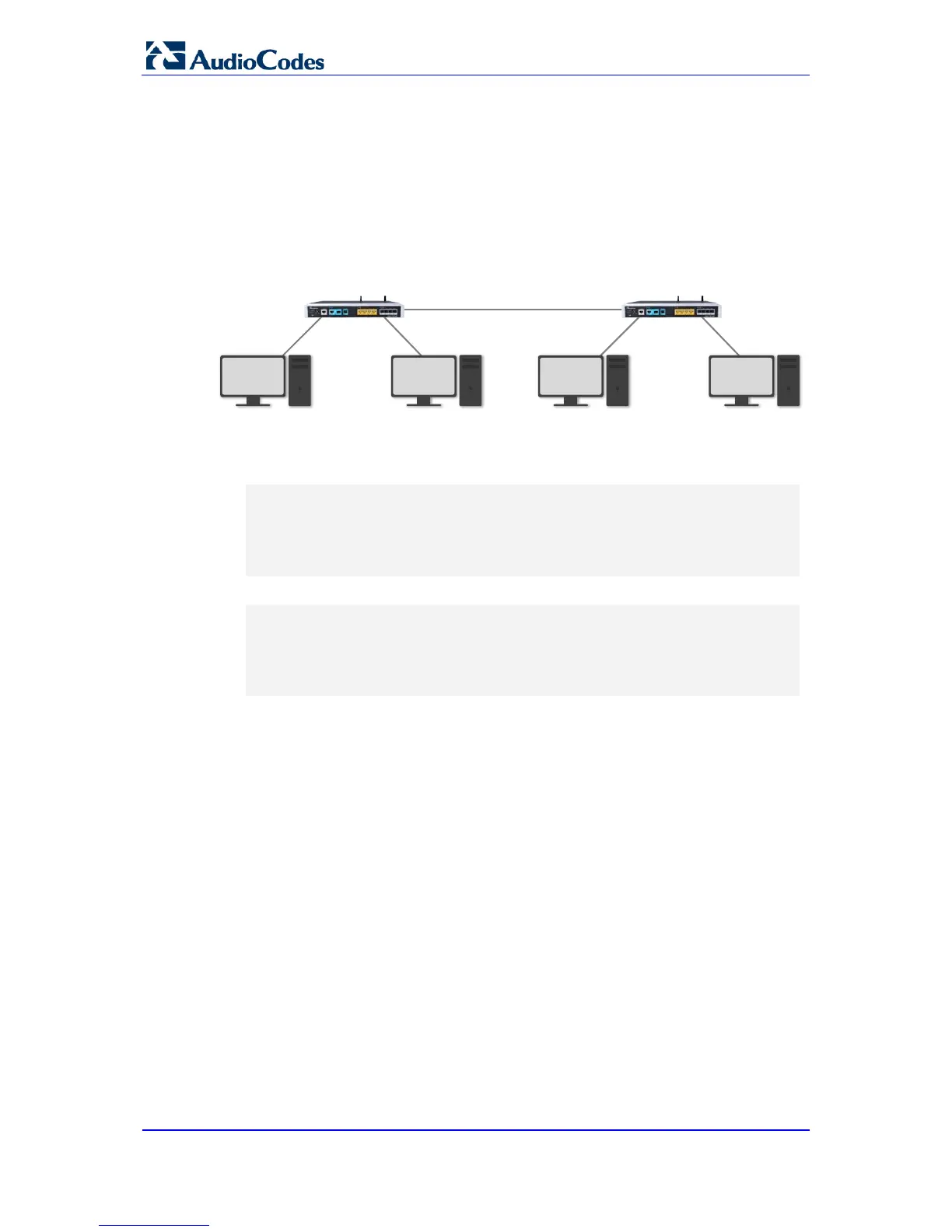Configuration Note 16 Document #: LTRT-31672
Layer 2 Bridging using CLI
4.2 Examples
This example shows two different VLANs configured on each switch port with a connecting
trunk that allows the transmission of data from VLAN 100 and VLAN 200. This example
describes how the same VLAN can be configured on different switch ports and at the same
time be connected to other hosts on the same VLAN via the Trunk. This is shown in the
figure below.
Figure 4-1: Trunk Bridging
The above example is implemented using the following commands:
MSBR1:
MSBR1(config-data)# interface gigabitethernet 0/0
MSBR1(conf-if-GE 0/0)# switchport mode trunk
MSBR1(conf-if-GE 0/0)# switchport trunk allowed vlan add
100,200
MSBR1(conf-if-GE 0/0)# switchport trunk native vlan 1
MSBR2:
MSBR2(config-data)# interface gigabitethernet 0/0
MSBR2(conf-if-GE 0/0)# switchport mode trunk
MSBR2(conf-if-GE 0/0)# switchport trunk allowed vlan add
100,200
MSBR2(conf-if-GE 0/0)# switchport trunk native vlan 1
Client 1
Host on Vlan100
Client 2
Host on Vlan200
Client 3
Host on Vlan100
Client 4
Host on Vlan200
MSBR2
MSBR1
Trunk Link