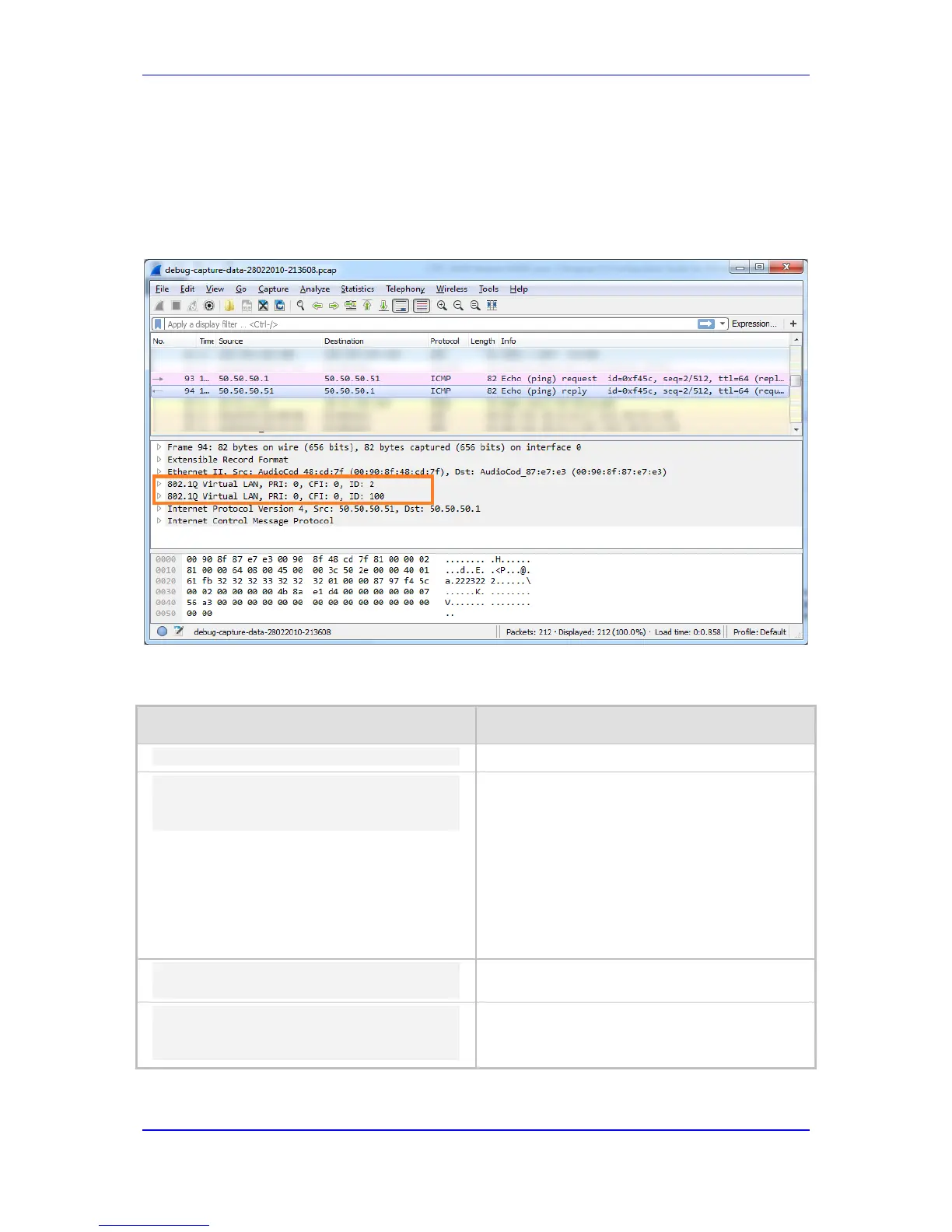Configuration Note 8. QinQ
Version 6.8 27 Mediant MSBR
8 QinQ
MSBR supports encapsulating 802.1Q tags within 802.1Q tags. This feature links several
VLANs into a single VLAN. An IP address can be configured on the tagged interface. The
figure below shows a packet captured by a sniffer with QinQ configured. The QinQ
encapsulated 802.1Q tags are highlighted.
Figure 8-1: Packet Capture
8.1 Commands
Command Description
Enter the data configuration menu.
<physical_interface>
[slot/port.vlanID]
Accesses a specific interface configuration
mode.
• <physical_interface> - selects the type of
interface.
• [slot/port.vlanID] – slot and port number is
taken from the device panel. vlanID –
encapsulating dot1q.
Note: The interface configuration mode
changes after the command is entered.
(conf-if-GE SlotNum/PortNum)#
exit
[slot/port.vlanID.vlanID]
Configure encapsulated VLAN id. The first
vlanID is the encapsulating VLAN id, the
second vlanID is the encapsulated VLAN id.