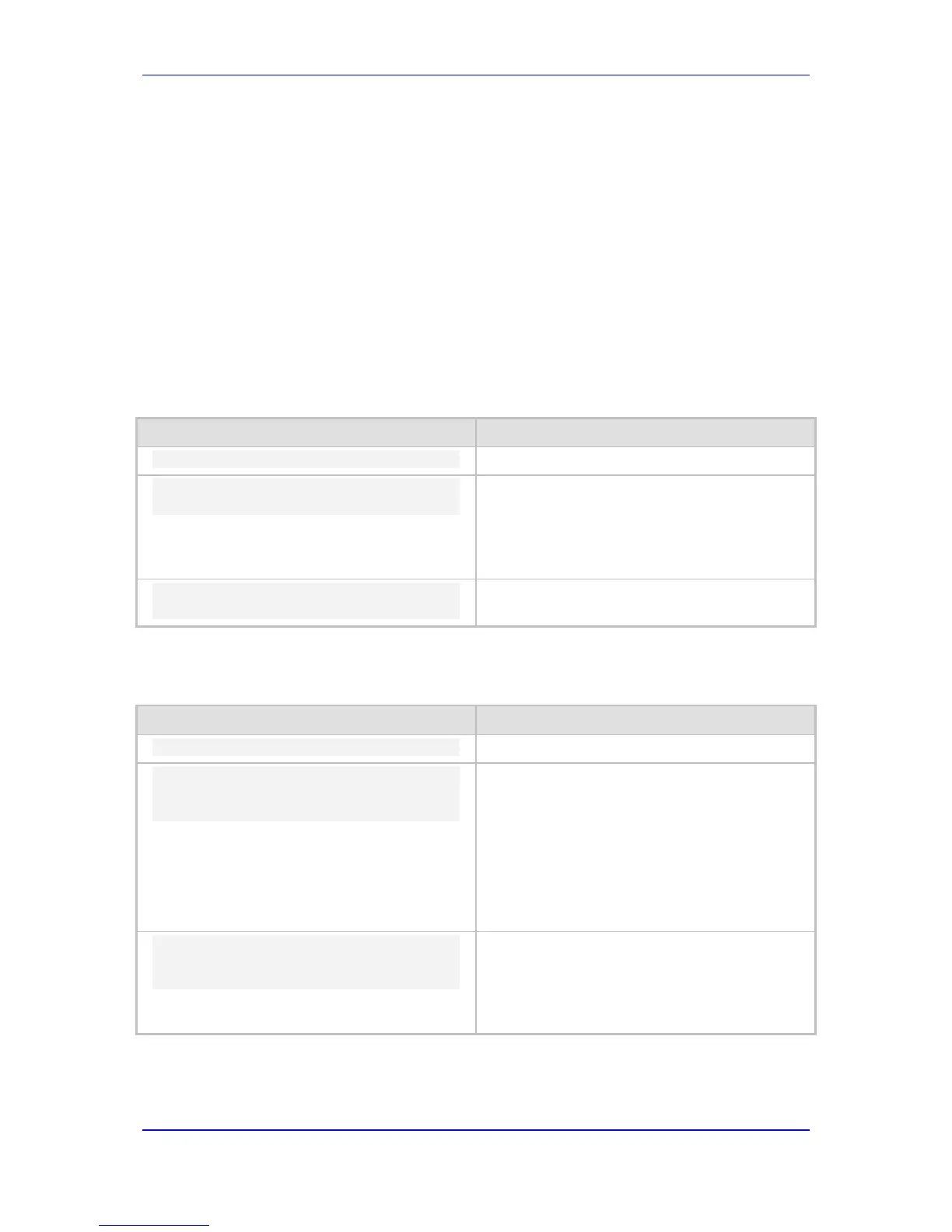Configuration Note 6. Bridge Group Virtual Interface (BVI) Interfaces
Version 6.8 21 Mediant MSBR
6 Bridge Group Virtual Interface (BVI)
Interfaces
A BVI (Bridge Group Virtual Interface) is a routed interface that represents a set of
interfaces that are bridged. By using a BVI, you can convert multiple Router Ethernet WAN
interfaces as members of a common Ethernet broadcast domain.
A BVI interface allows you to combine multiple ports on the router to the group functioning
as a flat Layer 2 bridge. A BVI interface can be associated with many different Layer 3
interfaces such as fiber, DSL, copper and even wireless. All packets have to bypass the
BVI and accelerate processing time.
6.1 Commands
The table below describes the BVI Interface commands.
Table 6-1: BVI Interface Commands
Command Description
Enter the data configuration menu.
MSBR(config-data)# interface
bvi <bridge_Number>
Enters a specific interface BVI configuration
mode.
• <bridge_Number> - enter a number
between 1 and 255 that represents the
MSBR(conf-if- BVI Num_BVI)# ip
address [A.B.C.D] [SubnetMask]
Allows the assignment of an IP address to a
BVI interface.
The table below describes the physical interface commands.
Table 6-2: Physical Interface Commands
Command Description
Enter the data configuration menu.
MSBR(config-data)# interface
<physical_interface>
[slot/port.vlanID]
Accesses a specific interface configuration
mode.
• <physical_interface> - selects the type of
interface.
• [slot/port.vlanID] – slot and port number is
taken from the device panel.
Note: The interface configuration mode
changes after the command is entered.
SlotNum/PortNum)#bridge-group
[Bridge Group ID]
The Bridge Group ID must be configured
with the same value as the BVI interface ID
number i.e. the Bridge ID value should be
the same as the ID of the interface to which
you wish to associate with this bridge.
