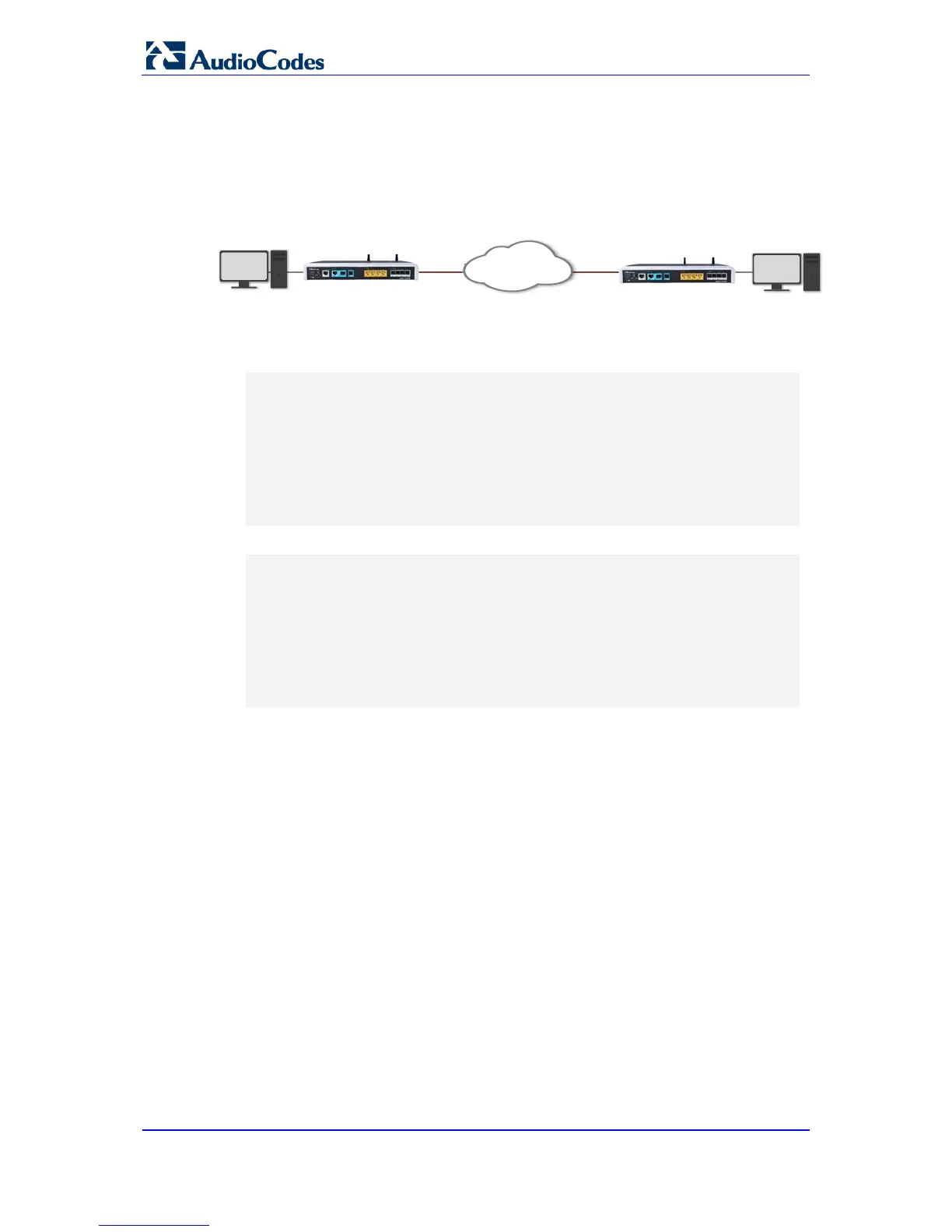Configuration Note 22 Document #: LTRT-31672
Layer 2 Bridging using CLI
6.2 Examples
This example shows how to configure BVI as an interface and how to connect VLAN 100 to
the bridge group. Note that the VLAN 100 that is configured on MSBR1 is not related to the
VLAN 100 that is configured on MSBR2.
Figure 6-1: BVI
The above example is implemented using the following commands:
MSBR2:
MSBR2(config-data)# interface bvi 100
MSBR2(conf-if-BVI 100)# no shutdown
MSBR2(conf-if-BVI 100)# exit
MSBR2(config-data)# interface vlan 100
MSBR2(conf-if-VLAN 100)# bridge-group 100
MSBR2(conf-if-VLAN 100)# exit
MSBR2(config-data)# interface fiber 0/3.100
MSBR2(conf-if-FIBER 0/3.100)# bridge-group 100
MSBR1:
MSBR1(config-data)# interface bvi 100
MSBR1(conf-if-BVI 100)# no shutdown
MSBR1(conf-if-BVI 100)# exit
MSBR1(config-data)# interface vlan 100
MSBR1(conf-if-VLAN 100)# bridge-group 100
MSBR1(conf-if-VLAN 100)# exit
MSBR1(config-data)# interface fiber 0/1.100
MSBR1(conf-if-FIBER 0/1.100)# bridge-group 100
Client 1
Vlan100
MSBR1 (500)
BVI 100
Client 2
Vlan100
Fiber
0/1.100 Fiber
0/
3
.100
MSBR
2
(800
)