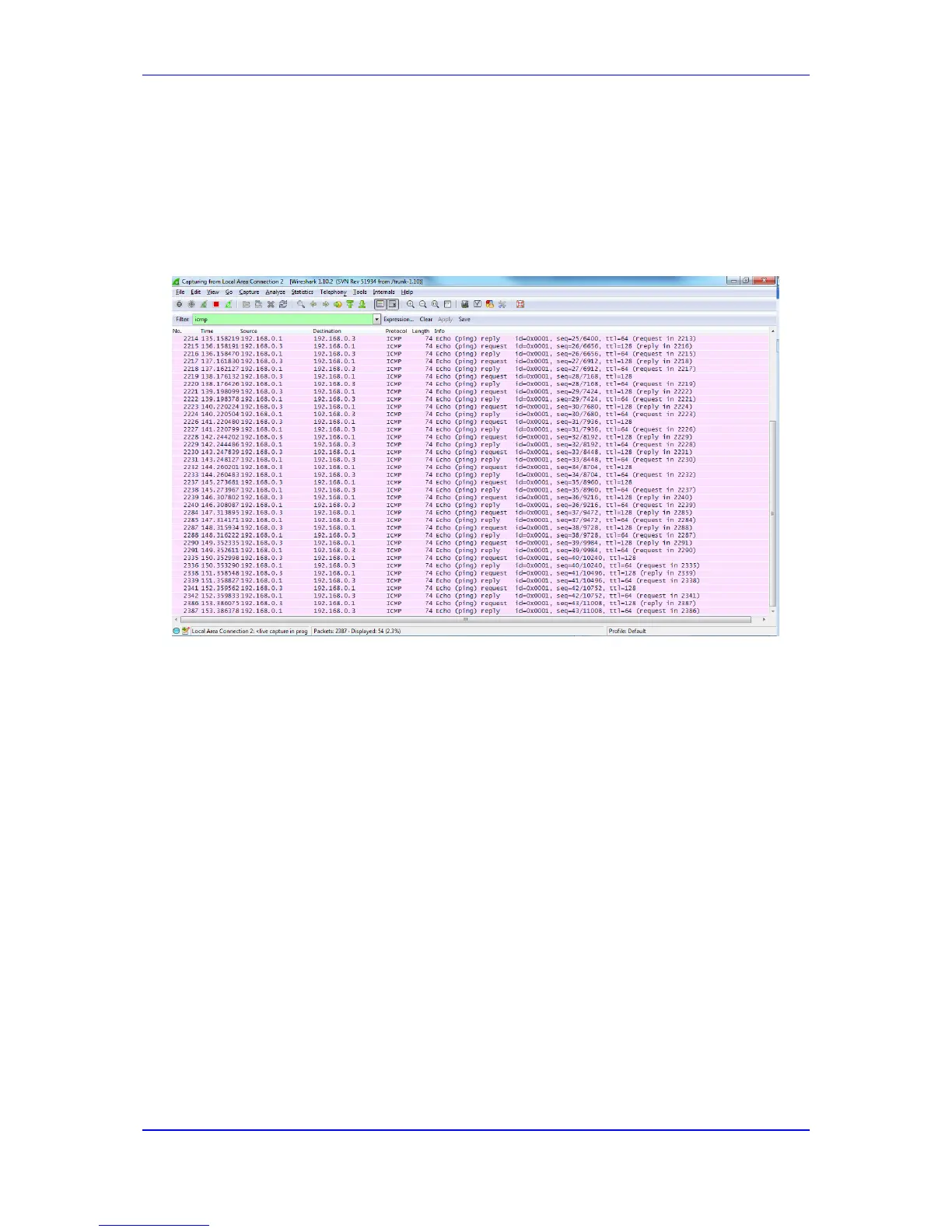Configuration Note 5. Port-Monitoring
Version 6.8 19 Mediant MSBR
To view packets for the gigabitethernet 1/1 interface:
1. Connect a network sniffer, such as Wireshark (free download on the internet).
2. After downloading the software, activate the packet filter on specific Ethernet NIC.
3. Ping with repeat of 1000 packets to the MSBR from the client, and then Get Next
Result.
A screen similar to the following is displayed:
Figure 5-2: ICMP Filter
You can apply a filter that displays only ICMP packets sent. Every packet contains data
and information.