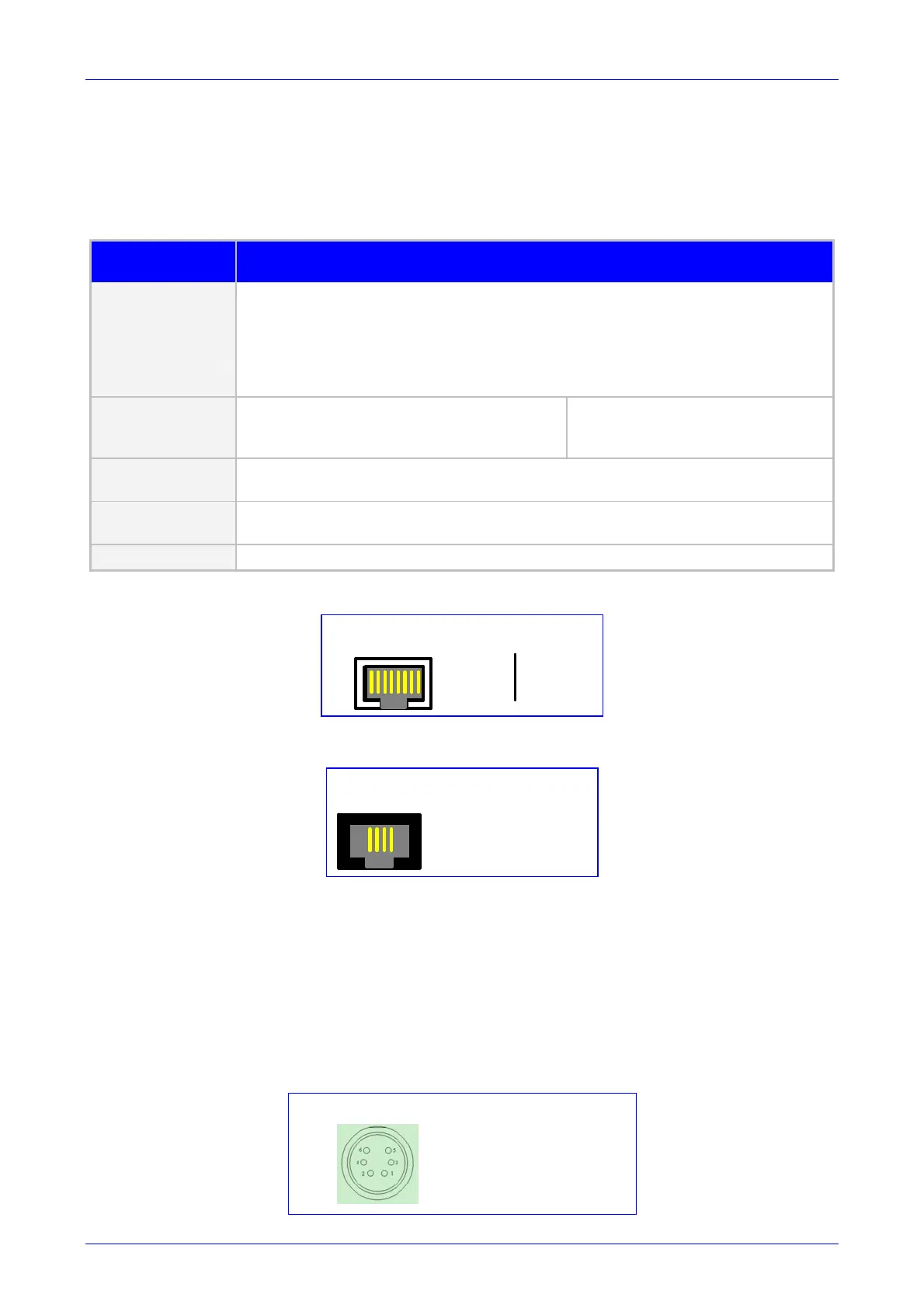MediaPack SIP User’s Manual 3. Installing the MediaPack
Version 4.6 41 June 2005
3.2.5 Cabling the MP-11x
Cable your MP-11x according to each section of Table 3-6. For detailed information on the MP-
11x rear panel connectors, refer to Table
2-8 on page 28.
Table
3-6: Cables and Cabling Procedure
Cable Cabling Procedure
RJ-45 Ethernet
cable
Connect the Ethernet connection on the MP-11x directly to the network using a
standard RJ-45 Ethernet cable. For connector’s pinout refer to Figure 3-15 on page
41.
Note that when assigning an IP address to the MP-11x using HTTP (under step 1 in
Section 4.2.1), you may be required to disconnect this cable and re-cable it
differently.
RJ-11 two-wire
telephone cords
Connect the RJ-11 connectors on the rear
panel of the MP-11x to fax machine, modem,
or phones (refer to Figure 3-6).
Ensure that the FXS ports are
connected to the correct devices,
otherwise damage can occur.
Lifeline
For detailed information on setting up the Lifeline, refer to the procedure under
Section 3.2.5.2 on page 42.
RS-232 serial
cable
For detailed information on connecting the MP-1xx RS-232 port to your PC, refer to
Section 3.2.5.1 on page 41.
AC Power cable
Connect the MP-11x power socket to the mains.
Figure 3-15: RJ-45 Ethernet Connector Pinout
1 2 3 4 5 6 7 8
RJ-45 Connector and Pinout
4, 5, 7, 8
not
connected
1 - Tx+
2 - Tx-
3 - Rx+
6 - Rx-
Figure 3-16: RJ-11 Phone Connector Pinout
1 2 3 4
1 -
2 -
3 -
4 -
Not connected
RJ-11 Connector and Pinout
Not connected
Tip
Ring
3.2.5.1 Connecting the MP-11x RS-232 Port to Your PC
Using a standard RS-232 straight cable (not a cross-over cable) with DB-9 connectors, connect
the MP-11x RS-232 port (using a DB-9 to PS/2 adaptor) to either COM1 or COM2 RS-232
communication port on your PC. The pinout of the PS/2 connector is shown below in Figure
3-17.
For information on establishing a serial communications link with the MP-11x, refer to Section
10.2 on page 201.
Figure 3-17: PS/2 Pinout
2
3
6
PS/2 Female Connector and Pinout
(TD) - Transmit Data
(RD) - Receive Data
(GND) - Ground for Voltage
