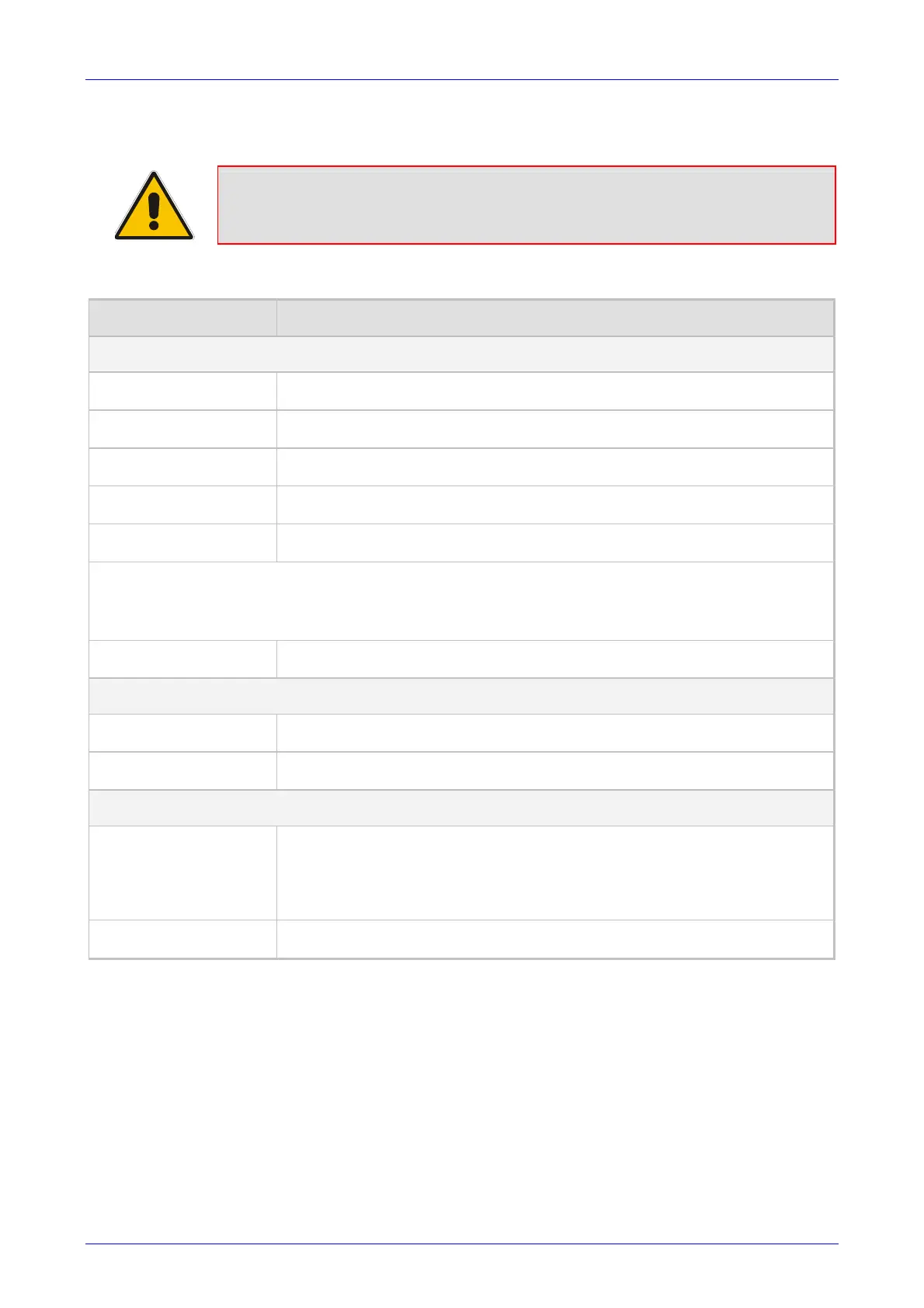MediaPack SIP User’s Manual 5. Configuring the MediaPack
Version 4.6 75 June 2005
4. To save the changes so they are available after a power fail, refer to Section 5.9 on page
161.
Note: The method used by the gateway to collect dialed numbers is identical to the
method used during a regular call (i.e., max digits, interdigit timeout, digit
map, etc.).
Table 5-7: Keypad Features Parameters
Parameter Description
Forward
Unconditional
[KeyCFUnCond]
Keypad sequence that activates the immediate forward option.
No Answer
[KeyCFNoAnswer]
Keypad sequence that activates the forward on no answer option.
On Busy
[KeyCFBusy]
Keypad sequence that activates the forward on busy option.
On Busy or No Answer
[KeyCFBusyOrNoAnswer]
Keypad sequence that activates the forward on ‘busy or no answer’ option.
Do Not Disturb
[KeyCFDoNotDisturb]
Keypad sequence that activates the Do Not Disturb option.
To activate the required forward method from the telephone:
• Dial the preconfigured sequence number on the keypad; a dial tone is heard.
• Dial the telephone number to which the call is forwarded (terminate the number with #); a confirmation tone is
heard.
Deactivate
[KeyCFDeact]
Keypad sequence that deactivates any of the forward options.
After the sequence is pressed a confirmation tone is heard.
Caller ID Restriction
Activate
[KeyCLIR]
Keypad sequence that activates the restricted Caller ID option.
After the sequence is pressed a confirmation tone is heard.
Deactivate
[KeyCLIRDeact]
Keypad sequence that deactivates the restricted Caller ID option.
After the sequence is pressed a confirmation tone is heard.
Hotline
Activate
[KeyHotLine]
Keypad sequence that activates the delayed hotline option.
To activate the delayed hotline option from the telephone:
• Dial the preconfigured sequence number on the keypad; a dial tone is heard.
• Dial the telephone number to which the phone automatically dials after a
configurable delay (terminate the number with #); a confirmation tone is heard.
Deactivate
[KeyHotLineDeact]
Keypad sequence that deactivates the delayed hotline option.
After the sequence is pressed a confirmation tone is heard.